2005 Ford Expedition Support Question
Find answers below for this question about 2005 Ford Expedition.Need a 2005 Ford Expedition manual? We have 10 online manuals for this item!
Question posted by alphamale2882 on May 8th, 2013
Door Controls
What are the "SET 1 2" buttons for on the door panel of the 2005 Eddie Bauer expedition?
Current Answers
There are currently no answers that have been posted for this question.
Be the first to post an answer! Remember that you can earn up to 1,100 points for every answer you submit. The better the quality of your answer, the better chance it has to be accepted.
Be the first to post an answer! Remember that you can earn up to 1,100 points for every answer you submit. The better the quality of your answer, the better chance it has to be accepted.
Related Manual Pages
Owner's Manual - Page 124


...CONTROL With speed control set, you . • Press the top of the control to the center position. Press and hold the rocker control to adjust accelerator and brake pedal. • Press the bottom of the control... to adjust the pedals toward you can maintain a speed of maximum travel. Speed control does not work at speeds below 30 mph (48 km/h). 124
2005 Expedition (exd) ...
Owner's Manual - Page 127


This will not erase your speed control set speed. • Press the speed control OFF control. Note: When you turn off the speed control or the ignition, your vehicle's previously set speed memory is reached, press the SET + control. Driver Controls
• Depress the brake pedal until the desired vehicle speed is erased.
127
2005 Expedition (exd) Owners Guide (post-2002-fmt...
Owner's Manual - Page 149


... control on the driver's door panel while the driver's door is pressed, refer to the SecuriLock passive anti-theft system section later in any ignition position, the driver's door will...this chapter. Press control to your authorized dealer. Your keys are available through your vehicle; POWER DOOR LOCKS If the door does not unlock when the control is open.
149
2005 Expedition (exd) Owners ...
Owner's Manual - Page 151


... liftgate are closed and locked, press the control a second time within three seconds to unlock all doors and liftgate. Opening the liftgate window Press the control to unlatch the liftgate window.
151
2005 Expedition (exd) Owners Guide (post-2002-fmt) USA (fus) The interior lamps will make two quick chirps, reminding you to properly close...
Owner's Manual - Page 152


... equipped) The remote entry system can also control the memory feature. Press the SET control on the driver's door panel to which you would like to the positions you desire. 2. Repeat this feature: 1.
Activating the memory feature To activate this procedure for another remote transmitter if desired. 152
2005 Expedition (exd) Owners Guide (post-2002-fmt) USA...
Owner's Manual - Page 153


... THE FRONT HOUSING OF THE REMOTE ENTRY TRANSMITTER.
2. Snap the two halves back together. 153
2005 Expedition (exd) Owners Guide (post-2002-fmt) USA (fus) Remove the old battery. Repeat this...key ring. Press the SET control on the back surface of the circuit board.
3. Note: Please refer to deactivate and then press the SET control on the driver's door panel. 3. Press the battery...
Owner's Manual - Page 157


... first. 157
2005 Expedition (exd) Owners Guide (post-2002-fmt) USA (fus) Each number must be pressed within five seconds of each digit within five seconds of codes. Enter your vehicle. Press the 1 • 2 control and release. Enter each other. Do not set code. 2. To lock all doors and liftgate, press the 3 • 4 control within five...
Owner's Manual - Page 248
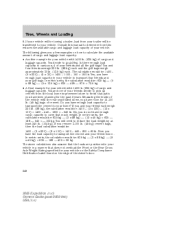
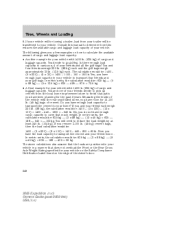
... = 32 kg. No, you do not have the load capacity to carry that much weight. Now you a few examples on the edge of the driver's door.
248
2005 Expedition (exd) Owners Guide (post-2002-fmt) USA (fus) Tires, Wheels and Loading
6. The following gives you have enough cargo capacity to transport the cement...
Owner's Manual - Page 255


... four-wheel drive system: Vehicles equipped with the Control Trac four-wheel drive system cannot be checked or changed unless ... driveability, emissions and reliability. Rear axle lubricant quantities are designed to ensure that your vehicle with the Control Trac four-wheel drive system. 255
2005 Expedition (exd) Owners Guide (post-2002-fmt) USA (fus) Follow these limits may allow waves to ...
Owner's Manual - Page 369


...headlamps ...102 headlamps, flash to pass ...103 instrument panel, dimming ...104 interior lamps ...105-106, 108 ...doors ...149 Lubricant specifications ...357, 359 Lug nuts ...228 Lumbar support, seats ...164 M Message center ...135 english/metric button ...140 system check button...setting the clock ...89 O Octane rating ...342 Oil (see Engine oil) ...326 369
2005 Expedition (exd) Owners Guide (post...
Owner Guide 3rd Printing (Spanish) - Page 534
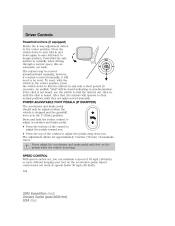
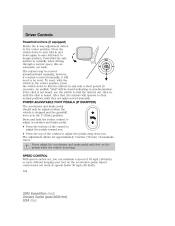
...are again moved manually. After that, the mirrors will be reset. Speed control does not work at speeds below 30 mph (48 km/h). 124
2005 Expedition (exd) Owners Guide (post-2002-fmt) USA (fus) Powerfold the... switch down again to auto fold back to adjust the pedals away from you. SPEED CONTROL With speed control set, you . • Press the top of maximum travel. An audible ЉclickЉ...
Owner Guide 3rd Printing (Spanish) - Page 537
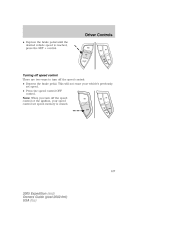
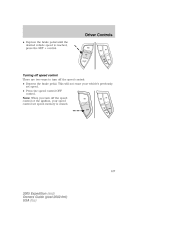
... reached, press the SET + control. This will not erase your speed control set speed. • Press the speed control OFF control. RES
SET + COAST
Turning off speed control There are two ways to turn off the speed control: • Depress the brake pedal. Driver Controls
• Depress the brake pedal until the desired vehicle speed is erased.
127
2005 Expedition (exd) Owners...
Owner Guide 3rd Printing (Spanish) - Page 559


...if it is locked using the power lock control on the driver's door panel while the driver's door is pressed, refer to start. Press control to the SecuriLock passive anti-theft ...Power door lock disable feature section in any ignition position, the driver's door will not permit your vehicle;
POWER DOOR LOCKS If the door does not unlock when the control is open.
149
2005 Expedition (...
Owner Guide 3rd Printing (Spanish) - Page 561


... chirps, reminding you to unlock the driver's door.
If any of the doors or liftgate are closed and locked, press the control a second time within three seconds to unlock all doors and liftgate. Locks and Security
Unlocking the doors/liftgate Press this control to unlatch the liftgate window.
151
2005 Expedition (exd) Owners Guide (post-2002-fmt) USA...
Owner Guide 3rd Printing (Spanish) - Page 562


... activate this procedure for another remote transmitter if desired. 152
2005 Expedition (exd) Owners Guide (post-2002-fmt) USA (fus) Within 5 five seconds, press one control on the remote transmitter and then press the 1 or 2 control on the driver's door panel. 3. Press the SET control on the driver's door panel to which you desire. 2. The personal panic alarm will automatically...
Owner Guide 3rd Printing (Spanish) - Page 563
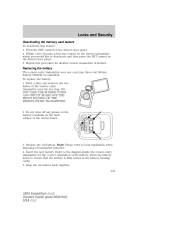
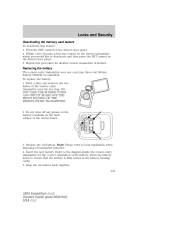
... wipe off any control on the driver's door panel. 3. Replacing the battery The remote entry transmitter uses one coin type three-volt lithium battery CR2032 or equivalent. Snap the two halves back together. 153
2005 Expedition (exd) Owners Guide (post-2002-fmt) USA (fus) Note: Please refer to deactivate and then press the SET control on the...
Owner Guide 3rd Printing (Spanish) - Page 567


... your personal code, use either code to enter the keypad code first. 157
2005 Expedition (exd) Owners Guide (post-2002-fmt) USA (fus) Enter the factory set code. After the code is entered, the locks will illuminate. To unlock all doors, liftgate and liftgate window, press the 7 • 8 and the 9 • 0 at the same...
Owner Guide 3rd Printing (Spanish) - Page 658


... and luggage load capacity: • Another example for 12-100 lb. (45 kg) bags of the vehicle with 1400 lb. (635 kg) of the driver's door.
248
2005 Expedition (exd) Owners Guide (post-2002-fmt) USA (fus) Is there enough load capacity to carry you remove 3-100 lb. (45 kg) cement bags, then...
Owner Guide 3rd Printing (Spanish) - Page 665


... all four wheels on the ground. See your local dealer for recreational towing your transmission is not damaged. 2WD vehicles (with the Control Trac four-wheel drive system. 255
2005 Expedition (exd) Owners Guide (post-2002-fmt) USA (fus) Replace the rear axle lubricant any wheels on the ground. Rear axle lubricant quantities...
Quick Reference Guide 1st Printing - Page 8


....
5
Hazard Flasher Control
Press to the ON position. Please note that your vehicle is started, refer to your vehicle is turned to activate all hazard flashers simultaneously in any position except high beams or off .
6 7
Message Center (if equipped)
Please see Additional Features for a single wipe (no wash). On Eddie Bauer vehicles, the...
Similar Questions
How To Set 2005 With Ford Expedition Clock In Stereo
(Posted by ghchar 10 years ago)
How To Set Memory Mirrors And Seats In 2005 Ford Expedition
(Posted by rssdMayraD 10 years ago)
How Do You Set The Clock On The Radio 2005 Ford Expedition
(Posted by bjjCarol 10 years ago)
Where Are Relay Fuses Located For Power Door Locks On 1998 Ford Expedition
(Posted by rockejb99 10 years ago)
Trying To Remove The Drivers Door Panel On A 2002 Expedition.
The workings of the door basically cut loose. The handle cut loose and is now at a strange angle. Al...
The workings of the door basically cut loose. The handle cut loose and is now at a strange angle. Al...
(Posted by huskerdo 10 years ago)

