2005 Ford Expedition Support Question
Find answers below for this question about 2005 Ford Expedition.Need a 2005 Ford Expedition manual? We have 10 online manuals for this item!
Question posted by rssdMayraD on March 18th, 2014
How To Set Memory Mirrors And Seats In 2005 Ford Expedition
The person who posted this question about this Ford automobile did not include a detailed explanation. Please use the "Request More Information" button to the right if more details would help you to answer this question.
Current Answers
There are currently no answers that have been posted for this question.
Be the first to post an answer! Remember that you can earn up to 1,100 points for every answer you submit. The better the quality of your answer, the better chance it has to be accepted.
Be the first to post an answer! Remember that you can earn up to 1,100 points for every answer you submit. The better the quality of your answer, the better chance it has to be accepted.
Related Manual Pages
Owner's Manual - Page 3
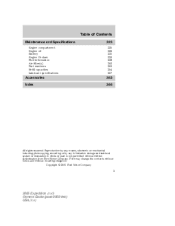
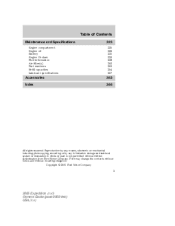
... storage and retrieval system or translation in whole or part is not permitted without incurring obligation. Ford may change the contents without notice and without written authorization from Ford Motor Company. Copyright © 2005 Ford Motor Company
3
2005 Expedition (exd) Owners Guide (post-2002-fmt) USA (fus) Table of Contents
Maintenance and Specifications
Engine compartment...
Owner's Manual - Page 24


... through your Ford dealer. press...CD passages together for ALL SEATS, DRIVER SEAT or REAR SEATS. COMP (Compression): The ...settings. Entertainment Systems
2. Mute: Press to engage/disengage. Bass: Press BASS; REW (Rewind): In CD mode, press to eject a CD. Eject: Press to reverse within the current track. Press and hold to decrease/increase SEL the bass output. 24
2005 Expedition...
Owner's Manual - Page 26


... AM/FM1/FM2 . Entertainment Systems
compression feature when COMP OFF is the maximum setting. 26
2005 Expedition (exd) Owners Guide (post-2002-fmt) USA (fus) Press the CD control... turns the feature off and level 7 is displayed. Memory presets: To set the strongest local radio stations without losing your Ford dealer. Detailed satellite instructions are less than six strong ...
Owner's Manual - Page 68


... recalled. Press the AUTO control. 3. A message will start playing. Starting autoset memory preset 1. Refer to your original manually set memory stations, press the AUTO control again.
68
2005 Expedition (exd) Owners Guide (post-2002-fmt) USA (fus) Entertainment Systems
Setting memory preset stations 1. Select the frequency band with different radio stations. Any preset...
Owner's Manual - Page 152


... control the memory feature. Activating the memory feature To activate this procedure for another remote transmitter if desired. 152
2005 Expedition (exd) Owners...SET control on the driver's door panel to associate with Driver 1 or Driver 2 positions. 4. The personal panic alarm will automatically move the seat, rearview mirrors, and adjustable pedals to the desired memory position (the memory...
Owner's Manual - Page 166
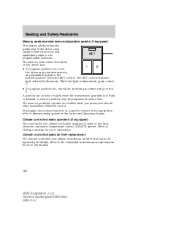
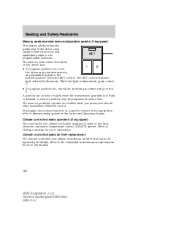
...rearview mirrors, and adjustable pedals to the desired position. Press the SET control. The memory positions can only be recalled when you press your remote entry transmitter UNLOCK control. Climate controlled seats air filter replacement The climate controlled seat system includes an air filter that has to the scheduled maintenance information for more information.
166
2005 Expedition...
Owner's Manual - Page 292
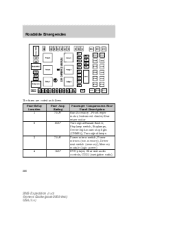
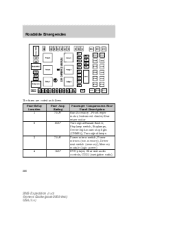
... flasher, Stoplamp switch, Stoplamps, Center high-mount stop light (CHMSL), Turn signal lamps Power mirror switch, Power mirrors (non-memory), Driver seat switch (memory), Memory module (logic power) DVD player, Rear seat audio controls, CDDJ (navigation radio)
2
20A*
3
7.5A*
4
15A*
292
2005 Expedition (exd) Owners Guide (post-2002-fmt) USA (fus) Roadside Emergencies
The fuses are coded...
Owner's Manual - Page 297
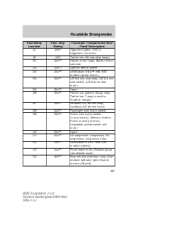
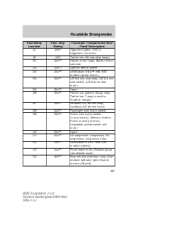
... A/C blower relay, Auxiliary A/C blower motor Passenger seat motor switch Driver seat motor switch (non-memory), Memory module, Power memory mirrors, Adjustable pedals switch and motor Spare Air suspension compressor...defroster grid, Heated mirrors (Fuse 8) 297
105 106
30A** 30A**
107 108 109
30A** 30A** 30A**
110 111 112 113 114
30A** 50A** 30A** 30A** 40A**
2005 Expedition (exd) Owners...
Owner's Manual - Page 369


... warning messages ...141 Mirrors ...116, 122 automatic dimming rearview mirror ...122 fold away ...124 heated ...123 programmable memory ..152, 166 signal ...123 Moon roof ...117 Motorcraft parts ...343, 353 N Navigation system ...56 quick start ...61 radio functions ...62 setting the clock ...89 O Octane rating ...342 Oil (see Engine oil) ...326 369
2005 Expedition (exd) Owners Guide...
Owner's Manual - Page 370
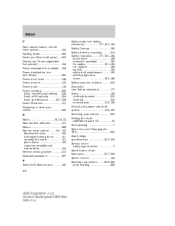
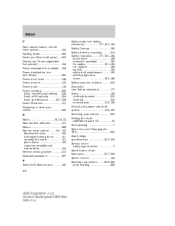
... ...184 safety belt maintenance ...190 warning light and chime ...185-186 Safety seats for children ...202 Seat belts (see Safety restraints) ...177 Seats ...162 child safety seats ...202 cleaning ...320 memory seat ...152, 166 SecuriLock passive anti-theft system ...158-160 Servicing your vehicle ...323 Setting the clock AM/FM/In-dash 6 CD ...35 Snowplowing ...7 Spare tire...
Owner Guide 3rd Printing (Spanish) - Page 413
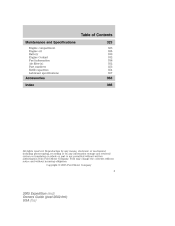
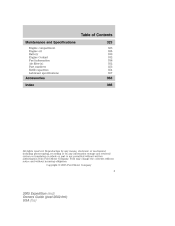
... or translation in whole or part is not permitted without incurring obligation. Copyright © 2005 Ford Motor Company
3
2005 Expedition (exd) Owners Guide (post-2002-fmt) USA (fus) Ford may change the contents without notice and without written authorization from Ford Motor Company. Table of Contents
Maintenance and Specifications
Engine compartment Engine oil Battery Engine Coolant...
Owner Guide 3rd Printing (Spanish) - Page 478


... stations. Select the frequency band with different radio stations. Starting autoset memory preset 1. Press and hold a memory preset 5 2 4 1 3 control until PRESET SAVED appears on trips when you to your original manually set memory stations, press the AUTO control again.
68
2005 Expedition (exd) Owners Guide (post-2002-fmt) USA (fus) Select a frequency band using the AM...
Owner Guide 3rd Printing (Spanish) - Page 562


... remote transmitter if desired. 152
2005 Expedition (exd) Owners Guide (post-2002-fmt) USA (fus) Press the SET control on /off. Pressing the control will cycle the horn and parking lamps on the driver's door panel. 3. Position the seat, rearview mirrors, and adjustable pedals to the 2 (ACCESSORY) or 3 (ON) position. Memory feature (if equipped) The remote...
Owner Guide 3rd Printing (Spanish) - Page 576


... more information.
166
2005 Expedition (exd) Owners Guide (post-2002-fmt) USA (fus) Refer to Remote entry system in Park or Neutral. Press the SET control. While the light is located on the dual electronic automatic temperature control (DEATC) system. The memory positions can only be programmed at any time. Climate controlled seats operation (if...
Owner Guide 3rd Printing (Spanish) - Page 702
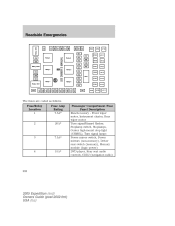
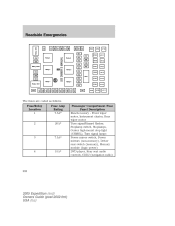
..., Rear wiper motor Turn signal/Hazard flasher, Stoplamp switch, Stoplamps, Center high-mount stop light (CHMSL), Turn signal lamps Power mirror switch, Power mirrors (non-memory), Driver seat switch (memory), Memory module (logic power) DVD player, Rear seat audio controls, CDDJ (navigation radio)
2
20A*
3
7.5A*
4
15A*
292
2005 Expedition (exd) Owners Guide (post-2002-fmt) USA (fus)
Owner Guide 3rd Printing (Spanish) - Page 707


... A/C blower relay, Auxiliary A/C blower motor Passenger seat motor switch Driver seat motor switch (non-memory), Memory module, Power memory mirrors, Adjustable pedals switch and motor Spare Air suspension compressor...defroster grid, Heated mirrors (Fuse 8) 297
105 106
30A** 30A**
107 108 109
30A** 30A** 30A**
110 111 112 113 114
30A** 50A** 30A** 30A** 40A**
2005 Expedition (exd) Owners ...
Owner Guide 3rd Printing (Spanish) - Page 779


... warning messages ...141 Mirrors ...116, 122 automatic dimming rearview mirror ...122 fold away ...124 heated ...123 programmable memory ..152, 166 signal ...123 Moon roof ...117 Motorcraft parts ...343, 353 N Navigation system ...56 quick start ...61 radio functions ...62 setting the clock ...89 O Octane rating ...342 Oil (see Engine oil) ...326 369
2005 Expedition (exd) Owners Guide...
Owner Guide 3rd Printing (Spanish) - Page 780
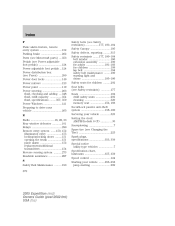
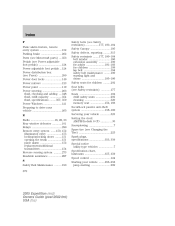
... ...184 safety belt maintenance ...190 warning light and chime ...185-186 Safety seats for children ...202 Seat belts (see Safety restraints) ...177 Seats ...162 child safety seats ...202 cleaning ...320 memory seat ...152, 166 SecuriLock passive anti-theft system ...158-160 Servicing your vehicle ...323 Setting the clock AM/FM/In-dash 6 CD ...35 Snowplowing ...7 Spare tire...
Quick Reference Guide 1st Printing - Page 2


... select a disc in the CD player. In CD mode, press to compensate for five seconds (with satellite radio. Setting Memory Preset Stations - A
Scan Function - CD/AUX - Press to the next listenable station up or down the band.... Guide. Press and hold LOAD to raise or lower volume. The kit to your Ford dealer. Homemade CDs should be a number (1-6) inside the circle on other types of...
Quick Reference Guide 1st Printing - Page 7


... safe driving precautions and instructions. Ford urges you to explore this easy-to read the Owner's Guide and Driving Your SUV or Truck Supplement for further information on streets and highways and off-road. DRIVE WITH CARE AND WEAR A SAFETY BELT AT ALL TIMES. 2005
model
EXPEDITION
Quick Reference Guide
In order to...
Similar Questions
How To Replace Bulbs In Exterior Mirror On 2005 Expedition
(Posted by smicDober 9 years ago)
How To Remove The Front Seat Of A 2005 Expedition
(Posted by jurnnd 10 years ago)
How To Remove The Rear Seats In A 2005 Expedition
(Posted by pseMrwil 10 years ago)

