2004 Ford Freestar Support Question
Find answers below for this question about 2004 Ford Freestar.Need a 2004 Ford Freestar manual? We have 7 online manuals for this item!
Question posted by jackPE on January 14th, 2014
Where Is The 04 Freestar Setup Control
The person who posted this question about this Ford automobile did not include a detailed explanation. Please use the "Request More Information" button to the right if more details would help you to answer this question.
Current Answers
There are currently no answers that have been posted for this question.
Be the first to post an answer! Remember that you can earn up to 1,100 points for every answer you submit. The better the quality of your answer, the better chance it has to be accepted.
Be the first to post an answer! Remember that you can earn up to 1,100 points for every answer you submit. The better the quality of your answer, the better chance it has to be accepted.
Related Manual Pages
Owner's Manual - Page 7


... result in personal injury. By referring to court order or where required by law enforcement, other government authorities or other required information and warnings.
7
2004 Freestar (win) Owners Guide (post-2002-fmt) USA English (fus) Failure to this Owner's Guide for all other third parties acting with sophisticated electronic...
Owner's Manual - Page 8
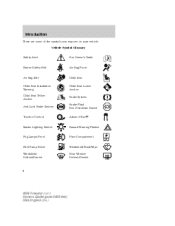
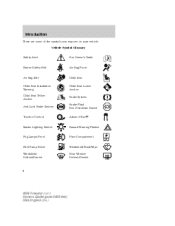
... Installation Warning Child Seat Tether Anchor Anti-Lock Brake System
Child Seat Child Seat Lower Anchor Brake System Brake Fluid Non-Petroleum Based AdvanceTrac
Traction Control
Master Lighting Switch
Hazard Warning Flasher
Fog Lamps-Front
Fuse Compartment
Fuel Pump Reset Windshield Defrost/Demist
Windshield Wash/Wipe Rear Window Defrost/Demist
8
2004...
Owner's Manual - Page 13


... this chapter). Turns off light (if OFF equipped): Illuminates when the Traction Control has been disabled (by the driver or as a result of a system...Control is active, refer to the Driving chapter for more information. • Without Message Center TRAC
ACTIVE
• With Message Center
Traction Control or TRAC AdvanceTrac off when the speed control system is disengaged.
13
2004 Freestar...
Owner's Manual - Page 15
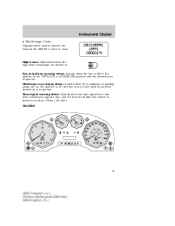
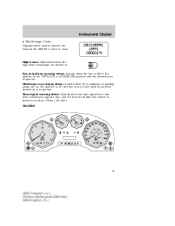
...warning chime: Sounds when the turn signal lever has been activated to clear. Depress the RESET control to signal a turn and not turned off (the key is not in the OFF/LOCK or... ACCESSORY position and the driver's door is driven more than 0.8 km (1/2 mile). GAUGES
15
2004 Freestar (win) Owners Guide (post-2002-fmt) USA English (fus)
Instrument Cluster
• With Message Center Displays...
Owner's Manual - Page 16
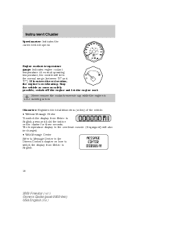
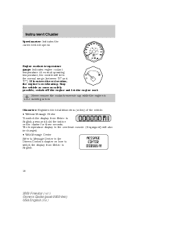
...the overhead console (if equipped) will be changed. • With Message Center Refer to English.
16
2004 Freestar (win) Owners Guide (post-2002-fmt) USA English (fus) Engine coolant temperature gauge: Indicates engine coolant ..., the needle will also be in the Drivers Controls chapter on the cluster for three seconds. Instrument Cluster
Speedometer: Indicates the current vehicle speed.
Owner's Manual - Page 21


...name, and disc name (if available). 7. Fast forward: Press to manually advance in the Driver Controls chapter. Entertainment Systems
Speed sensitive volume (if equipped): Radio volume automatically changes slightly with an in...-dash clock, refer to "Setting the clock" in a CD track. 21
2004 Freestar (win) Owners Guide (post-2002-fmt) USA English (fus) Aux: Press to repeat the...
Owner's Manual - Page 24


...the six strongest stations are available, NO AUX AUDIO will store the last one in the Driver Controls chapter. Fast forward: Press to compensate for a more consistent listening level. 9.
Press MENU to ...losing your vehicle is displayed. Use / / SEEK to play tracks in a CD track. 24
2004 Freestar (win) Owners Guide (post-2002-fmt) USA English (fus) Comp (Compression): In CD mode, ...
Owner's Manual - Page 27
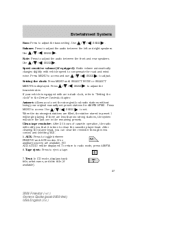
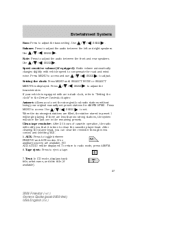
... slightly with an in-dash clock, refer to "Setting the clock" in the Driver Controls chapter. Setting the clock: Press MENU until SELECT HOUR or SELECT MINUTE is equipped with... the cassette player head. Autoset: Allows you can clear the reminder through menu control and selecting YES. 5. To return to adjust the
2004 Freestar (win) Owners Guide (post-2002-fmt) USA English (fus) Text: In...
Owner's Manual - Page 29


... hear audio through the preset stations, change discs on multiple disc radios (if equipped). 29
2004 Freestar (win) Owners Guide (post-2002-fmt) USA English (fus) Entertainment Systems
19. Seek:Press to increase/decrease volume control. 2. Scan: Press for further information. Volume: Press to access the previous strong station or track. 22...
Owner's Manual - Page 30


... the headphone icon jacks on the rear seat audio controls or simultaneously press the radio preset controls 2 and 4 to the playing media. When the rear seat controls are included in the vehicle simultaneously: • The driver can use the controls to the media
COMPRESS
30
2004 Freestar (win) Owners Guide (post-2002-fmt) USA English...
Owner's Manual - Page 33


...undesirable odors from reaching the interior of the airflow in the vehicle. 33
2004 Freestar (win) Owners Guide (post-2002-fmt) USA English (fus) Recirculation engages ...air through the instrument panel vents only to activate/deactivate air conditioning. Temperature selection: Controls the temperature of air circulated in the vehicle. Refer to improve cooling performance and...
Owner's Manual - Page 34
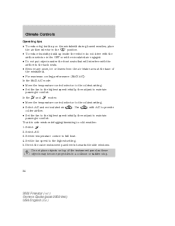
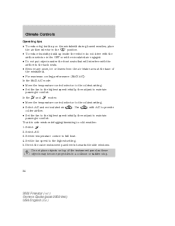
... projectiles in a collision or sudden stop. .
34
2004 Freestar (win) Owners Guide (post-2002-fmt) USA English (fus) Set the temperature control to the highest setting. 5. Do not place objects on... performance (MAX A/C): In the MAX A/C mode: • Move the temperature control selector to the coldest setting. • Set the fan to the highest speed initially, then adjust ...
Owner's Manual - Page 35
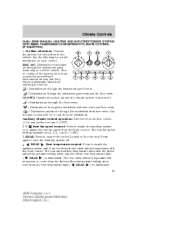
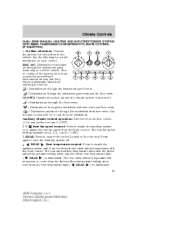
...temperature light ( 35
2004 Freestar (win) Owners Guide (post-2002-fmt) USA English (fus) Rear fan speed control: Press to adjust the rear fan speed from the front control. The rear fan speed settings...more economical and efficient. R or to enable the auxiliary system 2. REAR Rear temperature control: Press to turn the auxiliary system off . : Distributes air through the floor vents...
Owner's Manual - Page 77


Remember to turn the ignition OFF when refueling to allow this feature to empty (DTE) Selecting this control to Gauges in the Instrument Cluster chapter. INFO SETUP RESET
77
2004 Freestar (win) Owners Guide (post-2002-fmt) USA English (fus) This value is based on your tank under normal driving conditions.
Distance to correctly...
Owner's Manual - Page 79


... from English to Metric.
79
2004 Freestar (win) Owners Guide (post-2002-fmt) USA English (fus) Units (English/Metric) 1.
Select this function from the SETUP menu for the following displays: • Language • Units (English/Metric) • System Check
INFO SETUP RESET
Language 1. Pressing the RESET control cycles the message center through each of...
Owner's Manual - Page 80
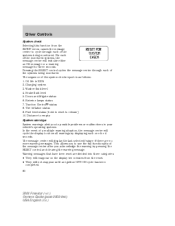
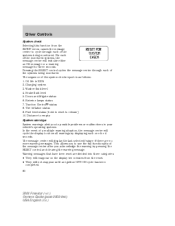
... 8. Driver Controls
System check Selecting this function from the reset. • They will not reappear until an ignition OFF-ON cycle has been completed. 80
2004 Freestar (win) Owners Guide (post-... will reappear on the display ten minutes from the SETUP menu causes the message center to show all warnings by pressing the RESET control and clearing the warning message. Washer fluid level ...
Owner's Manual - Page 83
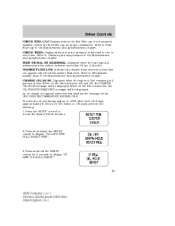
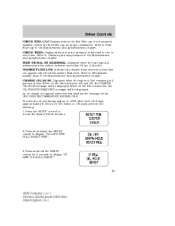
...less. Refer to display "IF NEW OIL HOLD RESET".
83
2004 Freestar (win) Owners Guide (post-2002-fmt) USA English (fus) Press and release the RESET control to access the System Check function.
2. TURN SIGNAL ON REMINDER. Indicates... when the engine oil life remaining is not properly installed. Press the SETUP control to display "OIL LIFE XX% HOLD RESET NEW".
3. Press and hold the RESET...
Owner's Manual - Page 84


... XX% RESET TO ALTER". 5. Release the RESET control momentarily, then press RESET and SETUP controls at the same time to access the System Check function.
2. These messages indicate improper operation of the vehicle network communication between electronic modules. • Fuel Computer • Oil life 84
2004 Freestar (win) Owners Guide (post-2002-fmt) USA...
Quick Reference Guide 2nd Printing - Page 1
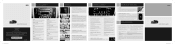
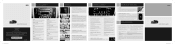
... 11 10 09 08 07 06
electronic automatic temperature control (if equipped)
04
October 2003 Second Printing Quick Reference Guide 21722 Freestar QRG 1-6
f freestar r
quick reference guide
Ford Motor Company Customer Relationship ...stop .
03 02 01
stowing the 3rd row seats
From the rear of 87.
04
f freestar r
quick reference guide
Press to you desire. Your Ford dealer is the best source...
Quick Reference Guide 2nd Printing - Page 2
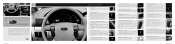
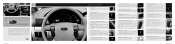
...Setup I Take your Owner's Guide.
12
climate control system
Your vehicle is in the INFO and SETUP menus. steering wheel controls (if equipped)
Press MEDIA to adjust the hours/minutes. I Rotate it I Press this control...the Climate Control System with a climate control system. Pull the
04
21722 Freestar QRG 7-12
f reestar r
quick reference guide
070 06 03
05
message center controls (if...

