2004 Ford Explorer Support Question
Find answers below for this question about 2004 Ford Explorer.Need a 2004 Ford Explorer manual? We have 10 online manuals for this item!
Question posted by albertobellas1023 on August 17th, 2013
Whats The Number Of The Relay For The Window And Radio Of A 2004 Explorer
The person who posted this question about this Ford automobile did not include a detailed explanation. Please use the "Request More Information" button to the right if more details would help you to answer this question.
Current Answers
There are currently no answers that have been posted for this question.
Be the first to post an answer! Remember that you can earn up to 1,100 points for every answer you submit. The better the quality of your answer, the better chance it has to be accepted.
Be the first to post an answer! Remember that you can earn up to 1,100 points for every answer you submit. The better the quality of your answer, the better chance it has to be accepted.
Related Manual Pages
Owner Guide 3rd Printing - Page 1


...
31
31 32 35 36
Lights Driver Controls
Windshield wiper/washer control Steering wheel adjustment Power windows Mirrors Speed control Message center
37 46
46 47 51 52 54 66
Locks and Security
Keys Locks Anti-theft system
81
81 81 83
1
2004 Explorer (exp) Owners Guide (post-2002-fmt) USA English (fus)
Owner Guide 3rd Printing - Page 2
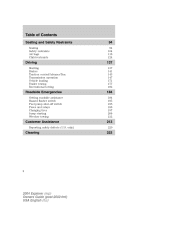
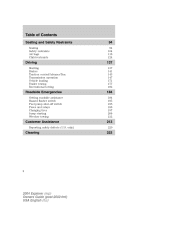
only)
213
220
Cleaning
222
2
2004 Explorer (exp) Owners Guide (post-2002-fmt) USA English (fus) Table of Contents
Seating and Safety Restraints
... 182
Roadside Emergencies
Getting roadside assistance Hazard flasher switch Fuel pump shut-off switch Fuses and relays Changing tires Jump starting Wrecker towing
184
184 185 185 186 197 206 212
Customer Assistance
Reporting safety defects (U.S.
Owner Guide 3rd Printing - Page 3


... Specifications
Engine compartment Engine oil Battery Fuel information Tire Information Part numbers Refill capacities Lubricant specifications
228
230 233 237 245 260 275 276...system or translation in whole or part is not permitted without incurring obligation. Copyright © 2004 Ford Motor Company
3
2004 Explorer (exp) Owners Guide (post-2002-fmt) USA English (fus) Ford may change the ...
Owner Guide 3rd Printing - Page 8


... AdvanceTrac Hazard Warning Flasher
Traction Control
Master Lighting Switch
Fog Lamps-Front
Fuse Compartment
Fuel Pump Reset Windshield Defrost/Demist
Windshield Wash/Wipe Rear Window Defrost/Demist
8
2004 Explorer (exp) Owners Guide (post-2002-fmt) USA English (fus) Introduction
These are some of the symbols you may see on your vehicle.
Owner Guide 3rd Printing - Page 9


.../Rear Child Safety Door Lock/Unlock Panic Alarm Engine Coolant Power Window Lockout Interior Luggage Compartment Release Symbol Engine Oil Engine Coolant Temperature Battery
Do Not Open When Hot Avoid Smoking,... Jack
MAX MIN
Power Steering Fluid Emission System Passenger Compartment Air Filter
Check fuel cap
Low tire warning
9
2004 Explorer (exp) Owners Guide (post-2002-fmt) USA English (fus)
Owner Guide 3rd Printing - Page 18
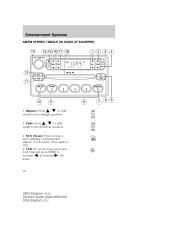
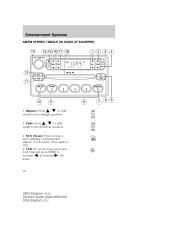
... the front/rear speakers. 3. Fade: Press sound to stop. 4.
Entertainment Systems
Entertainment Systems
AM/FM STEREO / SINGLE CD RADIO (IF EQUIPPED)
13
14 15 16 17 18
AM FM BASS CD TREB
FM1
ST
1
2
SCN
3
4
VOL -...
12
SEEK TUNE
DISC EJ COMP
11
CD CD SHUFFLE
1
2
3
4
5
6
10
9
8
7
6
5
/ to shift 2. CLK
18
2004 Explorer (exp) Owners Guide (post-2002-fmt) USA English (fus)
Owner Guide 3rd Printing - Page 19


...listening level. COMP (Compression): In CD mode, press to increase or decrease volume levels.
19
2004 Explorer (exp) Owners Guide (post-2002-fmt) USA English (fus) turn off. 8. Shuffle: Press... increments. 12. EJ (eject): Press to the 6 tracks on the CD in the display. This radio is reached. CD: Press and hold CLK and press TUNE to a station. Entertainment Systems
To set...
Owner Guide 3rd Printing - Page 20


... commercially pressed 12 cm (4.75 in radio mode. / to play a CD already loaded into the CD player. It is recommended that homemade CDs be identified with homemade paper (adhesive) labels should not be inserted into the system. 15. Please contact your dealer for further information.
20
2004 Explorer (exp) Owners Guide (post-2002...
Owner Guide 3rd Printing - Page 21


... to the music. TEXT: TEXT is reached. Ambiance gives the feeling of ambiance.
21
2004 Explorer (exp) Owners Guide (post-2002-fmt) USA English (fus) Fast forward: In CD...Satellite ready capability. Press SEL to access the Ambiance menu. Your Audiophile radio comes equipped with Satellite radio. Detailed Satellite instructions are included with the dealer installed kit. 3. The...
Owner Guide 3rd Printing - Page 22


.... 6. Press and hold to scroll through settings. 4. Balance: Press BAL; Fade: Press FADE; FM radio stations are independently operated and individually elect to use RDS technology to transmit station ID and program type as desired.
22
2004 Explorer (exp) Owners Guide (post-2002-fmt) USA English (fus) Eject: Press to adjust levels, set...
Owner Guide 3rd Printing - Page 23


... for a more consistent listening level. Autoset: Allows you to set the strongest local radio stations without losing your Ford dealer. Traffic information is displayed. With the feature ON,... the SEL control again to play tracks in a random order. The kit to disengage. 23
2004 Explorer (exp) Owners Guide (post-2002-fmt) USA English (fus) If there are less than six...
Owner Guide 3rd Printing - Page 24


.... The kit to compensate for further information. 16. Speed sensitive volume: Radio volume changes automatically and slightly with the dealer installed kit. 24
2004 Explorer (exp) Owners Guide (post-2002-fmt) USA English (fus) Press and hold to load up the radio frequency band, or change to increase or decrease volume levels. Press again...
Owner Guide 3rd Printing - Page 88


...and the keypad lamp will flash. Unlocking and locking the doors, liftgate and liftgate window using keyless entry To unlock the driver's door, enter the factory set 5-digit code...scan mode. The doors will again lock then unlock to the module. Each number must be entered within five seconds. 88
2004 Explorer (exp) Owners Guide (post-2002-fmt) USA English (fus) Within five...
Owner Guide 3rd Printing - Page 189


... Memory seat module, Driver power seat Moonroof Radio, Amplifier, DVD Front wiper module Flasher relay (Turn, hazards) Key-in-chime Heated mirrors Heated PCV (4.0L engine only) Not used Heated backlight relay coil, A/C clutch contact Heated seats 4x4 ...189
18 19 20
10A 10A 5A
21 22
5A 10A
REVIEW COPY: 2004 Explorer (exp), Owners Guide (post-2002-fmt) (own2002), Market: USA English (fus)
Owner Guide 3rd Printing - Page 190


... transmission range sensor, Backup lamps Radio (Start) Digital transmission range sensor, PWR feed to fuse #28 (Start feed) Daytime Running Lamps (DRL), DEATC climate controller, Manual climate control, Manual climate control temp blend actuator
26 27
7.5A 7.5A
28 29 30
5A 10A 5A
190
REVIEW COPY: 2004 Explorer (exp), Owners Guide (post...
Owner Guide 3rd Printing - Page 193


... Anti-lock Brake System (ABS) pump Delayed accessory, Power windows, Audio Power point #2 4x4 shift motor Power point #1 ABS module (valves) Powertrain Control Module (PCM) Ignition relay, Starter relay Trailer tow battery charge, Trailer tow turn signals Daytime Running Lamps (DRL) (Canada)
193
REVIEW COPY: 2004 Explorer (exp), Owners Guide (post-2002-fmt) (own2002), Market...
Owner Guide 3rd Printing - Page 195


... - 58 - 59 - 60 - 61 - 62 30A CB * Mini Fuses ** Cartridge Fuses Rear relay box
The relay box is located on the rear passenger side quarter trim panel. See your dealer or a certified technician for service of this relay box.
195
REVIEW COPY: 2004 Explorer (exp), Owners Guide (post-2002-fmt) (own2002), Market: USA English (fus)
Owner Guide 3rd Printing - Page 254


... can start a fire. 254
REVIEW COPY: 2004 Explorer (exp), Owners Guide (post-2002-fmt) (own2002), Market: USA English (fus) Contact your dealer if the window sticker is important to note the box in fuel... of components affecting emission control, such non-Ford parts should have the EPA window sticker. These numbers represent the Range of operation and conditions. To make sure that the catalytic...
Owner Guide 3rd Printing - Page 292


...256 fluid, refill capacity ...276 fluid, specifications ...278, 280 Power Windows ...51 Preparing to drive your vehicle ...146 R Radio ...18, 21, 25 Rear window defroster ...36 Relays ...186, 195 Remote entry system ...83 illuminated entry ...87 opening... your vehicle ...137, 139 jump starting ...206
REVIEW COPY: 2004 Explorer (exp), Owners Guide (post-2002-fmt) (own2002), Market: USA English (fus)
Owner Guide 3rd Printing - Page 293


... Number (VIN) ...282 Vehicle loading ...171 Ventilating your vehicle ...140 W Warning lights (see Lights) ...10 Washer fluid ...232 Water, Driving through ...171 Windows ...power ...51 rear wiper/washer ...47 Windshield washer fluid and wipers ...46 checking and adding fluid ...232 liftgate reservoir ...232 replacing wiper blades ...47 Wrecker towing ...212
293
REVIEW COPY: 2004 Explorer...
Similar Questions
How To Replace A Flasher Relay On A 2004 Ford Explorer
(Posted by snoohe 9 years ago)
Recall 2004 Ford Explorer
Is there a recall for defective horn 2004 Explorer Sta Wagon.
Is there a recall for defective horn 2004 Explorer Sta Wagon.
(Posted by brownlpj 10 years ago)
How To Open Back Seat Windows On Ford Explorer 2002
(Posted by aatamponv 10 years ago)

