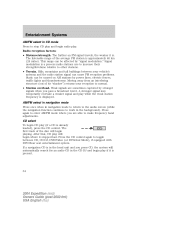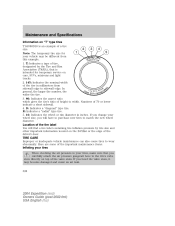2004 Ford Expedition Support Question
Find answers below for this question about 2004 Ford Expedition.Need a 2004 Ford Expedition manual? We have 10 online manuals for this item!
Question posted by rodriguezanapatricia387 on November 16th, 2015
My 2004 For Expedition Xlt Makes A Knocking Noise When We Excelerate.
our car started making a knocking noise that has gotten worse at first it did it only when we hit the gas. Now its going it when we first start it. How can we know what it may be? And how can we fix the problem? Please help I have children who depend on the vehicle to get around thanks.
Current Answers
Answer #1: Posted by TechSupport101 on November 17th, 2015 11:27 PM
Hi. Because this can be emanating from one of the many rotatory parts areas on the Expendition, it is necessary that you try and listen to and grasp at least an approximate area from which the knocking noise could be coming (e.g front left wheel, etc). It will then be easier to narrow issue down and eventually isolate the root cause.
Related Manual Pages
Similar Questions
2004 Expedition-transmission
I have a 04 Expedition that sputters and jerks, the only time it drives better is when the overdrive...
I have a 04 Expedition that sputters and jerks, the only time it drives better is when the overdrive...
(Posted by Kellyrock06 4 years ago)
How Do You Reset A 2004 Expedition Oil Life Indicator
(Posted by heKter 10 years ago)
Calibration Intake Exhaust Valves For A Ford Expedition Xlt 2002 V8 4.6 Motor?
(Posted by m2i35 11 years ago)
2004 Expedition 5.4 Xlt Will Not Switch Into A4wd Or 4l
The vehicle will switch into 4H. Oddly, the front windshield wiper fluid will not dispense either, h...
The vehicle will switch into 4H. Oddly, the front windshield wiper fluid will not dispense either, h...
(Posted by jchelwick 11 years ago)