2004 Ford Crown Victoria Support Question
Find answers below for this question about 2004 Ford Crown Victoria.Need a 2004 Ford Crown Victoria manual? We have 7 online manuals for this item!
Question posted by fremul on February 5th, 2014
How To Reset And Set Keypad On Outside Of Door On 04 Crown Vic
The person who posted this question about this Ford automobile did not include a detailed explanation. Please use the "Request More Information" button to the right if more details would help you to answer this question.
Current Answers
There are currently no answers that have been posted for this question.
Be the first to post an answer! Remember that you can earn up to 1,100 points for every answer you submit. The better the quality of your answer, the better chance it has to be accepted.
Be the first to post an answer! Remember that you can earn up to 1,100 points for every answer you submit. The better the quality of your answer, the better chance it has to be accepted.
Related Manual Pages
Owner's Manual - Page 14
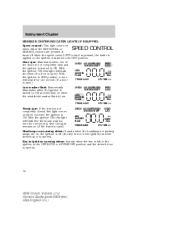
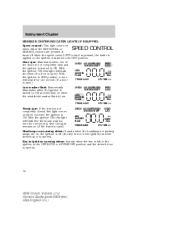
...SET/ACCEL or RESUME controls are on, the ignition is off when the speed control OFF control is pressed, the brake is applied or the ignition is low. It turns off (the key is not in the ignition) and the driver's door is opened .
14
2004 Crown... Victoria (cro) Owners Guide (post-2002-fmt) USA English (fus) Door ajar: Illuminates when one...
Owner's Manual - Page 35
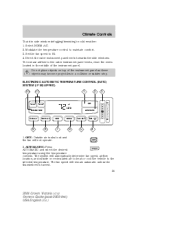
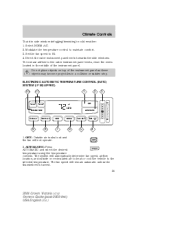
...is turned. 35
2004 Crown Victoria (cro) Owners Guide (post-2002-fmt) USA English (fus) The system will automatically determine fan speed, airflow location, and outside or recirculated air to ...airflow to HI. 4. Select NORM A/C. 2. Modulate the temperature control to the selected temperature. Set the fan speed to the outer instrument panel vents, close the vents located in cold weather: ...
Owner's Manual - Page 36


... manually increase or decrease fan speed. The set point temperatures in Celsius will be most accurate when the vehicle is parked. Vent: Distributes outside air through the instrument panel vents. 8.... conditions, do not leave the air flow selector in half-degree increments. Outside Temp: Press to the back seats. 36
2004 Crown Victoria (cro) Owners Guide (post-2002-fmt) USA English (fus) ...
Owner's Manual - Page 37
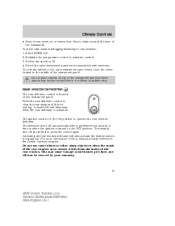
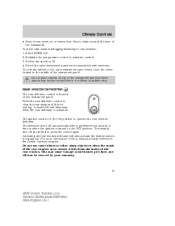
... ignition must be covered by your warranty.
37
2004 Crown Victoria (cro) Owners Guide (post-2002-fmt) USA... manually turn off automatically after a predetermined amount of the rear window. Set the fan speed to maintain comfort. 3. To aid in side window ...window defroster will not be in the ON position to Heated outside mirrors in the Driver controls chapter. Do not use razor blades...
Owner's Manual - Page 51


... the MODE button until the desired zone is interrupted during the zone setting process, the compass resets to the same zone it was started.
51
2004 Crown Victoria (cro) Owners Guide (post-2002-fmt) USA English (fus) Repeatedly press and release the RESET button to enter zone mode. For optimum calibration, turn off all...
Owner's Manual - Page 61


...SPEED CONTROL" (if equipped) will not erase previous set speed. When the vehicle reaches that speed press and release the SET ACCEL control.
61
2004 Crown Victoria (cro) Owners Guide (post-2002-fmt) USA...the COAST control. The RES/RESUME control will automatically return the vehicle to the previously set speed in the optional instrument cluster.
This will not work if the vehicle speed ...
Owner's Manual - Page 65
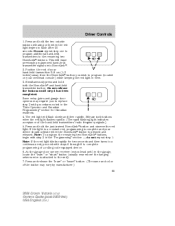
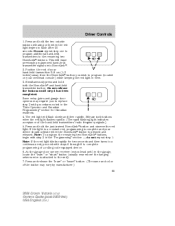
...garage door openers may vary by manufacturer.) 65
2004 Crown ...Victoria (cro) Owners Guide (post-2002-fmt) USA English (fus) Note: If the red light blinks rapidly for Canadian residents. 4. Position the end of a rolling code equipped device. 6. If the light is a constant red, programming is attached to the remaining two HomeLink buttons. Press and hold the two outside...
Owner's Manual - Page 68
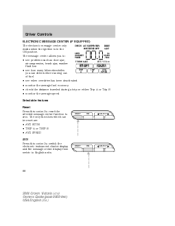
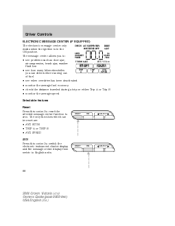
RESET
E/M
SELECT
RESET
E/M
SELECT
68
2004 Crown Victoria (cro) Owners Guide (post-2002-fmt) USA English (fus) LOW km WASHER MILES The message center allows you to: FLUID /GAL • see problems such as door...on either Trip A or Trip B • monitor the average speed Selectable features Reset Press this control to switch the electronic instrument cluster display and the message center ...
Owner's Manual - Page 71
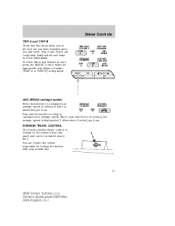
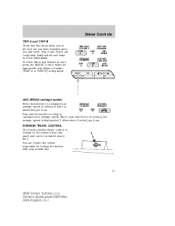
...AVG FUEL ECONOMY AVG SPEED AVG FUEL ECONOMY AVG SPEED
RESET
E/M
SELECT
AVG SPEED (average speed) Select this function to calculate your master key.
71
2004 Crown Victoria (cro) Owners Guide (post-2002-fmt) ...or TRIP TRIP AVG kilometers per hour. When your vehicle is located on the driver's door trim panel and can render the switch inoperable by locking the button with your average speed....
Owner's Manual - Page 73


... key, lock the trunk remote control to disable the Trunk remote control on the door. • Operating the remote entry transmitter (if equipped). • Operating the keyless entry keypad (if equipped). • Operating the driver's door with a key.
73
2004 Crown Victoria (cro) Owners Guide (post-2002-fmt) USA English (fus) Smart locks (if...
Owner's Manual - Page 74
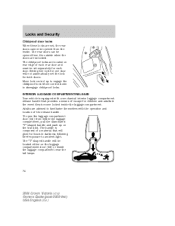
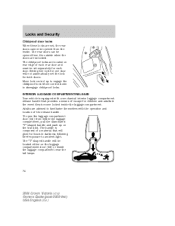
... compartment near the tail lamps.
74
2004 Crown Victoria (cro) Owners Guide (post-2002-fmt) USA English (fus) Setting the lock for one door will glow for each rear door and must be located either on the trunk lid. The rear doors can be opened from the outside when the doors are unlocked. The handle is equipped...
Owner's Manual - Page 79
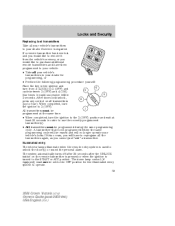
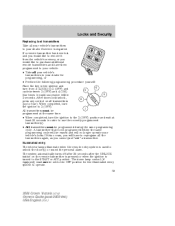
... 4 (ON) 5 four times in order to operate. 79
2004 Crown Victoria (cro) Owners Guide (post-2002-fmt) USA English (fus) After doors lock/unlock, 2 press any control on the remote transmitter is pressed ...or when the ignition is used to the START or ACC position. The dome lamp control (if equipped) must not be set...
Owner's Manual - Page 81
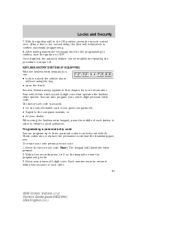
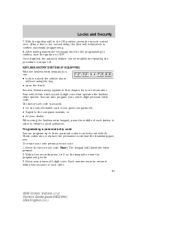
...lock or unlock the vehicle doors without using the keyless entry keypad, press the middle of each button in the glove compartment, • Taped to confirm successful programming. 8. Enter the factory set 5-digit code that the ... the keyless entry keypad, you . Programming a personal entry code You can be entered within five seconds of each other. 81
2004 Crown Victoria (cro) ...
Owner's Manual - Page 82


...the factory set code. 2. The doors will work even if you have set your own personal code. • If you set code. 2. Within five seconds press 1 • 2 on the keypad to ...factory set code will again lock then unlock to enter the programming mode. 3. Enter the factory-set code. 2. Within five seconds press 1 • 2 on the keypad to confirm erasure. 82
2004 Crown ...
Owner's Manual - Page 83
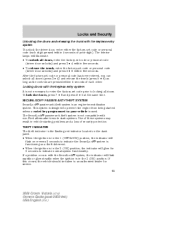
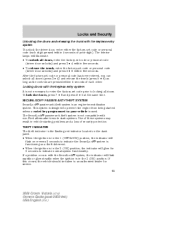
...-set code or personal code has been entered, you can unlock all doors. To lock the doors,... to enter the factory-set code or personal code (driver door unlocks) and press 5...the 3 (ON) position. Locking doors with the keyless entry system It...To unlock all doors, enter the factory-set code or personal code (driver door unlocks) and ...the trunk, enter the factory-set code prior to your vehicle...
Owner's Manual - Page 102


..."I have an air bag"
"I 'm with don't wear belts" Consider...Set the example, teen deaths occur 4 times more likely to inflate in vehicles.... One time disable Any time the safety belt is unbuckled 102
2004 Crown Victoria (cro) Owners Guide (post-2002-fmt) USA English (fus...on top of injury in the OFF position • All vehicle doors are closed • The driver's safety belt is buckled and...
Owner's Manual - Page 191
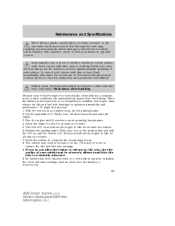
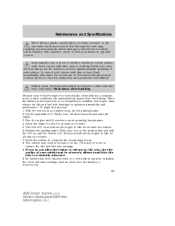
...3. Run the engine until the idle trim is installed, the engine must be reset once the battery is reconnected. 191
2004 Crown Victoria (cro) Owners Guide (post-2002-fmt) USA English (fus) Avoid ...put the vehicle in D (Drive) and allow the engine to idle for at a complete stop, set the parking brake. 2. Keep batteries out of reach of 15 minutes and get prompt medical attention. ...
Owner's Manual - Page 218


... load, radial tubeless, etc. The cold inflation pressure should never be set lower than those of the driver's door. Maintenance and Specifications
located on the structure by the Tire and Rim ... the rear axle.
218
2004 Crown Victoria (cro) Owners Guide (post-2002-fmt) USA English (fus) LT: Indicates a tire, designated by the trailing edge of the driver's door or the edge of "P" type...
Owner's Manual - Page 238
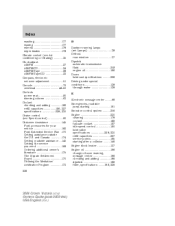
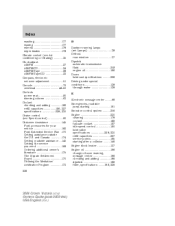
...182 Ford Extended Service Plan .170 Getting assistance outside the U.S. Index
washing ...177 waxing ...177 wheels.../FM/Tape/CD ...22 Compass, electronic set zone adjustment ...51 Console ...72 overhead ... automatic transmission fluid ...209 engine oil ...186 Doors lubricant specifications ...228 Driving under special conditions ......Crown Victoria (cro) Owners Guide (post-2002-fmt) USA English (fus)
Owner's Manual - Page 240
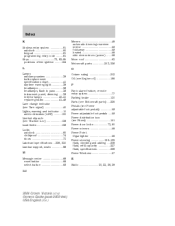
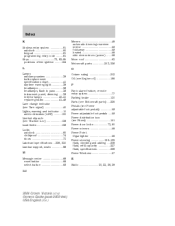
...81 autolock ...80 keypad ...81 programming entry ......139 Locks autolock ...80 childproof ...74 doors ...73 Lubricant specifications ...228, 230 Lumbar support, seats ...89 M Message center ...68 reset button ...68 select button ...69 240 ... Power adjustable foot pedals ...59 Power distribution box (see Fuses) ...151 Power door locks ...73, 80 Power mirrors ...58 Power Point Cigar lighter ...56 Power ...
Similar Questions
What Fuse Is For Windshield Wipers In A 04 Crown Vic
(Posted by nathaSSmi 10 years ago)
How To Reset The Keypad Of An 03 Crown Victoria
(Posted by SmFlippi 10 years ago)
How To Reset Change Oil Light On 2008 Crown Vic
(Posted by sfbasvish 10 years ago)
What Fuse Is For The Blinkers On A 04 Crown Vic
(Posted by joshfuzzy 11 years ago)

