2004 Ford Crown Victoria Support Question
Find answers below for this question about 2004 Ford Crown Victoria.Need a 2004 Ford Crown Victoria manual? We have 7 online manuals for this item!
Question posted by colitonyro on March 6th, 2014
How To Pop A 2004 Lock On A Crown Vic
The person who posted this question about this Ford automobile did not include a detailed explanation. Please use the "Request More Information" button to the right if more details would help you to answer this question.
Current Answers
There are currently no answers that have been posted for this question.
Be the first to post an answer! Remember that you can earn up to 1,100 points for every answer you submit. The better the quality of your answer, the better chance it has to be accepted.
Be the first to post an answer! Remember that you can earn up to 1,100 points for every answer you submit. The better the quality of your answer, the better chance it has to be accepted.
Related Manual Pages
Owner's Manual - Page 8
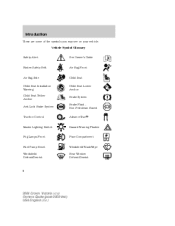
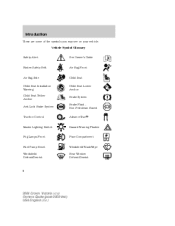
...Air Bag-Front
Air Bag-Side Child Seat Installation Warning Child Seat Tether Anchor Anti-Lock Brake System
Child Seat Child Seat Lower Anchor Brake System Brake Fluid Non-Petroleum Based...Compartment
Fuel Pump Reset Windshield Defrost/Demist
Windshield Wash/Wipe Rear Window Defrost/Demist
8
2004 Crown Victoria (cro) Owners Guide (post-2002-fmt) USA English (fus) Introduction
These are some...
Owner's Manual - Page 9
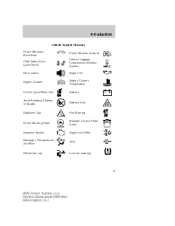
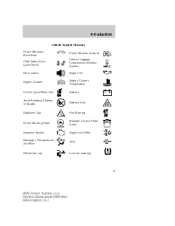
Introduction
Vehicle Symbol Glossary Power Windows Front/Rear Child Safety Door Lock/Unlock Panic Alarm Engine Coolant Power Window Lockout Interior Luggage Compartment Release Symbol Engine Oil Engine Coolant ...
MAX MIN
Power Steering Fluid Emission System Passenger Compartment Air Filter
Check fuel cap
Low tire warning
9
2004 Crown Victoria (cro) Owners Guide (post-2002-fmt) USA English (fus)
Owner's Manual - Page 12


...falls below the normal range. Air suspension (if equipped): • Standard instrument cluster
AIR SUSP
12
2004 Crown Victoria (cro) Owners Guide (post-2002-fmt) USA English (fus) A chime will also sound ...Safety belt: Reminds you to fasten your safety belt. Instrument Cluster
Anti-lock brake system: If the ABS light stays illuminated or ABS continues to flash, a malfunction...
Owner's Manual - Page 14
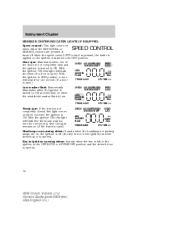
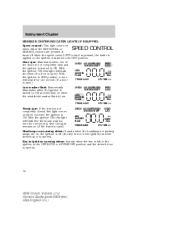
... It turns off (the key is not in the ignition) and the driver's door is opened .
14
2004 Crown Victoria (cro) Owners Guide (post-2002-fmt) USA English (fus) Door ajar: Illuminates when one of ... Key-in-ignition warning chime: Sounds when the key is left in the ignition in the OFF/LOCK or ACCESSORY position and the driver's door is open ). CHECK AIR SUSPENSION OVERDRIVE OFF LOW WASHER ...
Owner's Manual - Page 31
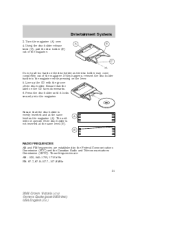
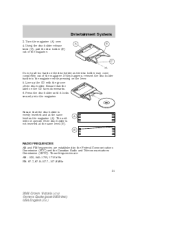
...frequencies are : AM - 530, 540-1700, 1710 kHz FM- 87.7, 87.9-107.7, 107.9 MHz 31
2004 Crown Victoria (cro) Owners Guide (post-2002-fmt) USA English (fus)
If this happens, reinsert the disc ...magazine. Line up the CD with the groove of the magazine. Press the disc holder until it locks securely into the magazine while pressing on the CD faces downwards. 6. Turn the magazine (A) over. ...
Owner's Manual - Page 43
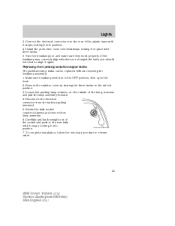
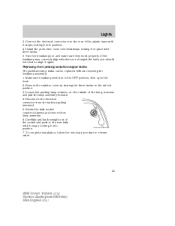
... the headlamp assembly. 1. Disconnect the electrical connector from lamp assembly. 6. Carefully pull bulb straight out of the plastic base until it snaps, locking it into position. 7. Make sure headlamp switch is in reverse order.
43
2004 Crown Victoria (cro) Owners Guide (post-2002-fmt) USA English (fus) Install the protective cover over headlamps...
Owner's Manual - Page 47


... hold: the wipers will swipe three times with washer fluid. • a long push and hold: the wipers and washer fluid will turn the ignition to LOCK.
47
2004 Crown Victoria (cro) Owners Guide (post-2002-fmt) USA English (fus) rotate towards you to increase the speed of the wipers. Windshield wiper/washer features...
Owner's Manual - Page 48
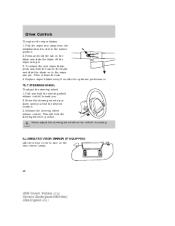
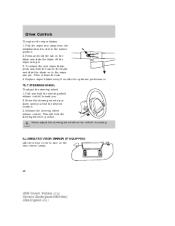
... adjust the steering wheel when the vehicle is moving. Pull the wiper arm away from the windshield and lock into the service position. 2. Release the steering wheel release control.
Press and hold the tab on the... blade, press and hold the tab on the visor mirror lamps.
48
2004 Crown Victoria (cro) Owners Guide (post-2002-fmt) USA English (fus) TILT STEERING WHEEL To adjust the steering ...
Owner's Manual - Page 58
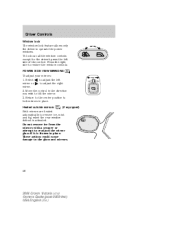
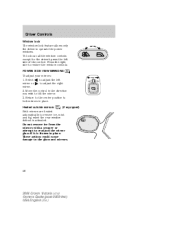
... the left side of the control. POWER SIDE VIEW MIRRORS To adjust your mirrors: to lock mirrors in the direction you wish to tilt the mirror. 3. Press the right side to the glass and mirrors.
58
2004 Crown Victoria (cro) Owners Guide (post-2002-fmt) USA English (fus) These actions could cause damage...
Owner's Manual - Page 64


... ignition switch to be turned to operate garage doors, entry gate operators, security systems, entry door locks, and home or office lighting. It is also recommended that upon the sale of the radio-frequency signal. 64
2004 Crown Victoria (cro) Owners Guide (post-2002-fmt) USA English (fus) Driver Controls
• To close...
Owner's Manual - Page 67
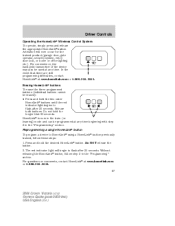
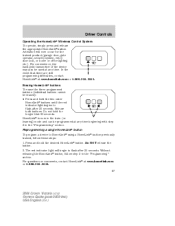
...the desired HomeLink button. Press and hold for the trained product (garage door, gate operator, security system, entry door lock, or home or office lighting etc.). Without releasing the HomeLink button, follow these steps: 1. Do NOT release the ... and can be used at www.homelink.com or 1-800-355-3515. 67
2004 Crown Victoria (cro) Owners Guide (post-2002-fmt) USA English (fus)
Owner's Manual - Page 71
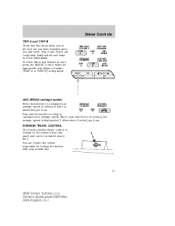
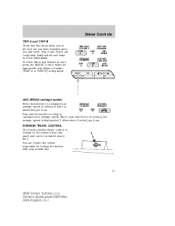
...TRIP A or TRIP B) is located on the driver's door trim panel and can render the switch inoperable by locking the button with your DISTANCE AVG FUEL TO EMPTY ECONOMY average speed in miles per hour or TRIP TRIP AVG ...speed. To reset either trip feature to display your master key.
71
2004 Crown Victoria (cro) Owners Guide (post-2002-fmt) USA English (fus)
You can be reset individually.
Owner's Manual - Page 72
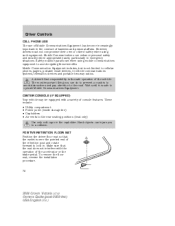
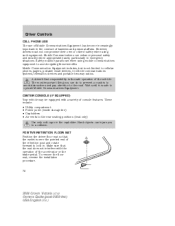
Safety must not compromise their own or others' safety when using mobile communications equipment to lock in. The most important thing you in a collision. To remove the floor mat, reverse the installation procedure.
72
2004 Crown Victoria (cro) Owners Guide (post-2002-fmt) USA English (fus) Mobile Communication Equipment includes, but is the safe...
Owner's Manual - Page 73


... valet key will access doors, trunk, glove box, ignition and remote trunk release.
The vehicle may still be locked with a key.
73
2004 Crown Victoria (cro) Owners Guide (post-2002-fmt) USA English (fus) Smart locks (if equipped) With the key in the ignition, and performing one of the following actions: • Pressing the...
Owner's Manual - Page 74
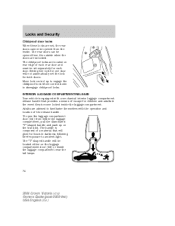
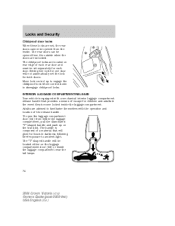
... to ambient light. The "T" shaped handle will not automatically set the lock for both doors. Setting the lock for one door will be located either on the luggage compartment door (lid) or inside the luggage compartment near the tail lamps.
74
2004 Crown Victoria (cro) Owners Guide (post-2002-fmt) USA English (fus) The...
Owner's Manual - Page 75


...). Small children are brought to the dealership, to these high temperatures for compliance could lock themselves in vehicles. Operation is any potential remote keyless entry problem with your vehicle, ...entry transmitters are particularly at risk. On hot days, the temperature in troubleshooting.
75
2004 Crown Victoria (cro) Owners Guide (post-2002-fmt) USA English (fus) REMOTE ENTRY SYSTEM...
Owner's Manual - Page 76


... wait 30 seconds. 1. With the ignition still in the ON position, press the unlock control twice. 76
2004 Crown Victoria (cro) Owners Guide (post-2002-fmt) USA English (fus) The interior lamps will cycle lock/unlock. 6. Deactivating/activating the horn chirp and flash confirmation feature The horn chirp and flash confirmation feature can...
Owner's Manual - Page 77


After a five to ten second delay, the door locks will cycle lock/unlock to open the trunk. Opening the trunk Press the control once to confirm successful programming. 8. To deactivate the alarm.... Replacing the battery The remote entry transmitter uses one coin type three-volt lithium battery CR2032 or equivalent.
77
2004 Crown Victoria (cro) Owners Guide (post-2002-fmt) USA English (fus...
Owner's Manual - Page 78


...the correct orientation of transmitter batteries. 4. Refer to become deprogrammed from your vehicle. Locks and Security
To replace the battery: 1. Press the battery down to local regulations... when disposing of the battery. The remote transmitter should operate normally after battery replacement.
78
2004 Crown Victoria (cro) Owners Guide (post-2002-fmt) USA English (fus) Snap the two...
Owner's Manual - Page 79
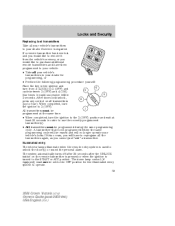
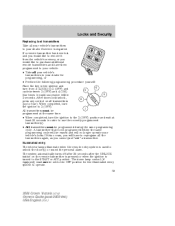
... all your vehicle's transmitters to your dealer for the illuminated entry system to operate. 79
2004 Crown Victoria (cro) Owners Guide (post-2002-fmt) USA English (fus) The system automatically turns... button on all the transmitters again, as you cannot just "add" a transmitter. After doors lock/unlock, 2 press any control on the remote transmitter is pressed or when the ignition is required...
Similar Questions
How To Disable Seatbelt Alarm In 2004 Ford Crown Vic
(Posted by Paulhman 10 years ago)
Where Is The Fuse For The Radio In A 2004 Ford Crown Vic
(Posted by cetbobdi 10 years ago)
How Do I Access Map Lamps In 2004 Ford Crown Vic
(Posted by ybonnMe 10 years ago)
What Is The Fuse On 2004 Ford Crown Vic For The Trunk Release Button
(Posted by Loversemc 10 years ago)

