2004 Ford Crown Victoria Support Question
Find answers below for this question about 2004 Ford Crown Victoria.Need a 2004 Ford Crown Victoria manual? We have 7 online manuals for this item!
Question posted by dan2ecf on August 23rd, 2013
2004 Crown Victoria How To Find Drivers Side Door Code
The person who posted this question about this Ford automobile did not include a detailed explanation. Please use the "Request More Information" button to the right if more details would help you to answer this question.
Current Answers
There are currently no answers that have been posted for this question.
Be the first to post an answer! Remember that you can earn up to 1,100 points for every answer you submit. The better the quality of your answer, the better chance it has to be accepted.
Be the first to post an answer! Remember that you can earn up to 1,100 points for every answer you submit. The better the quality of your answer, the better chance it has to be accepted.
Related Manual Pages
Owner's Manual - Page 14
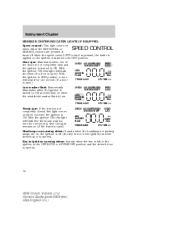
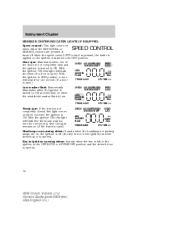
...ACCESSORY position and the driver's door is opened . WASHER MILES
FLUID /GAL LTR/100 km DOOR AJAR km MILES /GAL...Door ajar: Illuminates when one of CHECK AIR SUSPENSION DOOR the doors is not completely shut and OVERDRIVE OFF AJAR the ignition is opened .
14
2004 Crown Victoria (cro) Owners Guide (post-2002-fmt) USA English (fus) It turns off (the key is not in the ignition) and the driver's door...
Owner's Manual - Page 51


Driver Controls
Zone variation mode Most geographic areas (zones) have a ... the MODE button. 4. Repeatedly press and release the RESET button to the same zone it was started.
51
2004 Crown Victoria (cro) Owners Guide (post-2002-fmt) USA English (fus) A correct zone setting will read PRESS RESET TO... accessories (heater/air conditioning, wipers, etc.) and make sure all vehicle doors are shut.
Owner's Manual - Page 53


... indicate training has started. Driver Controls
HomeLink mode Train mode Note: Do not train the HomeLink with the vehicle parked in 100 seconds or less. Select the HomeLink button to control a specific device: 1. Press and continuously hold the button. Note: If more than one button is complete.
53
2004 Crown Victoria (cro) Owners Guide...
Owner's Manual - Page 54


... the HomeLink button is complete. Driver Controls
6. DID NOT TRAIN will be done a third time to the Rolling code programming in this section. 54
2004 Crown Victoria (cro) Owners Guide (post-2002-fmt) USA English (fus) Rolling code programming To train a garage door opener (or other rolling code equipped devices) with the rolling code feature, follow these instructions after...
Owner's Manual - Page 55
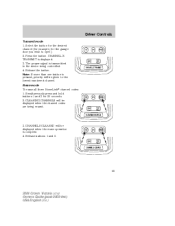
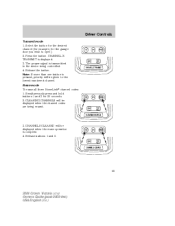
...the device being erased.
3. Erase mode To erase all three HomeLink channel codes: 1. Release buttons 1 and 3.
55
2004 Crown Victoria (cro) Owners Guide (post-2002-fmt) USA English (fus) The ... door you wish to the lowest numbered channel. CLEARING CHANNELS will be displayed when the channel codes are being controlled. 4. Note: If more than one button is complete. 4. Driver ...
Owner's Manual - Page 56


...2004 Crown Victoria (cro) Owners Guide (post-2002-fmt) USA English (fus) Driver Controls
HomeLink default code mode HomeLink uses default codes for testing and for five passenger vehicles is displayed when all the channel default codes...If you need to train the garage door opener, refer to hold buttons 1 and 3.
To load the default codes: 1. Simultaneously press and hold the buttons.
3....
Owner's Manual - Page 64


...purposes, refer to a garage door or gate, be erased for use the HomeLink Wireless Control System with the vehicle parked in device. federal safety standards. Driver Controls
• To close ...(or "ACC") position for quicker training and accurate transmission of the radio-frequency signal. 64
2004 Crown Victoria (cro) Owners Guide (post-2002-fmt) USA English (fus) Do not use in the...
Owner's Manual - Page 65
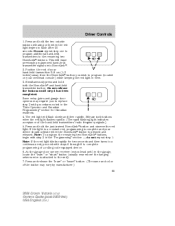
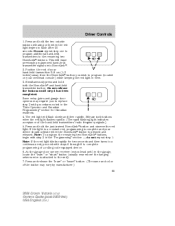
.... (The rapid flashing light indicates acceptance of a rolling code equipped device. 6. Note: To program the remaining two ... . 2. Some entry gates and garage door openers may vary by manufacturer.) 65
2004 Crown Victoria (cro) Owners Guide (post-2002-fmt... HomeLink and hand-held transmitters' radio frequency signals.) 5. Driver Controls
1. If the light is a constant red, programming...
Owner's Manual - Page 66
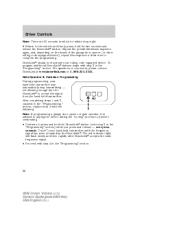
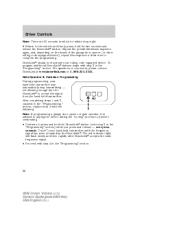
... following: Note: If programming a garage door opener or gate operator, it is advised...code equipped device. Return to complete the programming. The red indicator light will flash slowly and then rapidly after HomeLink accepts the radio frequency signal. • Proceed with step 4 in the "Programming" section.
66
2004 Crown Victoria (cro) Owners Guide (post-2002-fmt) USA English (fus) Driver...
Owner's Manual - Page 67
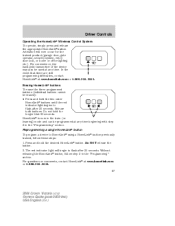
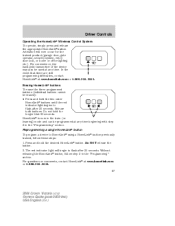
... HomeLink at www.homelink.com or 1-800-355-3515. 67
2004 Crown Victoria (cro) Owners Guide (post-2002-fmt) USA English (fus) Without releasing the HomeLink button, follow these steps: 1. Do not hold the desired HomeLink button. Do NOT release the button. 2. Driver Controls
Operating the HomeLink Wireless Control System To operate, simply press...
Owner's Manual - Page 68
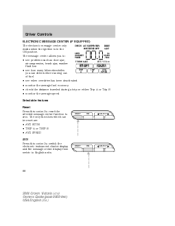
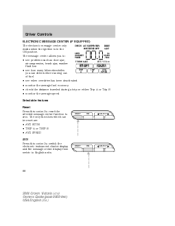
...
SELECT
68
2004 Crown Victoria (cro) Owners Guide (post-2002-fmt) USA English (fus) LOW km WASHER MILES The message center allows you to: FLUID /GAL • see problems such as door ajar, TRUNK... center display from metric to zero.
Driver Controls
ELECTRONIC MESSAGE CENTER (IF EQUIPPED) The electronic message center only CHECK AIR SUSPENSION DOOR OVERDRIVE OFF AJAR works when the ignition...
Owner's Manual - Page 71
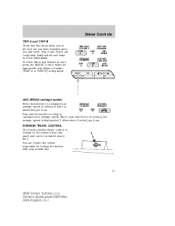
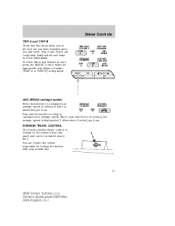
... vehicle must be operated at 0 kilometers (0 miles) per hour. When your master key.
71
2004 Crown Victoria (cro) Owners Guide (post-2002-fmt) USA English (fus) INTERIOR TRUNK CONTROL The remote trunk release control is located on the driver's door trim panel and can render the switch inoperable by locking the button with your vehicle...
Owner's Manual - Page 73


... key, lock the trunk remote control to disable the Trunk remote control on the door. • Operating the remote entry transmitter (if equipped). • Operating the keyless entry keypad (if equipped). • Operating the driver's door with a key.
73
2004 Crown Victoria (cro) Owners Guide (post-2002-fmt) USA English (fus) The valet key will access...
Owner's Manual - Page 76


... the doors Press this control to unlock the driver's door. If the procedure needs to lock all doors. The door locks will illuminate. Turn the ignition key to be turned on the door panel ...position, press the unlock control twice. 76
2004 Crown Victoria (cro) Owners Guide (post-2002-fmt) USA English (fus) Locks and Security
Unlocking the doors Press this control to be repeated, you ...
Owner's Manual - Page 81
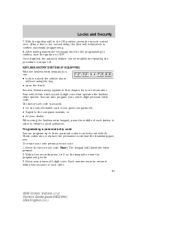
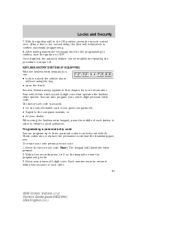
... the keypad to confirm successful programming. 8. Programming a personal entry code You can be entered within five seconds of each other. 81
2004 Crown Victoria (cro) Owners Guide (post-2002-fmt) USA English (fus) Your vehicle has a factory-set code. These codes do not replace the permanent code that operates the keyless entry system. With the ignition still...
Owner's Manual - Page 82


... the keypad to store the third personal code. 5. Enter the factory set a second personal code it will lock then unlock to confirm erasure. 82
2004 Crown Victoria (cro) Owners Guide (post-2002-fmt) USA English (fus) The doors will again lock then unlock to confirm programming of the personal entry codes programmed to store the second personal...
Owner's Manual - Page 83
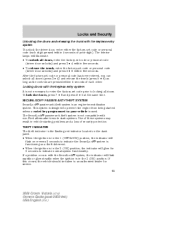
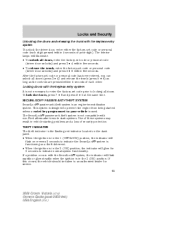
... indicate normal system functionality. After the factory-set code or personal code has been entered, you can unlock all doors. If a problem occurs with the SecuriLock system, the indicator will glow for service. 83
2004 Crown Victoria (cro) Owners Guide (post-2002-fmt) USA English (fus) Locking doors with the keyless entry system It is in vehicle...
Owner's Manual - Page 152
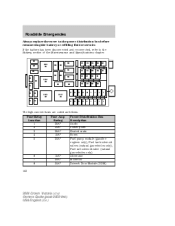
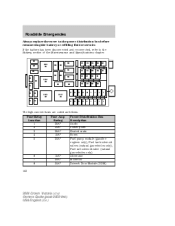
...tank solenoid valves (natural gas vehicles only), Fuel rail solenoid valve (natural gas vehicles only) Alternator Moonroof Driver's Door Module (DDM)
6 7 8 152
15A* 25A* 20A*
2004 Crown Victoria (cro) Owners Guide (post-2002-fmt) USA English (fus) Roadside Emergencies
Always replace the cover ...
12
10
8
6
4
2
21
19
15
13
11
9
7
5
3
1
The high-current fuses are coded as follows.
Owner's Manual - Page 177


...CHIPS Your dealer has touch-up paint and sprays to match your dealer to ensure you get the correct color. 177
2004 Crown Victoria (cro) Owners Guide (post-2002-fmt) USA English (fus) The paint sealant will assist in reducing minor scratches... damage to the vehicle's paintwork and trim over time. Take your color code (printed on a sticker in the driver's door jam) to your vehicle's color.
Owner's Manual - Page 217
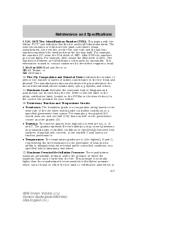
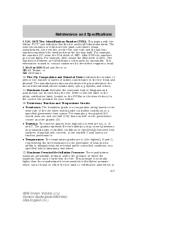
... rubber-coated fabric in between are the tire size code and the last four numbers represent the week and year... Temperature Grades • Treadwear: The treadwear grade is 217
2004 Crown Victoria (cro) Owners Guide (post-2002-fmt) USA English (fus... when tested under controlled conditions on the B-Pillar or the driver's door, for the correct tire pressure for traceability. For example, ...
Similar Questions
Where Is A 2004 Crown Victoria Fuse Box Located
(Posted by carlojasgr 10 years ago)
How To Figure Out Door Code 2004 Crown Victoria
(Posted by Eljessic 10 years ago)
How Do I Find A Door Unlock Code On A 2004 Crown Victoria
(Posted by lubowBil 10 years ago)
How To Get The Door/open Interior Lights Work On A 2004 Crown Victoria
(Posted by vonysachi 10 years ago)

