2003 Ford Windstar Support Question
Find answers below for this question about 2003 Ford Windstar.Need a 2003 Ford Windstar manual? We have 5 online manuals for this item!
Question posted by nidee on June 12th, 2014
03 Windstar Wont Start And Flashers Come On
The person who posted this question about this Ford automobile did not include a detailed explanation. Please use the "Request More Information" button to the right if more details would help you to answer this question.
Current Answers
There are currently no answers that have been posted for this question.
Be the first to post an answer! Remember that you can earn up to 1,100 points for every answer you submit. The better the quality of your answer, the better chance it has to be accepted.
Be the first to post an answer! Remember that you can earn up to 1,100 points for every answer you submit. The better the quality of your answer, the better chance it has to be accepted.
Related Manual Pages
Owner Guide 3rd Printing - Page 2
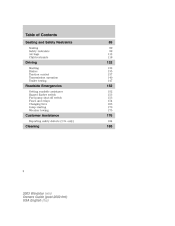
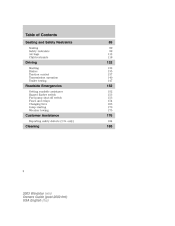
...
2
2003 Windstar (win) Owners Guide (post-2002-fmt) USA English (fus) Table of Contents
Seating and Safety Restraints
Seating Safety restraints Air bags Child restraints
89
89 99 112 118
Driving
Starting Brakes Traction control Transmission operation Trailer towing
132
132 135 137 140 147
Roadside Emergencies
Getting roadside assistance Hazard flasher switch...
Owner Guide 3rd Printing - Page 8
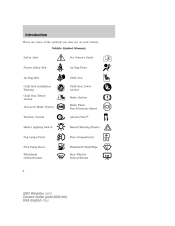
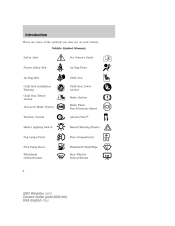
... Child Seat Tether Anchor Anti-Lock Brake System
Child Seat Child Seat Lower Anchor Brake System Brake Fluid Non-Petroleum Based AdvanceTrac Hazard Warning Flasher
Traction Control
Master Lighting Switch
Fog Lamps-Front
Fuse Compartment
Fuel Pump Reset Windshield Defrost/Demist
Windshield Wash/Wipe Rear Window Defrost/Demist
8
2003...
Owner Guide 3rd Printing - Page 10
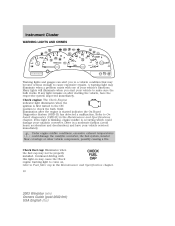
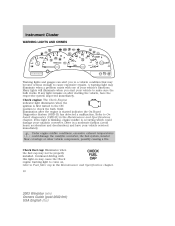
...cause the Check engine warning light to come on after the engine is first turned to the ON position to check the bulb. Solid illumination after starting the vehicle, have your catalytic converter...cause expensive repairs.
Refer to Fuel filler cap in the Maintenance and Specification chapter. 10
2003 Windstar (win) Owners Guide (post-2002-fmt) USA English (fus) If the light is ...
Owner Guide 3rd Printing - Page 11


.... Normal braking is still functional unless the brake warning light also is not charging properly.
11
2003 Windstar (win) Owners Guide (post-2002-fmt) USA English (fus) Have the vehicle checked by your servicing...to the ON position when the engine is not running, or in a position between ON and START, or by applying the parking brake when the ignition is turned to fasten your safety belt. ...
Owner Guide 3rd Printing - Page 21


... when used in ) audio compact discs only. Due to stop tape during rewind/fast forward.
21
2003 Windstar (win) Owners Guide (post-2002-fmt) USA English (fus) CD Door: Insert a CD with the...tip marker rather than adhesive labels. Please contact your dealer for further information. 4. Press to start tape play commercially pressed 12 cm (4.75 in Ford CD players. The label may damage CDs...
Owner Guide 3rd Printing - Page 22
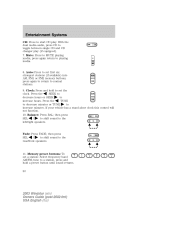
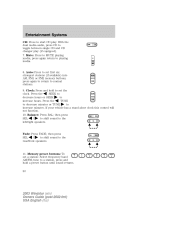
... to set the SEEK to a station, press and hold a preset button until sound returns. 22
2003 Windstar (win) Owners Guide (post-2002-fmt) USA English (fus) Fade: Press FADE; Memory preset buttons:... Balance: Press BAL; press again to return to MUTE playing media; Entertainment Systems
CD: Press to start CD play (if equipped). 7. Mute: Press to normal stations. 9. Press the TUNE to to ...
Owner Guide 3rd Printing - Page 39


...the outside, the lamp will not come on for 15 seconds after the door is opened from the inside, the lamp will illuminate whenever a front door is closed. 39
2003 Windstar (win) Owners Guide (post-...Torx socket to turn the adjuster either front door has been opened . The dome lamp will only come on the horizontal reference line. 6. If the control is shut. If any other door has been...
Owner Guide 3rd Printing - Page 40


...the ignition is OFF (and switch is in the middle position). Press the controls on . • any time.
40
2003 Windstar (win) Owners Guide (post-2002-fmt) USA English (fus) Rear dome lamp The dome lamp lights when: • any...). • the instrument panel dimmer switch is held up until the courtesy lamps come on either side of the remote entry controls are located on the dome lamp.
Owner Guide 3rd Printing - Page 68
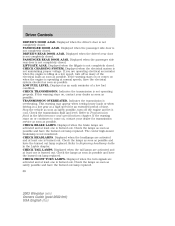
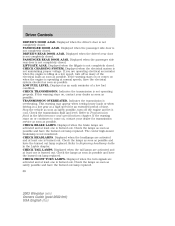
...possible and have the burned out lamp replaced. 68
2003 Windstar (win) Owners Guide (post-2002-fmt) USA English (fus) If the warning stays on or comes on , contact your dealer for an extended period of a... a low gear at least one is burned out. If the warning stays on or continues to come on, contact your dealer as soon as possible. CHECK BRAKE LAMPS. Displayed when the brake lamps are...
Owner Guide 3rd Printing - Page 72


... center display changes to CALIBRATION COMPLETED. Determine your geographic location is now calibrated.
72
2003 Windstar (win) Owners Guide (post-2002-fmt) USA English (fus) The compass is displayed on...7 8 9 1011
5. This will take up to three circles to start the compass calibration function.
9. Start the engine. 3. Press the RESET control to complete calibration. 10. Turn ignition to the zone...
Owner Guide 3rd Printing - Page 74


...(but not release it) with the liftgate door open, keep the vents open so outside air comes into the lock and turn your trip elapsed drive time and will display and accumulate when the ... center display OFF or ON. LIFTGATE To unlock the liftgate, insert door key into the vehicle.
74
2003 Windstar (win) Owners Guide (post-2002-fmt) USA English (fus) Doing so could be damaged against a low...
Owner Guide 3rd Printing - Page 82


... panel dimmer control must end in the ON position. 5. The doors will lock, then unlock, to start the procedure over again. 7. Locks and Security
To reprogram the remote entry 4 transmitters: 3 1. Turn... have been turned on with the panel dimmer control, or • any button on . 82
2003 Windstar (win) Owners Guide (post-2002-fmt) USA English (fus) Put the key in a short period...
Owner Guide 3rd Printing - Page 85
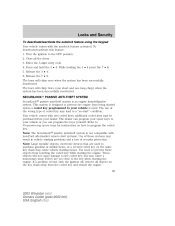
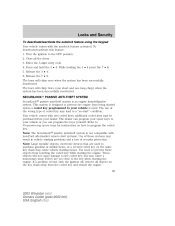
...passive anti-theft system is not compatible with non-Ford aftermarket remote start " condition. You need to the coded key, but may cause vehicle starting problems and a loss of security protection. Press and hold the 3...2003 Windstar (win) Owners Guide (post-2002-fmt) USA English (fus) To deactivate/reactivate this feature: 1. Enter the 5-digit entry code. 4. Your vehicle comes with...
Owner Guide 3rd Printing - Page 142


Always come to roll. N (Neutral) With the gearshift lever in N (Neutral), the vehicle can be started and is latched in P (Park). D (Overdrive) The normal driving position for 1 (First) when vehicle reaches slower speeds. 142
2003 Windstar (win) Owners Guide (post-2002-fmt) USA English (fus) Driving
• Move the gearshift lever into the desired...
Owner Guide 3rd Printing - Page 153


... your vehicle is disabled and is in the flasher control and all front and rear direction signals will flash. ROADSIDE COVERAGE BEYOND BASIC WARRANTY In the United States, you may purchase additional roadside assistance coverage beyond this switch may have been activated. 153
2003 Windstar (win) Owners Guide (post-2002-fmt) USA...
Owner Guide 3rd Printing - Page 206


...not be under pressure. If the fuel filler cap is venting vapor or if you start the engine, the fuel filler cap may be void for your vehicle: 1. When fueling your vehicle. ...Check Fuel Cap" indicator comes on or if "Service Engine Soon/Check Engine" indicator comes on and stays on when you hear a hissing sound, wait until it stops. If you or others. 206
2003 Windstar (win) Owners Guide (...
Owner Guide 3rd Printing - Page 234
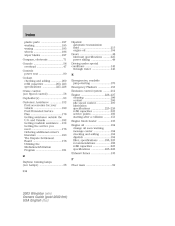
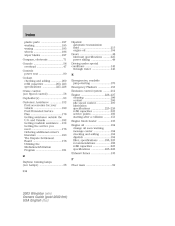
... Emergencies, roadside jump-starting ...170 Emergency Flashers ...153 Emission control ...starting after a collision ...153 Engine block heater ...135 Engine oil ...194 change oil soon warning, message center ...194 checking and adding ...194 dipstick ...194 filter, specifications ...196, 223 recommendations ...196 refill capacities ...223 specifications ...225-226 Exhaust fumes ...135
2003 Windstar...
Owner Guide 3rd Printing - Page 235


...) ...145 calculating ...145-146 definition ...145 driving with a heavy load ...145 location ...145 H Hazard flashers ...153 Head restraints ...89, 92 Headlamps ...36 aiming ...38 autolamp system ...36 bulb specifications ...41 daytime... up panel and interior ...37 J Jump-starting your vehicle ...170 K Keyless entry system ...83 235
2003 Windstar (win) Owners Guide (post-2002-fmt) USA English (fus)
Quick Reference Guide 1st Printing - Page 1
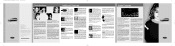
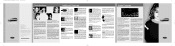
...turn the audio system on your vehicle as soon as fuel delivery, tire changes, jump starts, and help you with a full-size tire that someone may be used to select ..., side-impacts or rear-impacts. 1-Windstar QRG_5-21-02FINAL.qxd
10/14/03
4:20 PM
Page 1
Specifications
2003 Model Windstar | Quick Reference Guide 2003 Model Windstar | Quick Reference Guide
Additional Features
AUTOMATIC...
Quick Reference Guide 1st Printing - Page 2
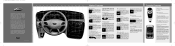
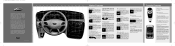
... then cautiously apply gas. (Turning the traction control system off automatically after start your decision to acquire a Ford Windstar, the only vehicle to set hours, press "TUNE" to receive the ...coins or other change oil immediately ("OIL CHANGE REQUIRED"). If any tire is enabled.
- 1-Windstar QRG_5-21-02FINAL.qxd
10/14/03
4:21 PM
Page 7
2
3
4
5
6
7
8
9
10
11
12
13...
Similar Questions
03 Windstar Won't Start. Makes Loud Beeps When I Try. What Could It Be?
Has power to everything, radio still comes on and stays on, just no power when I turn the key. I've ...
Has power to everything, radio still comes on and stays on, just no power when I turn the key. I've ...
(Posted by tomnj420 10 years ago)

