2003 Ford Crown Victoria Support Question
Find answers below for this question about 2003 Ford Crown Victoria.Need a 2003 Ford Crown Victoria manual? We have 6 online manuals for this item!
Question posted by Saadfbo on April 19th, 2014
How To Set The Clock On A 2055 Crown Victoria
The person who posted this question about this Ford automobile did not include a detailed explanation. Please use the "Request More Information" button to the right if more details would help you to answer this question.
Current Answers
There are currently no answers that have been posted for this question.
Be the first to post an answer! Remember that you can earn up to 1,100 points for every answer you submit. The better the quality of your answer, the better chance it has to be accepted.
Be the first to post an answer! Remember that you can earn up to 1,100 points for every answer you submit. The better the quality of your answer, the better chance it has to be accepted.
Related Manual Pages
Owner's Manual - Page 15
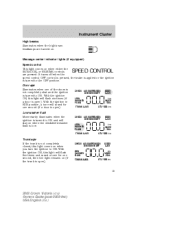
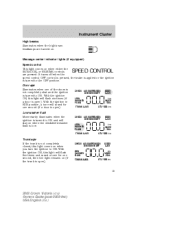
...Trunk ajar If the trunk is not completely closed, this light comes on when either the SET/ACCEL or RESUME controls are turned on when the windshield washer fluid is turned to ON.
...AIR SUSPENSION OVERDRIVE OFF LOW WASHER FLUID TRUNK AJAR
DOOR AJAR km MILES /GAL
LTR/100 km
15
2003 Crown Victoria (cro) Owners Guide (post-2002-fmt) USA English (fus)
With the ignition ON, this light will...
Owner's Manual - Page 23
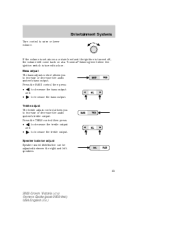
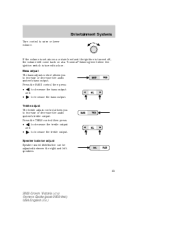
... treble output
Speaker balance adjust Speaker sound distribution can be adjusted between the right and left speakers.
23
2003 Crown Victoria (cro) Owners Guide (post-2002-fmt) USA English (fus) If the volume is set above a certain level and the ignition is turned off, the volume will come back on at a "nominal" listening...
Owner's Manual - Page 26


...stations are less than six strong stations available on selecting a station. 3. Setting the clock with the AM/FM select control. 2. Refer to Tune adjust or ... station. Press and hold a memory preset control until the sound returns, indicating the station is displayed. 26
2003 Crown Victoria (cro) Owners Guide (post-2002-fmt) USA English (fus) Select a frequency using the AM/FM select controls...
Owner's Manual - Page 27
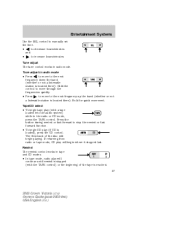
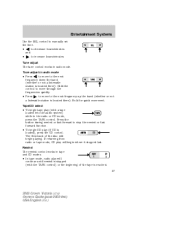
... next • Press frequency down the band (whether or not a listenable station is reached. 27
2003 Crown Victoria (cro) Owners Guide (post-2002-fmt) USA English (fus) Tune adjust in tape and CD modes.... radio or CD mode, press the TAPE control. Entertainment Systems
Use the SEL control to manually set the time. • and • to move through the frequencies quickly. Hold the control ...
Owner's Manual - Page 31
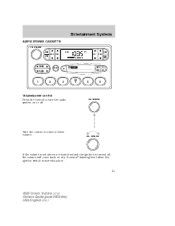
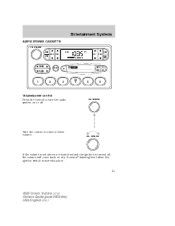
...
If the volume is set above a certain level and the ignition is turned off, the volume will come back on at a "nominal" listening level when the ignition switch is turned back on or off. PUSH ON
Turn the control to turn the audio system on .
31
2003 Crown Victoria (cro) Owners Guide (post...
Owner's Manual - Page 34
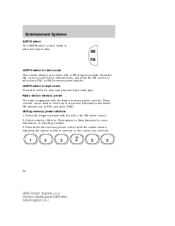
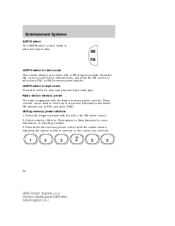
...you to select AM or FM frequency bands. AM/FM select in radio and tape modes. Setting memory preset stations 1. Press and hold a memory preset control until the sound returns, indicating ...in FM1 and six in radio mode This control allows you selected.
1
2
3
4
5
6
34
2003 Crown Victoria (cro) Owners Guide (post-2002-fmt) USA English (fus)
AM FM
AM/FM select in FM2). These ...
Owner's Manual - Page 35
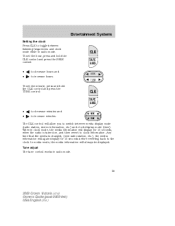
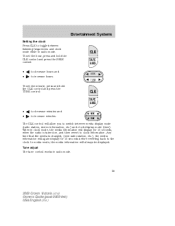
... changed, (new radio station, etc.), the media information will display for 10 seconds before reverting back to the clock. When in radio mode.
35
2003 Crown Victoria (cro) Owners Guide (post-2002-fmt) USA English (fus) Entertainment Systems
Setting the clock Press CLK to toggle between media display mode (radio station, stereo information, etc.) and...
Owner's Manual - Page 38


VOL PUSH ON
If the volume is set above a certain level and the ignition is turned off, the volume will come back on at a "nominal" listening level when the ignition switch is turned ...
Volume/power control Press the control to raise or lower volume. VOL PUSH ON
Turn the control to turn the audio system on .
38
2003 Crown Victoria (cro) Owners Guide (post-2002-fmt) USA English (fus)
Owner's Manual - Page 40
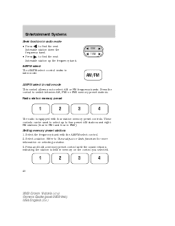
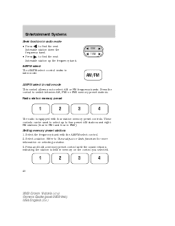
... • Press listenable station down the frequency band. Setting memory preset stations 1. Select the frequency band with four station memory preset controls. Select a station. AM/FM select The AM/FM select control works in radio mode This control allows you selected.
1
40
2
3
4
2003 Crown Victoria (cro) Owners Guide (post-2002-fmt) USA English...
Owner's Manual - Page 41
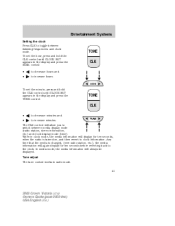
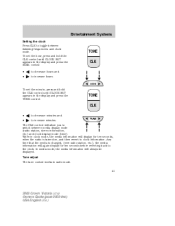
... display and press the SEEK control: • • to decrease hours and to increase hours.
TONE CLK
To set the hour, press and hold the CLK control until CLOCK SET appears in radio mode. 41
2003 Crown Victoria (cro) Owners Guide (post-2002-fmt) USA English (fus) In media mode, the media information will allow...
Owner's Manual - Page 49
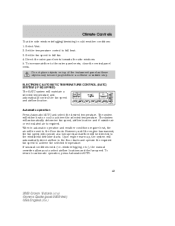
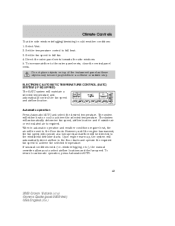
...fogging, etc.), the manual overrides allow you to automatic operation, press Automatic/AUTO.
49
2003 Crown Victoria (cro) Owners Guide (post-2002-fmt) USA English (fus) To return to select ...automatically control the fan speed and airflow location. Set the fan speed to the outer panel vents, close the central panel vents. Set the temperature control to achieve the selected temperature...
Owner's Manual - Page 52


...Remove any snow, ice or leaves from the windshield. Set the temperature control to the outer panel vents, close the central panel vents. 52
2003 Crown Victoria (cro) Owners Guide (post-2002-fmt) USA ...if equipped). • Under normal weather conditions, do not leave your vehicle in Off mode. Set the fan speed to the windshield defroster ducts and the side window demisters. • Defrost -...
Owner's Manual - Page 67
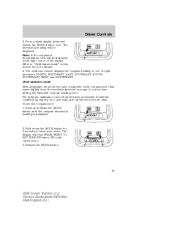
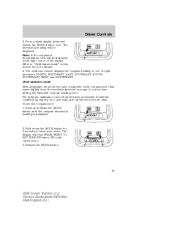
Release the MODE button.
67
2003 Crown Victoria (cro) Owners Guide (post-2002-fmt) USA English (fus) Press and release the MODE ...section for more details. 4. The display will eliminate compass heading error. To set the compass zone: 1. Refer to enter zone mode. A correct zone setting will read PRESS RESET TO SET ZONE XX where XX is displayed.
2. From a blank display press and...
Owner's Manual - Page 68
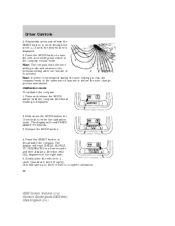
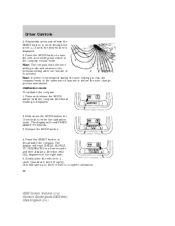
... was set to its 6 7 8 9 1011 previous setting after one minute of no activity. Slowly drive the vehicle in a circle (less than 5 km/h [3 mph]). Hold down the MODE button for a few seconds and then display a direction with CAL displayed on the right side. 5. Press the RESET button to complete calibration. 68
2003 Crown Victoria (cro...
Owner's Manual - Page 77


...vehicle ignition. Do not shift the gearshift lever into N (Neutral) with feet on . ON
OFF
77
2003 Crown Victoria (cro) Owners Guide (post-2002-fmt) USA English (fus)
Driver Controls
Never adjust the accelerator and brake ... off • Press OFF or • Turn off , the previously programmed set speed will be erased. Once speed control is traveling at or above 48 km/h (30 mph).
Owner's Manual - Page 78


... disengage. Releasing the accelerator pedal will re-engage it increases above the set speed • Press and hold SET ACCEL. You can accelerate with your vehicle to operate, the speed control... set speed while driving on a downhill, you drive up or down more than 16 km/h (10 mph) below your set speed on an uphill, your speed control will increase the set speed. 78
2003 Crown Victoria ...
Owner's Manual - Page 79
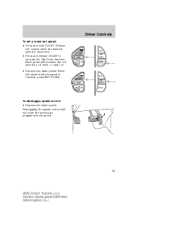
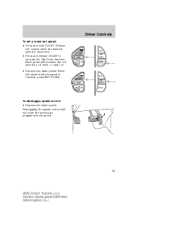
... desired speed is reached, press SET ACCEL. Each press will not erase the previously programmed set speed • Press and hold COAST. When the desired vehicle speed is reached or • Press and release COAST to operate the Tap-Down function.
Driver Controls
To set a lower set speed.
79
2003 Crown Victoria (cro) Owners Guide (post...
Owner's Manual - Page 80


SPEED CONTROL
80
2003 Crown Victoria (cro) Owners Guide (post-2002-fmt) USA English (fus) It turns off when the speed ...the OFF position.
Driver Controls
Pressing OFF will erase the previously programmed set speed • Press RES. RES SET ACCEL
COAST
Indicator light (if equipped) This light comes on when either the SET ACCEL or RES controls are pressed. ON
OFF
To return to a ...
Owner's Manual - Page 205


...until it reaches normal operating temperature. 4. Run the engine until the idle trim is reconnected. 205
2003 Crown Victoria (cro) Owners Guide (post-2002-fmt) USA English (fus) Release the parking brake. Wash hands ...disconnected or a new battery has been installed, the clock and radio settings must relearn its idle trim, the idle quality of 15 minutes and get prompt medical attention.
Owner's Manual - Page 241
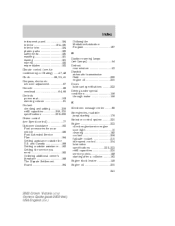
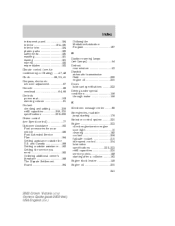
... ...191 wheels ...192 wiper blades ...193 Climate control (see Air conditioning or Heating) ...47, 49 Clock ...26, 35, 41 Compass, electronic set zone adjustment ...67 Console ...92 overhead ...64, 66 Controls power seat ...109 steering column ...81 Coolant... a collision ...163 Engine block heater ...146 Engine oil ...200 241
2003 Crown Victoria (cro) Owners Guide (post-2002-fmt) USA English (fus)
Similar Questions
How To Change Fuel Pump For 2003 Crown Victoria Police Interceptor
(Posted by lookipcmx 10 years ago)

