2002 Ford F150 Support Question
Find answers below for this question about 2002 Ford F150.Need a 2002 Ford F150 manual? We have 7 online manuals for this item!
Question posted by aardaps on September 21st, 2014
Why Do You Need To Set Up The Turn Signals? I've Never Had To Do That On Any
vehicle I have ever owned.
Current Answers
There are currently no answers that have been posted for this question.
Be the first to post an answer! Remember that you can earn up to 1,100 points for every answer you submit. The better the quality of your answer, the better chance it has to be accepted.
Be the first to post an answer! Remember that you can earn up to 1,100 points for every answer you submit. The better the quality of your answer, the better chance it has to be accepted.
Related Manual Pages
Driving Your SUV or Truck 1st Printing - Page 8


... and transmission are disconnected from the rest of the driveline. Always set the parking brake fully and turn off the ignition and remove the key. When the transfer case is in gear. Some 4WD vehicles include a Neutral mode. Do not leave the vehicle unattended with the transfer case in P (Park) with an automatic transmission...
Owner Guide 4th Printing - Page 1
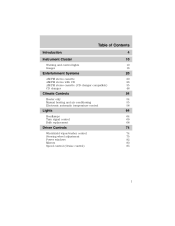
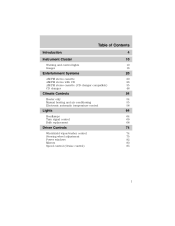
... changer
20
20 26 35 48
Climate Controls
Heater only Manual heating and air conditioning Electronic automatic temperature control
54
54 55 58
Lights
Headlamps Turn signal control Bulb replacement
64
64 66 68
Driver Controls
Windshield wiper/washer control Steering wheel adjustment Power windows Mirrors Speed control (Cruise control)
74
74...
Owner Guide 4th Printing - Page 14
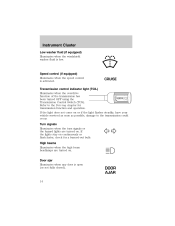
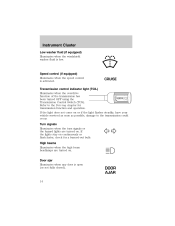
... is open (or not fully closed). Turn signals Illuminates when the turn signals or the hazard lights are turned on continuously or flash faster, check for transmission function and operation. High beams Illuminates when the high beam headlamps are turned on or if the light flashes steadily, have your vehicle serviced as soon as possible, damage to...
Owner Guide 4th Printing - Page 27


... automatically and slightly with vehicle speed to compensate for speed sensitive volume is from level 1 through level 3.
BASS SEL TREB
27 The recommended level for road and wind noise. VOL PUSH ON
If the volume is set above a certain level and the ignition is turned off and level 7 is turned back on , press and...
Owner Guide 4th Printing - Page 36


...on . Speed sensitive volume (if equipped) With this feature, radio volume automatically changes slightly with vehicle speed to compensate for five seconds, until the display reads SPEED VOL, VOL then press: ... is the maximum setting. The recommended level for speed sensitive volume is turned back on , press and hold the volume control for road and wind noise. Level 0 turns the speed sensitive ...
Owner Guide 4th Printing - Page 52


... from an interfering structure (out of its "shadow") returns your vehicle's antenna and the radio station signal can cause FM reception problems. Static can affect radio reception: • Distance/strength....before playing. • Tighten very loose tapes by inserting a finger or pencil into the hole and turning the hub. • Remove loose labels before inserting tapes. • Do not leave tapes in...
Owner Guide 4th Printing - Page 66


Move the control to the full down to activate the left turn signal. • Push up to prevent the interior lights from ... checked by a qualified service technician. Lights
PANEL DIMMER CONTROL Use to turn signal.
66 If your vehicle has been in the vehicle during headlamp and parklamp operation. TURN SIGNAL CONTROL • Push down position, past detent, to adjust the brightness...
Owner Guide 4th Printing - Page 68


... 68 The rear door lamps can be replaced immediately with new ones. The reading lamps can be turned on . • the remote entry controls are pressed and the ignition is OFF. Lights
Courtesy... • Foglamps (if equipped) • High-mount brakelamp • Brakelamps • Turn signal lamps • License plate lamp • Tail lamps • Back-up lamps Do not remove lamp bulbs unless...
Owner Guide 4th Printing - Page 71


... vehicle. 7. Install screw on front of socket and press in the new bulb. 5. Remove screw from the parking lamp assembly by turning clockwise.
6. Remove bulb socket from the lamp assembly. 2. Install the bulb socket into the lamp assembly by turning it has a snap fit) by pulling straight forward.
3. Lights
Replacing front parking lamp/turn signal...
Owner Guide 4th Printing - Page 72


... tailgate pillar to expose the bulb sockets. 2. Lights
Replacing tail/brake/turn signal/backup lamp bulbs The tail/brake/turn signal and backup lamp bulbs are not equipped with snap-in retainers.) 5. Install...lamp assembly. 4. To install the lamp assembly: 1. Secure the tail lamp on the vehicle with two bolts. Follow the same steps to expose the lamp assembly screws. 3. Open ...
Owner Guide 4th Printing - Page 84


.... Driver Controls
2. Fold-away mirrors Pull the side mirrors in the P(Park) position. This provides an additional warning to turn. Signal mirrors (if equipped) When the turn signal is about to other drivers that your vehicle is activated, the outer portion of the appropriate mirror housing will blink red. POWER ADJUSTABLE FOOT PEDALS (IF EQUIPPED...
Owner Guide 4th Printing - Page 85
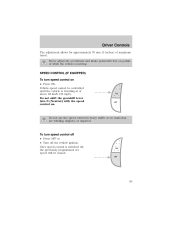
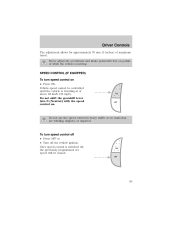
... is traveling at or above 48 km/h (30 mph). SPEED CONTROL (IF EQUIPPED) To turn speed control off • Press OFF or • Turn off , the previously programmed set speed will be controlled until the vehicle is switched off the vehicle ignition. Driver Controls
The adjustment allows for approximately 76 mm (3 inches) of maximum travel...
Owner Guide 4th Printing - Page 107


... the procedure needs to OFF. 4. Press the power door unlock control three times. 3. Turn the ignition ...Turn the ignition key to OFF. Turn the ignition back to the computer module • or at your own 5 digit personal entry code. Relock The autolock feature repeats when: • any door is opened then closed . The factory-set 5 digit code that the ignition is OFF and all vehicle...
Owner Guide 4th Printing - Page 199


... removal/installation. These guidelines are not to be towed with all four wheels on the ground. See your vehicle behind a motorhome. Ford recommends the driveshaft be exceeded, the drive shaft will have the need for low speed, personal use snow removal: • F-150 4x4 (except F-150 Supercrew, Lightning and Harley-Davidson models...
Owner Guide 4th Printing - Page 254


...minutes and get prompt medical attention. Shield your vehicle may need to be reset once the battery is reconnected. 254 Wash hands after handling. With the vehicle at least one minute. 6. Run the ... contain lead and lead compounds. Because your hands on opposite corners. Turn the A/C on and allow the engine to the vehicle or battery. In case of acid solution. When the battery is ...
Owner Guide 4th Printing - Page 262


... or permanent injury.
Repeated or prolonged skin contact with water for hours. • Avoid inhaling fuel vapors. If fuel is splashed in your vehicle. • Always turn off the vehicle before fueling your eyes. Failure to seek proper medical attention could cause an adverse reaction. Consult a physician immediately if you are immediately apparent...
Owner Guide 4th Printing - Page 305


...10 lighting up panel and interior ...66 J Jack ...213 positioning ...213 storage ...213 Jump-starting your vehicle ...219 K Keyless entry system autolock ...106 locking and unlocking doors ..109 programming entry code ...108 Keys ...-68 replacing bulbs ...68-69, 71-73 Lane change indicator (see Turn signal) ...66 Lights, warning and indicator ...10 air bag ...13 anti-lock brakes (ABS) ...12, 165 ...
Owner Guide 4th Printing - Page 306


...14 low fuel ...13 low washer fluid ...14 safety belt ...13 service engine soon ...11 speed control ...88 turn signal indicator ...14 Limited slip axle (see Traction Loc) ...167 Load limits ...190 GAWR ...190 GVWR ...190 ... ...289, 291 Power Windows ...82 Preparing to drive your vehicle 168 R Radio ...20 Radio reception ...52 Relays ...205 Remote entry system ...102, 104 illuminated entry ...106
Owner Guide 4th Printing - Page 308


...285 lubricant specifications ..289, 291 manual operation ...172 Transmission control indicator light ...14 Trip odometer ...19 Trunk ...102 Turn signal ...14, 66 V Vehicle dimensions ...292, 295 Vehicle Identification Number (VIN) ...297 Vehicle loading ...190 Ventilating your vehicle ...164 W Warning chimes ...15 Warning lights (see Lights) ...10 Washer fluid ...249 Water, Driving through ...190...
Similar Questions
Turn Signal Switch
how do you replace a turn signal switch on a 2007 Ford F-150 FX4
how do you replace a turn signal switch on a 2007 Ford F-150 FX4
(Posted by tjq24 9 years ago)
Hazard Lights, Turn Signals And Brake Lights Do Not Work.
I have checked wire harness, fuses, light bulbs but have no solution. I need help
I have checked wire harness, fuses, light bulbs but have no solution. I need help
(Posted by allenwilliams 11 years ago)
How To Replace A Front Driver Side Door Upper Hinge?
My hinge broke, in half. I think the bottom hinge is ok. I ordered a new one and hope it comes with ...
My hinge broke, in half. I think the bottom hinge is ok. I ordered a new one and hope it comes with ...
(Posted by freeze151 11 years ago)
Why Is My Truck Not Even Clicking When I Try To Start It?
I believe i need a new starter, but this morning the noise when i tried to start it was startling. A...
I believe i need a new starter, but this morning the noise when i tried to start it was startling. A...
(Posted by cvan2065 11 years ago)


