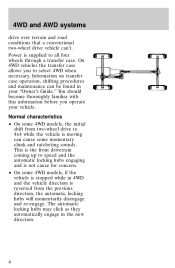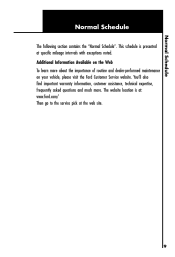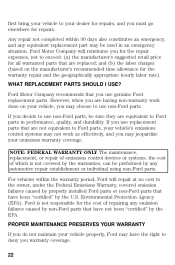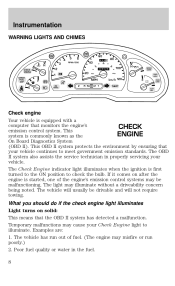2001 Ford Explorer Sport Trac Support Question
Find answers below for this question about 2001 Ford Explorer Sport Trac.Need a 2001 Ford Explorer Sport Trac manual? We have 4 online manuals for this item!
Question posted by felton5000 on June 11th, 2015
Radio Going Off And Is Not Coming On Again
radio going off and is not coming on again
Current Answers
Answer #1: Posted by techyagent on June 30th, 2015 11:29 AM
There is some wiring issues and here is a discussion going please click here for the solution of the problem.
Thanks
Techygirl
Related Manual Pages
Similar Questions
Tail,turn Signal,brake Light Problem
Where should I start ??? I have a 2001 Explorer sport trac..... with the headlights off , I have bra...
Where should I start ??? I have a 2001 Explorer sport trac..... with the headlights off , I have bra...
(Posted by willy38 8 years ago)
Where Is The Built In Sirius Radio Tuner For 2008 Ford Explorer Sports Trac
(Posted by cabbrjimd 10 years ago)
How To Remove A Stuck Cd From Ford Explorer Sport Trac Am/fm Stereo In Dash Six
cd radio for pioneer sound system
cd radio for pioneer sound system
(Posted by topli 10 years ago)
4wd 5spd Standard Transmission 2002 Ford Explorer Sport Tracs Wont Go In Gear
wont go in gear in 2wd put it in 4wd an itll move but keeps popping out of gear any idea whats wrong...
wont go in gear in 2wd put it in 4wd an itll move but keeps popping out of gear any idea whats wrong...
(Posted by Anonymous-95254 11 years ago)
Where Do I Find The Keyless Entry Code For My 2001 Ford Sport Trac ?
(Posted by Anonymous-77713 11 years ago)