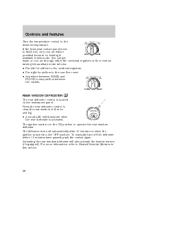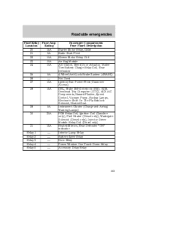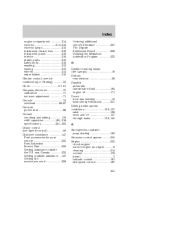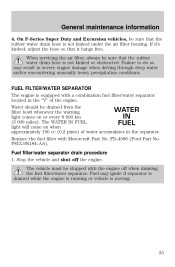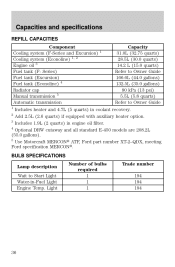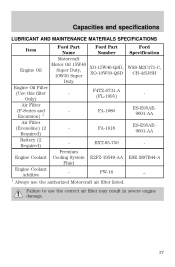2001 Ford Excursion Support Question
Find answers below for this question about 2001 Ford Excursion.Need a 2001 Ford Excursion manual? We have 6 online manuals for this item!
Question posted by gjppjas on March 8th, 2014
Ford Excursion Overhead Trip Computer Shuts Off When Headlights Are On
The person who posted this question about this Ford automobile did not include a detailed explanation. Please use the "Request More Information" button to the right if more details would help you to answer this question.
Current Answers
Related Manual Pages
Similar Questions
How To Reset The Fuel Shut Off On 2001 Ford Excursion
(Posted by mainoor 9 years ago)
How To Brighten The Display On The Overhead Console On A Ford Excursion
(Posted by raoCc 10 years ago)
How To Reset Overhead Computer 2000 Ford Excursion
(Posted by Hwawil 10 years ago)
Turn Signal/wiper Switch On 200l Ford Excursion
how td install a turnsignal/wipe switch on 2001 ford excursion.
how td install a turnsignal/wipe switch on 2001 ford excursion.
(Posted by ritajneill 10 years ago)
What Woould Cause My 2000 Ford Excursion To Make A Loud Humming Noise.
My Excursion makes a loud humming noise in the air intake when I am at idle or driving. I changed th...
My Excursion makes a loud humming noise in the air intake when I am at idle or driving. I changed th...
(Posted by rstubblefield 11 years ago)