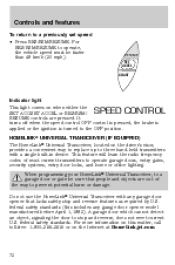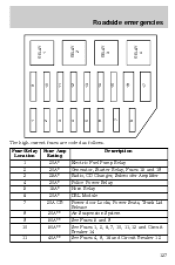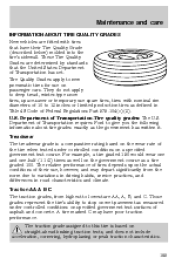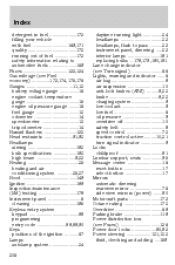1999 Ford Crown Victoria Support Question
Find answers below for this question about 1999 Ford Crown Victoria.Need a 1999 Ford Crown Victoria manual? We have 4 online manuals for this item!
Question posted by Anonymous-142129 on August 23rd, 2014
Where Is The Code For Keyless Keypad
Where is the code for keyless keypad
Current Answers
Related Manual Pages
Similar Questions
I Need To Get The Keyless Entry Code For My Ford Crown Victoria 2003
(Posted by templegwyn 8 years ago)
What Is The Door Unlock Code On A 1999 Ford Crown Vic
(Posted by Ollilor 9 years ago)
How To Set A Code To Unlock Doors On 1999 Ford Crown Victoria
(Posted by gmsick 9 years ago)
Where Is The Computer Module With The Factory Code For Keyless Entry 05 Ford Cv
2005 crown victoria
2005 crown victoria
(Posted by Anonymous-100204 11 years ago)