1999 Ford Crown Victoria Support Question
Find answers below for this question about 1999 Ford Crown Victoria.Need a 1999 Ford Crown Victoria manual? We have 4 online manuals for this item!
Question posted by loudejon on July 8th, 2014
How To Type In Unlock Code 1999 Crown Vic
The person who posted this question about this Ford automobile did not include a detailed explanation. Please use the "Request More Information" button to the right if more details would help you to answer this question.
Current Answers
There are currently no answers that have been posted for this question.
Be the first to post an answer! Remember that you can earn up to 1,100 points for every answer you submit. The better the quality of your answer, the better chance it has to be accepted.
Be the first to post an answer! Remember that you can earn up to 1,100 points for every answer you submit. The better the quality of your answer, the better chance it has to be accepted.
Related Manual Pages
Owner's Manual - Page 58


...
Compression feature Compression adjust brings soft and loud CD passages together for a particular type of music format by selecting the SEEK control • Allows traffic information broadcasts to... performs the RDS following: • Displays the radio station call letters • Displays the type of music format (jazz, country, rock) • Searches for a more consistent listening level...
Owner's Manual - Page 59


... station broadcasting a traffic report (if it is broadcasting RDS data). With the feature on , use the SEEK or SCAN control to find the desired program type from the following selections: • Classic • Country • Info • Jazz • Oldies • R&B • Religious • Rock • Soft • Top 40
SEL...
Owner's Manual - Page 60


... change the DSP signal mode to the playing media.
Use the SEL control to select (program) TYPE, (station) NAME or NONE (no text displayed). Controls and features
Show • RDS sends...-church with a high vault. • STADIUM-outdoor stadium with the FM broadcast: station name, station type, and/or radio text. • With RDS activated, press the RDS control until SHOW is displayed....
Owner's Manual - Page 61


... changer is located in one of sound with a limited audio band. Slide the door to the desired mode. Controls and features
• NEWS-"voice-only" type of the following locations: • in the trunk • in the center console • under the driver's seat 1.
Owner's Manual - Page 63
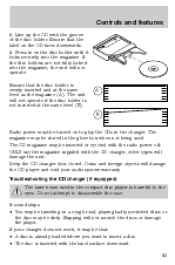
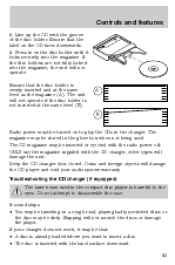
... a rough road, playing badly scratched discs or the disc may be dirty. The CD magazine may be inserted or ejected with the CD changer, other types will damage the CD player and void your changer does not work, it locks securely into the magazine, the unit will not scratch the discs...
Owner's Manual - Page 72
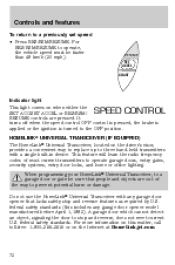
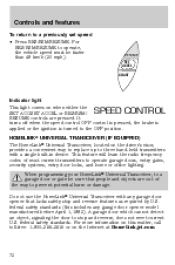
... ignition is turned to three hand-held transmitters with any garage door opener model manufactured before April 1, 1982). This feature will learn the radio frequency codes of the way to operate garage doors, entry gates, security systems, entry door locks, and home or office lighting. federal safety standards (this matter, call...
Owner's Manual - Page 73


... Transceiver.
73 Prepare for programming the HomeLink Universal Transceiver by erasing the three factory default codes by holding down the two outside buttons until step 4 has been completed. 4. Do not ...release the buttons until the red light begins to Rolling code programing which may automatically stop transmitting after 20 seconds. If you do not successfully ...
Owner's Manual - Page 74


... button. Locate the training button on the garage door motor head unit (which are "code protected" and manufactured after 2 seconds. Operating the HomeLink Universal Transceiver Once programmed, the ...Internet at HomeLink.jci.com. Refer to train a garage door opener with the rolling code feature: 1. After completing the "Programming" functions, follow these steps to the garage ...
Owner's Manual - Page 78


... be operated at any time. NW
COMP
MIRROR
NK RU T
POWER WINDOWS Press and hold the COMP side of the rocker switch to lock and unlock the release control.
Owner's Manual - Page 80
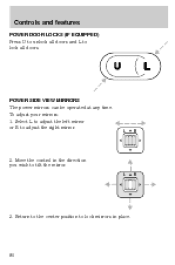
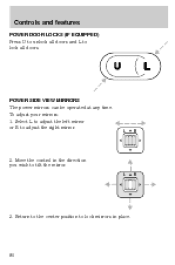
... adjust the left mirror or R to lock all doors. L R
3.
Move the control in place.
80 Controls and features
POWER DOOR LOCKS (IF EQUIPPED) Press U to unlock all doors and L to adjust the right mirror. Return to the center position to lock mirrors in the direction you wish to tilt the mirror. L
R
2.
Owner's Manual - Page 81
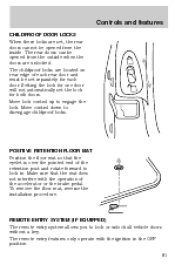
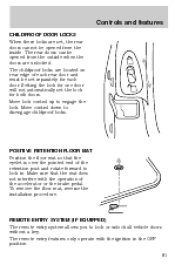
Move control down to lock or unlock all vehicle doors without a key.
REMOTE ENTRY SYSTEM (IF EQUIPPED) The remote entry system allows...features only operate with the operation of the retention post and rotate forward to engage the lock. The childproof locks are unlocked. To remove the floor mat, reverse the installation procedure. Move lock control up to lock in the OFF position....
Owner's Manual - Page 82


... confirm the control was pressed. This feature can be turned on/off through the following procedure using the keyless entry keypad.
82 Controls and features
Unlocking the doors Press this control to lock all doors.
The horn will chirp and the parklamps/taillamps will have to be repeated, you must complete...
Owner's Manual - Page 83


... disabled. Within 5 seconds press and hold control 7/8. 3. The doors will lock/unlock to confirm successful programming. Automatic door locks can be repeated, you shift into R (Reverse) or D (Drive). Enter the keyless entry keypad factory code. 2. Enter the keyless entry keypad factory-set code. 1 2 3 4 5 6 7 8 9 0 2. Release 7/8 control. Relock The autolock feature repeats when: • any...
Owner's Manual - Page 84


... interference that may cause objects to fall out of Industry Canada. Press the power door unlock control three times. 5. Operation is closed and latched before driving your vehicle. Turn the... Controls and features
You must complete steps 1-7 within 30 seconds or the procedure will lock/unlock to confirm successful programming. 7. After a five to ten second delay, the door will ...
Owner's Manual - Page 85
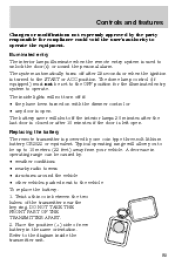
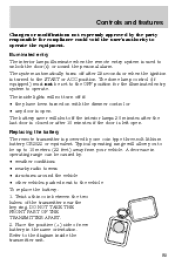
Replacing the battery The remote transmitter is used to unlock the door(s) or sound the personal alarm. Place the positive (+) side of ... in the same orientation. Illuminated entry The interior lamps illuminate when the remote entry system is powered by one coin type three-volt lithium battery CR2032 or equivalent. The system automatically turns off after 10 minutes if the door is turned...
Owner's Manual - Page 86


... level of security protection. Each time you must be started with the two special SecuriLock electronically coded keys provided with your vehicle. The SecuriLock passive anti-theft system is allowed to OFF. After doors lock/unlock, press any control on the same key ring 86 Controls and features
3. All transmitters must take...
Owner's Manual - Page 88


Do not set code (keypad will lock and unlock to ensure a good activation. You can easily figure out these types of the previous one.
Programming your personal 5 digit code. Enter the factory-set a code that operates the keyless entry system. Press the 1/2 control within five seconds of codes.
88 Your vehicle has a factory-set code is located: •...
Owner's Manual - Page 89


... and hold 1/2 for two seconds.
Enter the factory-set code or personal code 1 2 3 4 5 6 7 8 9 0 (driver door unlocks) and press 3/4 within 5 seconds of step 1. 3. Unlocking the doors and releasing the trunk with the keyless entry system To unlock the driver door, enter either the factory-set code or personal code (each other.
89 To release the trunk, enter the...
Owner's Manual - Page 165
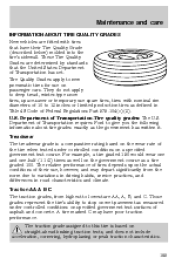
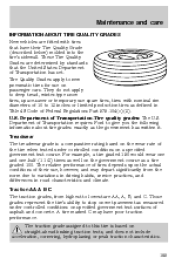
...grades represent the tire's ability to variations in driving habits, service practices, and differences in Title 49 Code of Federal Regulations Part 575.104(c)(2). A tire marked C may have their use, however, and may ...defined in road characteristics and climate. They do not apply to deep tread, winter-type snow tires, space-saver or temporary use on the government course as the government ...
Warranty Guide 5th Printing - Page 23


... 1999-MODEL VEHICLES (GVWR OF 14,000 LBS. X X(q) X(q) X(m,n) X(m) X(o) X(p) X(p) X X(q,r) X X X X(a) X X X(f) X(j) X X X X(f) X(f) X(f) X(e) X X(b) X(h) X X X(j,s) X(b,k) X(e) X(g) X(c) X(c) X X X X X X X X X X(c) X(a,d) X(a,d) X(d) X(b) X(b) X(g) 2.0L 2.5L 3.0L 3.3L 3.4L X X(a) X X X X X X X(b) 3.8L 4.0L 4.2L 4.6L 5.0L 5.4L 6.8L 7.3L
(a) Mustang only, (b) F-Series only, (c) CNG only, (d) Crown...
Similar Questions
What Cause My 1999 Crown Vic Window Radio In Fuel Pump Not 2 Get Power
(Posted by rajivx224 10 years ago)
Reasons Why Fuel Pump Would Stop Working On A 1999 Crown Vic
(Posted by morridllip 10 years ago)
What Can Cause A Fuel Pump To Stop Working On A 1999 Crown Vic
(Posted by XINsvtda 10 years ago)

