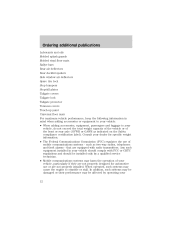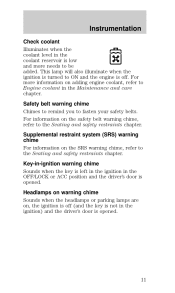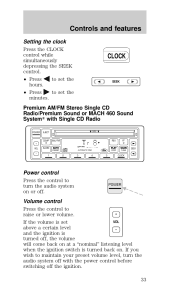1998 Ford Mustang Support Question
Find answers below for this question about 1998 Ford Mustang.Need a 1998 Ford Mustang manual? We have 3 online manuals for this item!
Question posted by popey19589 on March 5th, 2015
The Alarm Sounds ,with One Minite After Setting It
The person who posted this question about this Ford automobile did not include a detailed explanation. Please use the "Request More Information" button to the right if more details would help you to answer this question.
Current Answers
Answer #1: Posted by TechSupport101 on March 9th, 2015 1:30 AM
The manual here http://www.helpowl.com/a/Ford/1998-Mustang/Manuals/2252 should be able to aid you with proper alarm setting - otherwise, you sadly have a defect unit (firmware or hardware).
Related Manual Pages
Similar Questions
Anti-theft Alarm
Why does my alarm go off 20 to 30 seconds after locking my Cobra with the remote transmitter ? I too...
Why does my alarm go off 20 to 30 seconds after locking my Cobra with the remote transmitter ? I too...
(Posted by cobra4me96 8 years ago)
Remove Mykey Settings
How do I remove mykey setting is it possible to just unplug the fuse an plug it back up
How do I remove mykey setting is it possible to just unplug the fuse an plug it back up
(Posted by Shondawilliams75 10 years ago)
Radio Makes Thumping Sound
constant Thumping sounds coming out of radio speakers
constant Thumping sounds coming out of radio speakers
(Posted by gilligan39503 10 years ago)
Can I Increase Sound For My Mustang Exhaust ?
i Have Mustang V6 3.8 . I Wish To Increase sound For My Mustang Exhaust
i Have Mustang V6 3.8 . I Wish To Increase sound For My Mustang Exhaust
(Posted by nabeeljamshi 10 years ago)