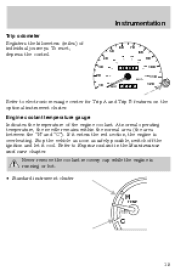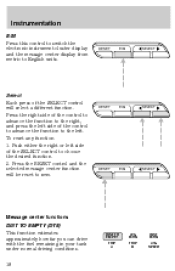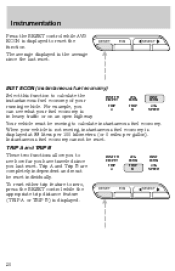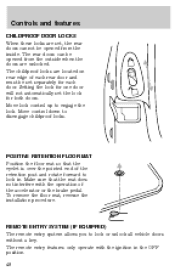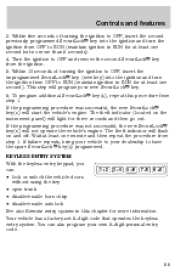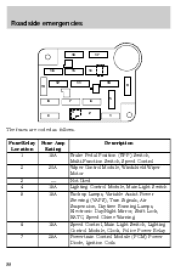1998 Ford Crown Victoria Support Question
Find answers below for this question about 1998 Ford Crown Victoria.Need a 1998 Ford Crown Victoria manual? We have 3 online manuals for this item!
Question posted by minichmur on June 11th, 2014
How To Reset Or Unlock Code For A Crown Victoria 1998
The person who posted this question about this Ford automobile did not include a detailed explanation. Please use the "Request More Information" button to the right if more details would help you to answer this question.
Current Answers
Related Manual Pages
Similar Questions
How To Get In A Crown Victoria 1998 Trunk Without A Key
(Posted by canelynn5 9 years ago)
How Do I Reset Door Combos For Ford Crown Victoria 1998
(Posted by Bkenesnue 10 years ago)
How To Reset 2005 Ford Crown Victoria Fuel Pump Shut Off Switch
(Posted by kirk1cmclif 10 years ago)
How To Change The Coolant In Ford Crown Victoria 1998
(Posted by 31074jch19 10 years ago)