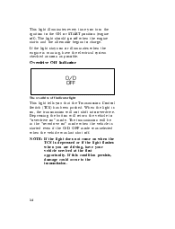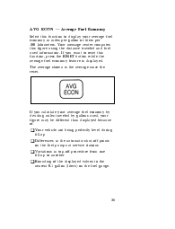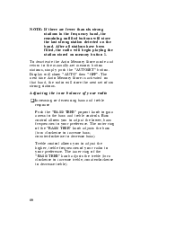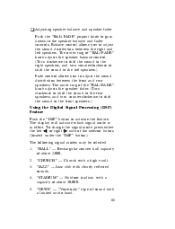1997 Ford Crown Victoria Support Question
Find answers below for this question about 1997 Ford Crown Victoria.Need a 1997 Ford Crown Victoria manual? We have 4 online manuals for this item!
Question posted by issari on August 3rd, 2014
What Does The E M Button Stand For On A Crown Victoria Dashboard
The person who posted this question about this Ford automobile did not include a detailed explanation. Please use the "Request More Information" button to the right if more details would help you to answer this question.
Current Answers
Related Manual Pages
Similar Questions
My 1997 Ford Crown Victoria Keeps Blowing Its Fuel Pump Fuse? Why?
My 1997 Ford Crown Victoria keeps blowing its fuel pump fuse? What might be causing this?
My 1997 Ford Crown Victoria keeps blowing its fuel pump fuse? What might be causing this?
(Posted by Anonymous-162844 6 years ago)
What Kind Engine Oil Used 1997 Ford Crown Victoria?
(Posted by kenibn2p 9 years ago)
How To Unlock Door With Buttons 2003 Crown Victoria
(Posted by ebartle 10 years ago)
1997 Ford Crown Victoria
I have a 1997 ford crown victoria. I purchased it from a friend about 3 years ago, the heater didn't...
I have a 1997 ford crown victoria. I purchased it from a friend about 3 years ago, the heater didn't...
(Posted by mezadean 10 years ago)
Where's The Recirculation Button In Crown Victoria
(Posted by lennjdefeu 10 years ago)