1997 Ford Crown Victoria Support Question
Find answers below for this question about 1997 Ford Crown Victoria.Need a 1997 Ford Crown Victoria manual? We have 4 online manuals for this item!
Question posted by TheDdream on August 24th, 2014
On A 97 Crown Vic What Fuse Is For The Radio
The person who posted this question about this Ford automobile did not include a detailed explanation. Please use the "Request More Information" button to the right if more details would help you to answer this question.
Current Answers
There are currently no answers that have been posted for this question.
Be the first to post an answer! Remember that you can earn up to 1,100 points for every answer you submit. The better the quality of your answer, the better chance it has to be accepted.
Be the first to post an answer! Remember that you can earn up to 1,100 points for every answer you submit. The better the quality of your answer, the better chance it has to be accepted.
Related Manual Pages
Owner's Manual - Page 49


..."nominal" listening level. Selecting the AM or FM frequency band Push the "AM/FM" button to tune radio stations.
47 NOTE: If the volume level is set above a certain listening level when the ignition switch ...is turned back on, the volume will remain in the position it off. However, if the radio power is turned off (with the station memory buttons described under How to select the desired ...
Owner's Manual - Page 50


... of the "TUNE" button. To stop the scan mode on that frequency. (See All About Radio Frequencies in a particular station. To change the frequency up or down one increment at a time by...function
Pressing the "SCAN" button will begin the scan mode up the frequency band. Manual tuning adjusts your radio to tune in this section.)
u Using the "SEEK" function
Press the right a side of the "...
Owner's Manual - Page 51


... you are being set stations. That station is prepared to the desired frequencies: 1. 2. Your radio will automatically set your originally set in (AM, FM1 or FM2) into your memory buttons without... losing your memory buttons to set , either by pushing the "AUTOSET" button once. Your radio will flash "AUTO" and display the autoset icon "A" while the stations are in the memory ...
Owner's Manual - Page 52
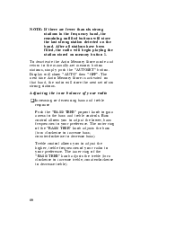
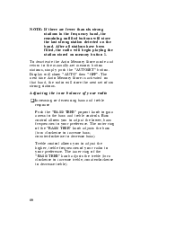
...knob adjusts the treble (turn clockwise to increase bass; After all stations have been filled, the radio will show "AUTO" then "OFF". To deactivate the Auto Memory Store mode and return to ... set memory button stations, simply push the "AUTOSET" button. The outer ring of your radio to your radio
u Increasing or decreasing bass and treble
response Push the "BASS/TREB" popout knob to gain...
Owner's Manual - Page 54


... "DSP" button again. How to your vehicle. There is playing. NOTE: Do not attempt to adapt any other type of Your Cassette Tape Player
NOTE: Radio power must be on to the right), the loading mechanism draws the tape the rest of your audio system. Once you insert a tape and push...
Owner's Manual - Page 55


...fast forward, rewind, Blank Skip, "SEEK", "SCAN" or "SIDE 1-2" functions. The radio will play while the tape is rewinding. At the end of the tape, the direction ... side of blank program, the tape will automatically begin playing while the tape is in the rewind mode. The radio will seek forward to the next program.
53 After approximately 20 seconds of the "SEEK" button to seek forward...
Owner's Manual - Page 56


u How to activate. The cassette cannot be ejected when the radio is ejected. The tape will revert to eject the tape To stop the scan mode on each ...the "SCAN" button or the "TAPE" button. To stop the tape and eject the cassette, press the "EJECT" button. How to radio mode when the cassette is playing an "AM" or "FM" station. The system will eject only when in the tape mode. Using...
Owner's Manual - Page 57


... change sides of play will not eject. TD E3 - Loading error. u Only cassettes that are as follows: TD E1 - Radio tries to qualified personnel for service. Push "EJECT" to eject tape. Radio tries to eject tape and it was meant to, read and follow these simple precautions:
u Using a Ford or equivalent cassette...
Owner's Manual - Page 61


...the ignition switch is turned off, the volume will remain in cassette mode). However, if the radio power is turned back on, the volume will alternate between AM, FM1 and FM2. Selecting the...band or to a "nominal" listening level. NOTE: If the volume level is set at when radio power was switched off. These functions are used with the station memory buttons described under How to ...
Owner's Manual - Page 62


...any allowable broadcast frequency, whether or not a station is present on your radio to any desired frequency. Manual tuning adjusts your radio allows you to tune in this section.)
u Using the "SEEK" function
... stations can change the frequency up the frequency band. How to tune radio stations There are described below. By holding the button down the frequency band.
Press the right...
Owner's Manual - Page 63


... scan mode on each station memory preset button you want to set these buttons to the desired frequencies: 1. 2. u Setting the Station Memory Preset buttons
Your radio is disconnected the station memory preset buttons will begin the scan mode up to 6 preset AM stations and 12 FM stations (6 in FM1 and 6 in...
Owner's Manual - Page 64


... fader
Fade control allows you to adjust the sound distribution between the front and rear speakers. Adjusting the tone balance and speaker output of your radio
u Increasing or decreasing bass response
Press the top c of the "BAL" button to shift the sound to the left to right, front to rear).
62...
Owner's Manual - Page 65


... the loading mechanism draws the tape the rest of the way in the up position whenever the radio is playing but will return. Also, the antenna will be in and play will begin playing until... on the tape. After the cassette is reached.
63 Once you insert a tape and push slightly (with the radio power off ). u Fast forwarding the tape
To fast forward the tape, press the "FF" button. How to...
Owner's Manual - Page 66
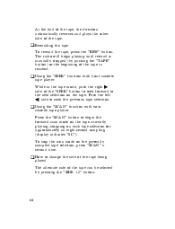
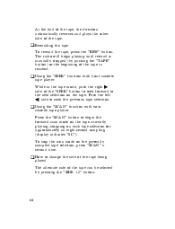
... the next selection on the tape. To stop the scan mode on each tape selection for approximately an eight-second sampling (display indicates "SC"). The radio will begin the forward scan mode on the tape currently playing, stopping on the presently sampled tape selection, press "SCAN" a second time.
u Rewinding the tape...
Owner's Manual - Page 67
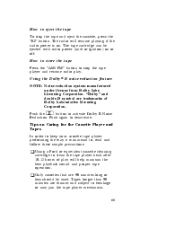
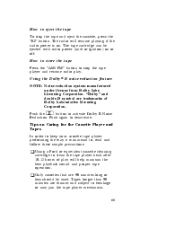
... cleaning
cartridge to clean the tape player head after 10-12 hours of Dolby Laboratories Licensing Corporation. Push again to activate Dolby B Noise Reduction. The radio will help maintain the best playback sound and proper tape operation. Push the k button to deactivate. Using the Dolby B noise reduction feature
NOTE: Noise reduction...
Owner's Manual - Page 68


.... High heat in the vehicle can become u Do not leave a tape in the cassette tape Common Radio Reception Conditions
lodged in a fringe area and the signal becomes weaker. u Protect cassettes from being completely clear... operating in the mechanism. Beyond this distance, the radio is approximately 25 miles (40 kilometers). If they are exposed to extreme conditions, allow them to warp...
Owner's Manual - Page 69


... from being noise-free. While passing the tower, the station may capture the more distant station, although the displayed frequency does not change. When the radio waves are normal conditions on AM frequencies. Terrain
The terrain (hilly, mountainous, tall buildings) of the area over which improves the quality of the structure...
Owner's Manual - Page 70


... each of 98.7 MHz may use other frequencies. FM: 87.9, 88.1...107.7, 107.9 MHz in 10 kHz steps; All About Radio Frequencies
The Federal Communications Commission (FCC) and the Canadian Radio Telecommunications Commission (CRTC) establish the frequencies that is assigned a frequency of these frequencies using manual tune and no fine tuning is...
Owner's Manual - Page 294


... . 176 . 175 . 175
E
Electrical system circuit breakers ...188 fuses ...179, 186 Electronic message center (see Message center)...31 Electronic sound system antenna ...52 tuning the radio ...48, 60 warranty and service information...69 Electronic stereo cassette radio (see Electronic sound system) ...47 Electronic stereo radio (see Towing) . Dispute Settlement Board ...Doors ...door ajar warning...
Owner's Manual - Page 303


... ...fluid, specifications ...servicing ...120 163 163 10, 42 257 257 179 108 52 108 127 110 126 109 226 166 226 258 259 166
...104, ...
R
Radio (see Fuses) Power door locks ...Power features antenna ...door locks ...lumbar support...mirrors ...seats...windows...Power steering dipstick ...driving with power steering . .
Similar Questions
What Fuse Is For The Radio In A 97 Crown Vic
(Posted by doccyndib 9 years ago)
What Kind Of Fuses To Get For Stereo In 97 Crown Vic
(Posted by gilLa 9 years ago)
What Fuse Control The Heat In A 97 Crown Vic
(Posted by sydlremisa 9 years ago)
Front End Collision 97 Crown Vic Wont Start After
(Posted by inledi 10 years ago)
My 97 Crown Vic Has A Brake System I've Never Seen Before. How Do I Change Them?
(Posted by deecallow86 10 years ago)

