1997 Ford Aerostar Support Question
Find answers below for this question about 1997 Ford Aerostar.Need a 1997 Ford Aerostar manual? We have 4 online manuals for this item!
Question posted by garysummers13 on January 11th, 2013
Master Cylinder
master cylinder won't hold pressure
Current Answers
There are currently no answers that have been posted for this question.
Be the first to post an answer! Remember that you can earn up to 1,100 points for every answer you submit. The better the quality of your answer, the better chance it has to be accepted.
Be the first to post an answer! Remember that you can earn up to 1,100 points for every answer you submit. The better the quality of your answer, the better chance it has to be accepted.
Related Manual Pages
Owner's Manual - Page 12


... to START to possible problems with your dealer or a qualified service technician. RWARNING The BRAKE light indicates that the indicator bulb is low in the master cylinder reservoir. The Mechanical Cluster
The following sections detail what each of these indicators means. This light illuminates when you have released the parking brake fully...
Owner's Manual - Page 19


...oil level. Pull off the engine immediately or severe engine damage could affect the oil pressure. Refer to Engine oil in the Index. Do not operate the engine if the pointer..., following the instructions on level ground. If you do not follow these instructions, you lose engine oil pressure: 1. 2. 3. To assure an accurate reading, your vehicle should move into the NORMAL band. Do ...
Owner's Manual - Page 26


... "TUNE"), then - within approximately five seconds -pressing and releasing either the top or bottom half of 200kHz; While you can change frequencies quickly, press and hold down one increment at a time (FM changes in this section.)
23 AM changes in increments of 10kHz) by using the memory buttons, which you are...
Owner's Manual - Page 27
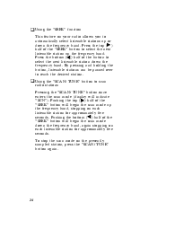
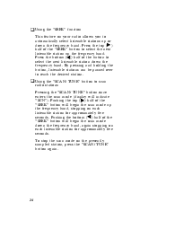
... allows you to automatically select listenable stations up the frequency band. Press the bottom (b) half of the "SEEK" button will indicate "SCN"). By pressing and holding the button, listenable stations can be passed over to scan
radio stations Pressing the "SCAN/TUNE" button once enters the scan mode (display will begin...
Owner's Manual - Page 28
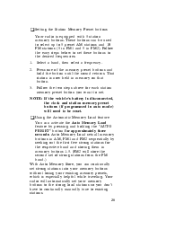
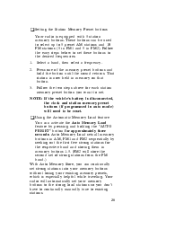
... seconds. u Setting the Station Memory Preset buttons
Your radio is now held in AM, FM1 and FM2 sequentially by pressing and holding the "AUTO PRESET" button for each station memory preset button you don't have to continually manually tune to set .
3. Press... you can be reset. Your radio will store the second set of the memory preset buttons and hold the button until the sound returns.
Owner's Manual - Page 34


... the elapsed playing time in the scan mode, press the top (a) or bottom (b) half of the "SEEK" button will go into pause mode. Pressing and holding the bottom (b) or top (a) half of the "SEEK" button to scan forward or reverse, respectively.
Owner's Manual - Page 40
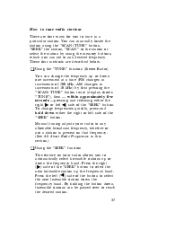
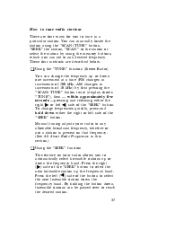
...whether or not a station is present on your radio allows you can change frequencies quickly, press and hold down the frequency band. AM changes in a particular station.
Press the left b side of the ...to reach the desired station.
37 How to tune radio stations There are described below. By holding the button down the frequency band. Press the right (a) side of the "SEEK" button. ...
Owner's Manual - Page 41
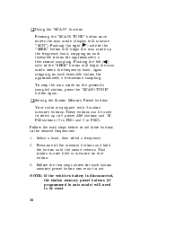
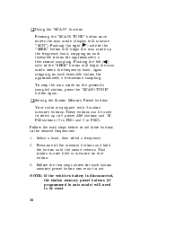
... up the frequency band, stopping on the presently sampled station, press the "SCAN/TUNE" button again. Pushing the left (b) side of the memory buttons and hold the button until the sound returns. Select a band, then select a frequency.
Follow the easy steps below to set .
3. NOTE: If the vehicle's battery is equipped...
Owner's Manual - Page 42
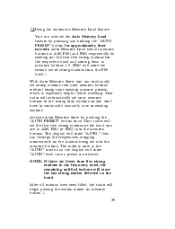
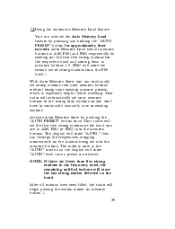
... stations so you don't have been filled, the radio will begin playing the station stored on the band. Activate Auto Memory Store by pressing and holding the "AUTO PRESET" button for the respective band and storing them in AM, FM1 and FM2 sequentially by seeking out the first five strong stations...
Owner's Manual - Page 74
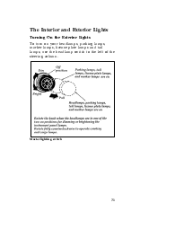
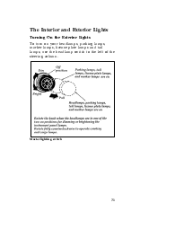
Master lighting switch
71 The Interior and Exterior Lights
Turning On the Exterior Lights
To turn on your headlamps, parking lamps, marker lamps, license plate lamps and tail lamps, use the headlamp switch to the left of the steering column.
Owner's Manual - Page 77
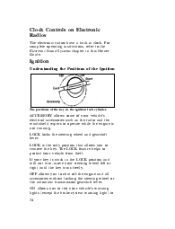
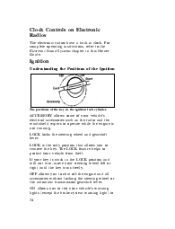
LOCK is stuck in the ignition lock cylinder. If your vehicle's warning lights (except the brake system warning light) to
74
OFF allows you to operate while the engine is not running. For ...
Owner's Manual - Page 89


... falling out. RWARNING Make sure that you can reach the license plate light shield, push the shield down and forward to the liftgate door lift cylinders and attaching hardware. This will also prevent passengers and cargo from being drawn into the vehicle. To make the liftgate swing downward, reach up and...
Owner's Manual - Page 93


... liftgate door and/or window are closed to use your power window controls. You must drive with the power windows.
90 The driver's door has a master control switch that door. Opening the sliding side window
Using the Power Windows (If equipped)
Each front door has a power control that opens and closes...
Owner's Manual - Page 181


...weight, not volume, so you secure the tire under the rear-most seat using the hold-down hardware located with large or heavy loads. It is recommended that you cannot necessarily...Safety Compliance Certification Label. Maximum safe vehicle weights as well as tire, rim sizes and inflation pressures are specified for trailer tow may require relocation of the underbody spare tire. Spare tire stowage...
Owner's Manual - Page 235


... information. The fluid level should not use up brake fluid rapidly. Check the brake fluid at the fluid level in the master cylinder which lights the BRAKE warning light on the master cylinder. RWARNING Brake fluid is low. Oil change intervals
Refer to slowly fall as you put more mileage on your vehicle should...
Owner's Manual - Page 236


Brake fluid may cause the brakes to the MAX line with running water for the master cylinder run dry. If brake fluid contacts eyes, flush eyes with Ford High Performance DOT 3 Brake Fluid C6AZ-19542-AB or DOT 3 equivalent fluid meeting Ford ...
Owner's Manual - Page 237


Windshield washer reservoir
238 The reservoir for the windshield washer fluid is located in the container for fuel. RWARNING Do not put windshield washer fluid in the engine compartment. Brake master cylinder reservoir
Windshield Washer Fluid
Check the level of the windshield washer fluid every time you stop for the engine coolant.
Owner's Manual - Page 328


master cylinder ...new brake linings...noise ...parking ...power braking ...rear anti-lock ...servicing ...stopping distances ...trailer ...when storing your vehicle . C
Canada, customer assistance ...310 Canada, warranty information ...3 ...
Owner's Manual - Page 338


...268 91 91 91 91 293
Index 347 Lights, warning and indicator engine oil pressure ...hazard warning light ...high beam ...oil pressure ...safety belt ...service engine soon ...turn signal indicator ...Load limits GAWR...GVWR......see Servicing) ...Manual transmission fluid capacities ...lubricant specifications ...Master cylinder, brakes ...Methanol in fuel ...Mileage, calculating fuel economy . .
Warranty Guide 1st Printing - Page 7


..., tampering with the emissions systems or with the result that affect these components: cylinder block, heads and all internal parts, intake and exhaust manifolds, flywheel, timing... high pressure lines, gaskets and seals, glow plugs, turbocharger, powertrain control module, electronic driver unit, injectors, injection pressure sensor, high pressure oil regulator, exhaust back pressure regulator ...
Similar Questions
Oil Problem
I have a 3.8 engine where is the oil pressure sender located on it?
I have a 3.8 engine where is the oil pressure sender located on it?
(Posted by rmatth1506 9 years ago)
How Do I Change A Wheel Cylinder On A Ford Aerostar 1994
(Posted by smavojt 10 years ago)
How Do You Release The Back Wheel Cylinder When Changing Brakes
(Posted by ryanlemaster64 11 years ago)
Were Is And How Do I Trouble Shut The Fuel Pump Pressure Control Switch
(Posted by douglashugo 13 years ago)

