1997 Ford Aerostar Support Question
Find answers below for this question about 1997 Ford Aerostar.Need a 1997 Ford Aerostar manual? We have 4 online manuals for this item!
Question posted by zakirMo on April 26th, 2014
How To Install A 1997 Aerostar Battery Hold Down
The person who posted this question about this Ford automobile did not include a detailed explanation. Please use the "Request More Information" button to the right if more details would help you to answer this question.
Current Answers
There are currently no answers that have been posted for this question.
Be the first to post an answer! Remember that you can earn up to 1,100 points for every answer you submit. The better the quality of your answer, the better chance it has to be accepted.
Be the first to post an answer! Remember that you can earn up to 1,100 points for every answer you submit. The better the quality of your answer, the better chance it has to be accepted.
Related Manual Pages
Owner's Manual - Page 8


... regulations may result in period during the first 1,000 miles (1,600 km) that you intend to use for the vehicle, and to arrange for the installation of equipment which may be ordered for the way you can anticipate when to stop. Breaking Your Vehicle In
Your new vehicle goes through an...
Owner's Manual - Page 16
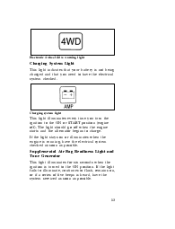
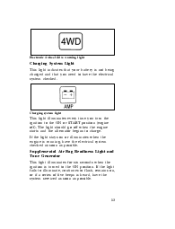
... need to have the electrical system checked as soon as possible.
13
Electronic 4-wheel drive warning light
Charging System Light
This light indicates that your battery is not being charged and that you turn the ignition to the ON or START position (engine off when the engine starts and the alternator...
Owner's Manual - Page 18


... electrical system checked as soon as it is safely possible. Battery voltage gauge
15 Battery Voltage Gauge (Voltmeter)
This gauge shows you the battery voltage when the ignition key is not fully charged, the ...with the engine off , or idling at a low speed, or the battery is in the ON position. If the battery is operating under cold weather conditions, the pointer may move toward the ...
Owner's Manual - Page 26


... ways for you are described below. AM changes in increments of 10kHz) by using the memory buttons, which you can change frequencies quickly, press and hold down one increment at a time (FM changes in this section.)
23 You can manually locate the station using the "SCAN/TUNE" button, "SEEK" the station...
Owner's Manual - Page 27
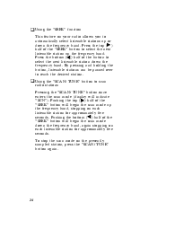
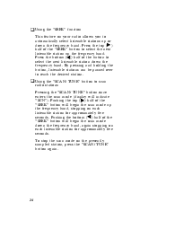
... the scan mode up or down the frequency band. To stop the scan mode on each listenable station for approximately five seconds. By pressing and holding the button, listenable stations can be passed over to automatically select listenable stations up the frequency band, stopping on your radio allows you to reach...
Owner's Manual - Page 28
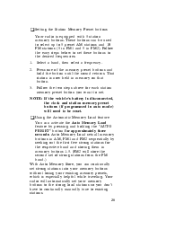
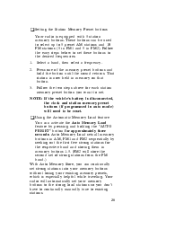
... want to set.
3.
Select a band, then select a frequency. NOTE: If the vehicle's battery is disconnected, the clock and station memory preset buttons (if programmed in FM2). Your radio will need ...Memory Load sets all memory buttons in AM, FM1 and FM2 sequentially by pressing and holding the "AUTO PRESET" button for each station memory preset button you can continually set ...
Owner's Manual - Page 34


... the sound during fast forward or reverse). How to fast forward or reverse your CD player To quickly search for approximately eight seconds. Pressing and holding the bottom (b) or top (a) half of the "SEEK" button will go into pause mode.
Owner's Manual - Page 40
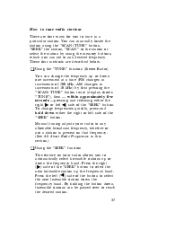
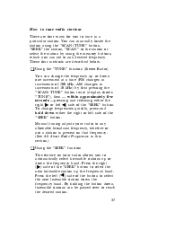
... four methods are four ways for you to select the next listenable station down the frequency band. By holding the button down either the right a or left b side of 200 kHz; u Using the "TUNE... 10 kHz) by using the memory buttons, which you can change frequencies quickly, press and hold down , listenable stations can be passed over to any allowable broadcast frequency, whether or not ...
Owner's Manual - Page 41
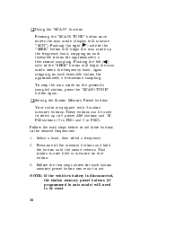
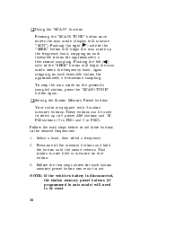
... a five-second sampling. Select a band, then select a frequency. NOTE: If the vehicle's battery is disconnected, the station memory preset buttons (if programmed in FM2). Press one of the "SEEK..." button will indicate "SCN").
Pushing the left (b) side of the memory buttons and hold the button until the sound returns.
Follow the easy steps below to set .
3. u Using...
Owner's Manual - Page 42
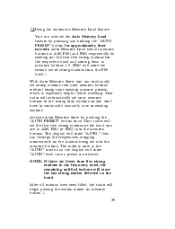
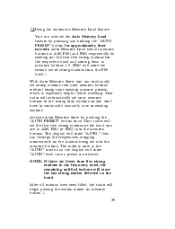
... five strong stations of strong stations from the FM band.) With Auto Memory Store, you can activate the Auto Memory Load feature by pressing and holding the "AUTO PRESET" button for the respective band and storing them in memory buttons 1-5. (FM2 will store the last strong station detected on memory button...
Owner's Manual - Page 47
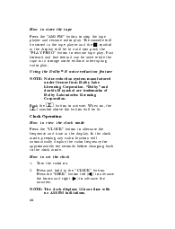
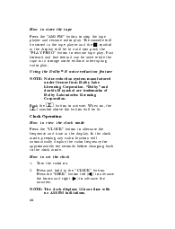
... the "AM/FM" button to activate. Push the k button to stop the tape player and resume radio play. How to resume tape play . Press and hold in storage mode without interrupting radio play . The cassette will be lit until you push the "PLAY PROG" button to set the clock 1. 2.
Using the...
Owner's Manual - Page 52
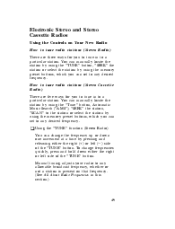
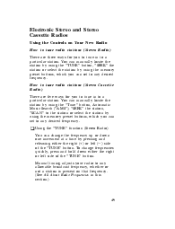
... five ways for you can set to any desired frequency.
Manual tuning adjusts your radio to a particular station. You can change frequencies quickly, press and hold down one increment at a time by using the memory preset buttons, which you to tune in to any desired frequency.
Owner's Manual - Page 53
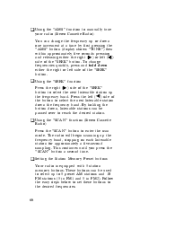
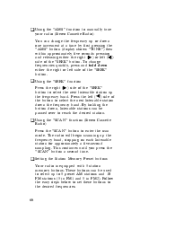
...(a) side of the "SEEK" button to select the next listenable station up the frequency band. By holding the button down one increment at a time by first pressing the "AMS" button (display shows "...AMS" function to manually tune
your radio (Stereo Cassette Radio) You can change frequencies quickly, press and hold down either the right (a) or left (b) side of the "SEEK" button. u Setting the Station ...
Owner's Manual - Page 54
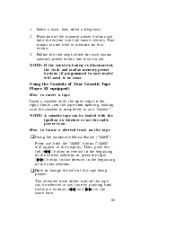
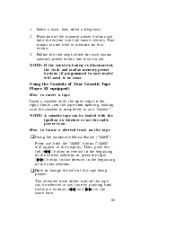
... the left (h) button to rewind to the beginning of the next selection. NOTE: If the vehicle's battery is disconnected, the clock and station memory preset buttons (if programmed in and "seated." NOTE: A ... the side of the tape being
played The alternate track (other side) of the memory preset buttons and hold the "AMS" button ("AMS" will need to set.
3. u How to locate a desired track on...
Owner's Manual - Page 55
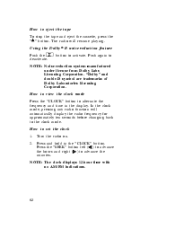
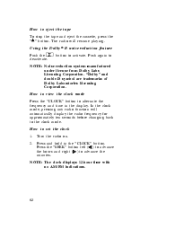
.../PM indications.
52 How to view the clock mode Press the "CLOCK" button to alternate the frequency and time in the "CLOCK" button. Press and hold in the display. Press the "SEEK" button left (b) to advance the hours and right (a) to deactivate. Push again to advance the minutes. NOTE: Noise reduction...
Owner's Manual - Page 57


... symbol (j) will appear in the vehicle. and push the left hand side of headphones in the display when the rear seat controls are on some Aerostar models. Rear seat radio controls
How to turn the rear seat radio controls off Press memory preset buttons "1" and "3" simultaneously on . Rear Seat Radio Controls...
Owner's Manual - Page 140


...hold the tongue so that the seat is held securely in place. Push down on the child seat while pulling on tongue. If the child seat moves excessively, repeat steps 5 through the child seat according to -side and in a different seating position.
2. 3.
4.
5.
6.
138 Lengthen the lap belt. Installing... and webbing through 6, or properly install the child seat in forward directions ...
Owner's Manual - Page 226


... towing.
Towing Your Vehicle
The recommended method to replace your Aerostar is with flatbed or wheel lift equipment. The transmission must be in N (Neutral) and the ignition switch must be deteriorated slightly until all electrical accessories turned off to fully recharge the battery. Removing jumper cables 1. After the vehicle is acceptable.
Remove...
Owner's Manual - Page 249


...battery, install a new battery, or experience a dead battery you use the previous procedure. To let the engine do not let the engine relearn its idle, the idle quality of your eyes and also provide ventilation.
250 Your vehicle will drive properly. RWARNING Batteries...if you must allow flames, sparks or lit tobacco to come near the battery. If you do this, put the gearshift in P (Park), turn ...
Owner's Manual - Page 253


... more wheels are on the mounting surface of the wheel and/or the surface of E-4WD Aerostars. RWARNING To avoid injury, never run the engine with poor traction. RWARNING On-vehicle wheel ...may be present on a surface with one wheel off while the vehicle is removed and then re-installed, always remove any corrosion that contacts the wheel. Whenever a wheel is in the Maintenance Schedule ...
Similar Questions
Where To Install A Child Safety Seat In A 1997 Ford Aerostar Van
(Posted by Joyrac 9 years ago)
How To Change Transmission Filter 1997 Ford Aerostar
(Posted by naturvl 10 years ago)
What Is The Difference Between 1979 Ford Aerostar Cargo Mini Van Rear Axle
My 1997 Aerostar cargo mini van is different why ?
My 1997 Aerostar cargo mini van is different why ?
(Posted by awoods170 10 years ago)

