1996 Ford Explorer Support Question
Find answers below for this question about 1996 Ford Explorer.Need a 1996 Ford Explorer manual? We have 2 online manuals for this item!
Question posted by Franjeri on April 3rd, 2013
How To Use Cd Player
Please help on how to use/play cd player on a 1996 ford explorer
Current Answers
There are currently no answers that have been posted for this question.
Be the first to post an answer! Remember that you can earn up to 1,100 points for every answer you submit. The better the quality of your answer, the better chance it has to be accepted.
Be the first to post an answer! Remember that you can earn up to 1,100 points for every answer you submit. The better the quality of your answer, the better chance it has to be accepted.
Related Manual Pages
Owner's Manual - Page 5


...
2 RWARNING
Finding Information in This Guide
After you can use the Quick Index, Table of your new vehicle. To help you find specific information quickly, you have read all of...may discontinue models or change specifications or design without any notice and without incurring obligation. Ford may not have a specific question or need additional information. This guide has information ...
Owner's Manual - Page 6


... your vehicle in the alphabetical listing for keeping your basic rights and responsibilities.
Contact any Ford or Lincoln-Mercury dealer, or refer to the addresses and phone numbers on certain parts,...writing to Ford Motor Company of this owner guide.
3 A record log is also provided to help you keep track of the book and search in good condition. Introductory Information
To use the ...
Owner's Manual - Page 11


... s the shoulder belt is moving. The passenger cannot protect the child from injury in case of safety belts helps to restrain you and your passengers in a collision. 9 Safety Restraints
Important Safety Belt Information
The use of a collision. Safety belts provide best restraint when:
s the seatback is upright s the occupant is sitting upright...
Owner's Manual - Page 27


... impact
collisions, because an air bag is not designed to use safety belts even with an air bag system. There are not
severe enough to activate the supplemental air bag
s reduce the risk of being thrown from your safety belts to:
s help reduce the risk of the vehicle, including the driver, should...
Owner's Manual - Page 67


...center of the child's face or neck, the child should be used if the shoulder belt rests in front of the vehicle may help provide a good shoulder belt fit. To improve the fit of... lap and shoulder belts on the child. Safety Restraints
Safety Belts for Children
Children who have outgrown child safety seats, Ford recommends use ...
Owner's Manual - Page 113


...to cool the air if the outside temperature is about 50˚F (10˚C) or warmer, the air will help prevent fogging in the R position but can be dehumidified to the windshield. V (Defrost) Select V to obtain maximum...warmer, the air will operate to remove moisture. The air can be used to either heat or cool your vehicle. The air conditioner will also be cooled or heated.
Owner's Manual - Page 214
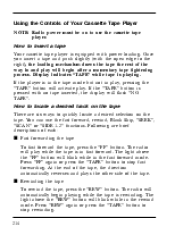
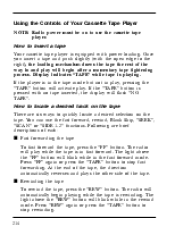
... mode.
The radio will blink while in play, pressing the "TAPE" button will flash "NO TAPE". The light above the "FF" button will automatically begin after a momentary tape tightening process. If the "TAPE" button is equipped with power loading. You can use the cassette tape player. Press "FF" again or press the "TAPE...
Owner's Manual - Page 215
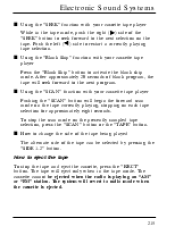
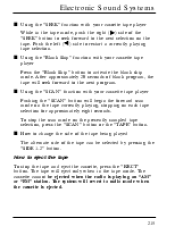
... next selection on the tape. The system will revert to restart a currently playing tape selection. Push the left (b) side to radio mode when the cassette is playing an "AM" or "FM" station. s Using the "Blank Skip" function with your cassette tape
player Press the "Blank Skip" button to eject the tape
To stop the...
Owner's Manual - Page 216
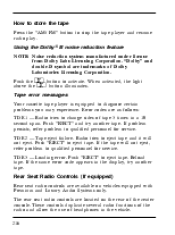
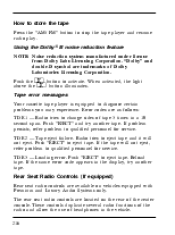
...eject, refer problem to qualified personnel for service. Tape error messages
Your cassette tape player is equipped to eject tape.
Rear Seat Radio Controls (If equipped)
Rear seat radio...activate. Push the k button to stop the tape player and resume radio play. If the tape will not eject. TD E3 - Loading error.
Using the Dolby
B noise reduction feature
NOTE: Noise reduction...
Owner's Manual - Page 218
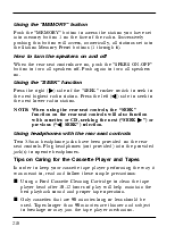
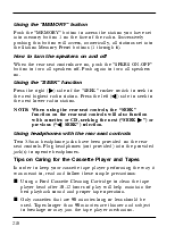
... after 10-12 hours of play will help maintain the best playback sound and proper tape operation. Push again to breakage or may jam the tape player mechanism. 218 s Only cassettes that are on . Plug headphones (not provided) into the Station Memory Preset buttons (1 through 6). Tips on and off . Using the "MEMORY" button
Push...
Owner's Manual - Page 219


...time with no AM/PM indications. 219 s If a tape is loose inside the cassette, tighten it before playing
by putting your finger or a pencil into one of the button to decrease hours. s Loose labels on ...or set the clock
1.
s Do not leave a tape in the cassette tape player when not in the display. The time will again appear in
use. Turn the radio on or off as long as the "CLK" button is...
Owner's Manual - Page 222
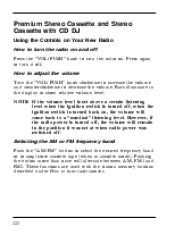
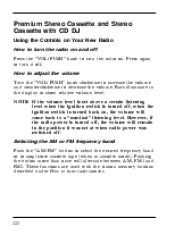
... position it off
Press the "VOL/PUSH" knob to turn the radio on , the volume will alternate between AM, FM1 and FM2. These functions are used with CD DJ
Using the Controls on and off .
Owner's Manual - Page 226


... manually stopped (by pushing the "TAPE" button) or the beginning of the tape is reached.
226 Display indicates "TAPE" while tape is playing. Using the Controls of Your Cassette Tape Player
NOTE: Radio power must be loaded with the ignition on whether or not the radio power is on. s Rewinding the tape
To...
Owner's Manual - Page 227
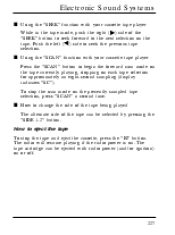
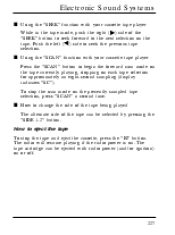
... forward to the next selection on the tape. The radio will resume playing if the radio power is on. s Using the "SCAN" function with your cassette tape player
Press the "SCAN" button to begin the forward scan mode on the tape currently playing, stopping on each tape selection for approximately an eight-second sampling...
Owner's Manual - Page 228


..., allow them to stop the tape player and resume radio play will help maintain the best playback sound and proper tape operation. Tips on your Rear Seat Radio Controls.
s If a tape is loose inside the cassette, tighten it was meant to, read and follow these simple precautions:
s Using a Ford Cassette Cleaning Cartridge to keep your...
Owner's Manual - Page 230
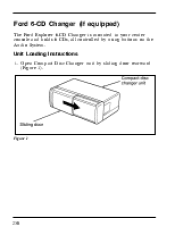
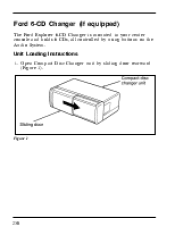
Figure 1
230
Open Compact Disc Changer unit by using buttons on the Audio System. Unit Loading Instructions
1. Ford 6-CD Changer (If equipped)
The Ford Explorer 6-CD Changer is mounted in your center console and holds 6 CDs, all controlled by sliding door rearward
(Figure 1).
Owner's Manual - Page 232
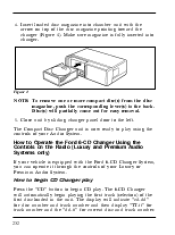
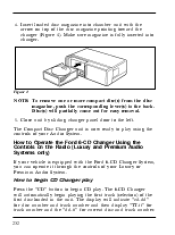
... easy removal.
5. Make sure magazine is fully inserted into chamber unit with the Ford 6-CD Changer System, you can operate it through the controls of the disc magazine pointing toward the changer (Figure 4).
The display will automatically begin CD Changer play using the controls of the first disc loaded in the unit.
The Compact Disc...
Owner's Manual - Page 233


...display will indicate the disc and track number (dd-tt). After the last completed, the CD player automatically next disc.
If either side of the "TUNE DISCS" button (to select previous... current disc. You can change the track being played
When in the CD mode, you can use the "SEEK" or "SCAN" buttons. s Using the SCAN function with your CD Changer
Press the "SCAN" button to move forward...
Owner's Manual - Page 235


... discs
with different dimensions or tolerances, some of the CD Player
The following information is not inserted.
If play on your Ford Compact Disc Player. s The player's internal temperature is not on the lenses within industry standards or in the magazine or the CD
magazine is designed to help you recognize typical situations that is inserted with the...
Owner's Manual - Page 236
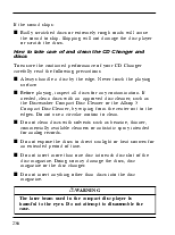
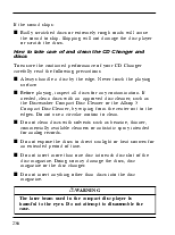
...CD Changer carefully read the following precautions:
s Always handle a disc by the edge. Do not use a circular motion to direct sunlight or heat sources for
an extended period of the
disc magazine.
Never touch the playing
surface. s Before playing... intended for any contamination. RWARNING The laser beam used in the compact disc player is harmful to skip.
Do not attempt to ...
Similar Questions
What Channel Can You Use To Listen To Your Dvd Player Ford Explorer
(Posted by mwlckuma 9 years ago)
How To Use The Disk Changer In The 1996 For Explorer Console
(Posted by dnextru 9 years ago)
Rusted Mech. For Removing Spare Tire, Will Barely Turn A Half Turn I Used Liquid
(Posted by Anonymous-137440 9 years ago)
What Grade Oil Do I Use For A 96 Limited Ford Explorer V6?
(Posted by efp1175 10 years ago)
What The Best Type Of Antifreeze To Use For The 2001 Ford Explorer Xls
(Posted by traditel343 10 years ago)

