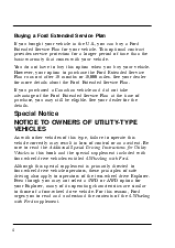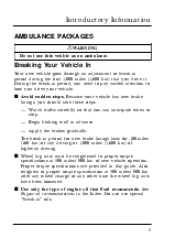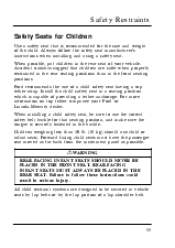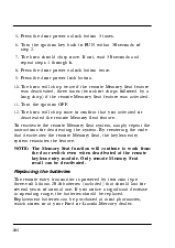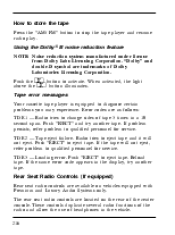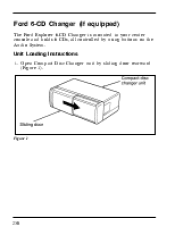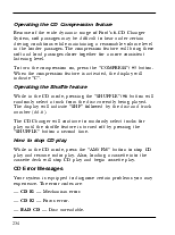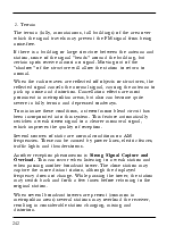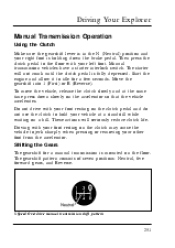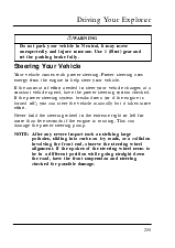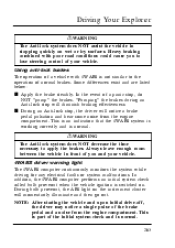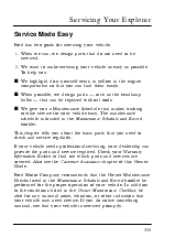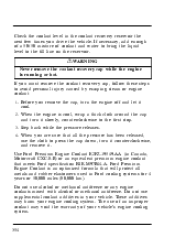1996 Ford Explorer Support Question
Find answers below for this question about 1996 Ford Explorer.Need a 1996 Ford Explorer manual? We have 2 online manuals for this item!
Question posted by westcoastgoddess1974 on August 20th, 2014
Noise W/wobble
I have a 1996 ford explorer xlt with "all the time all wheel drive" there is a loud "clang" coming from driver's side and the wheel wobbles. Bought used, pulled everything apart and found decent sized tear in cv boot but nothing and ill repeat NOTHING is loose underneath (control arms...sway bars....etc) nothing shows evidence of clanging into anything etc
Current Answers
Related Manual Pages
Similar Questions
Ford Explorer Xlt Alternator
What size alternator do I have to buy to replace my old one in my truck is 4.0 liter and a 6 cylinde...
What size alternator do I have to buy to replace my old one in my truck is 4.0 liter and a 6 cylinde...
(Posted by tashavb 1 year ago)
Where Can I Find My Ford 1996 Explorer Xlt Remote Keypad Module Transmitter
fuse located
fuse located
(Posted by janjantj 9 years ago)
How To Turn Off The Center Console Light In A 1996 Ford Explorer Xlt
(Posted by wmmario 10 years ago)
1996 Explorer Turns Over Won't Run
What would cause the 96 explorer to turnover but not run , it is getting fire to the plug wires but ...
What would cause the 96 explorer to turnover but not run , it is getting fire to the plug wires but ...
(Posted by raphdp 11 years ago)