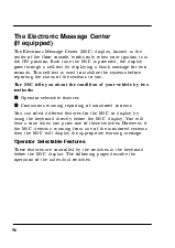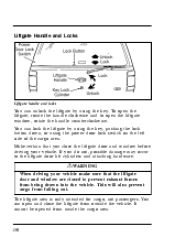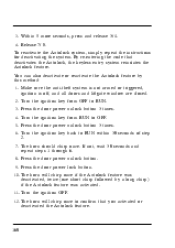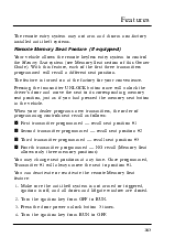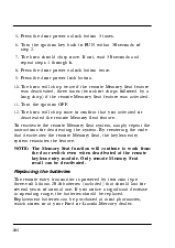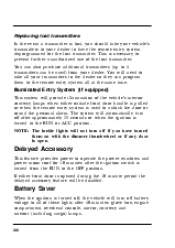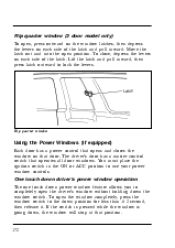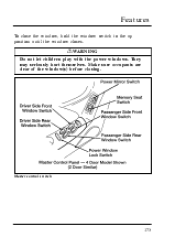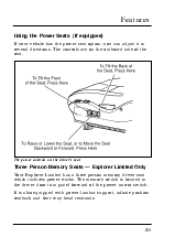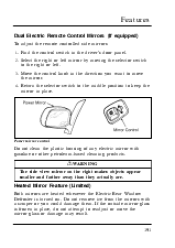1996 Ford Explorer Support Question
Find answers below for this question about 1996 Ford Explorer.Need a 1996 Ford Explorer manual? We have 2 online manuals for this item!
Question posted by trollman58 on November 23rd, 2012
Driver Side Power Window
power window has been working on and off for a month. then it was stuk all the way up for two weeks. now a few days ago it started working again. now it is stuck all the way down. i can hear the motor hum when i hit the switch what do i do?
Current Answers
Related Manual Pages
Similar Questions
Ac Not Working/compressor Not Working.no Power
why no power to switches or sensor at radator
why no power to switches or sensor at radator
(Posted by jameslcrosby123jc 10 years ago)
How To Remove Power Steering Boot In 1996 Ford Explorer
(Posted by advroger 10 years ago)
Power Outage For Power Windows, Dome Lighting, Speedometer, Odometer, Wipers
I have no power to the above stated items. I have recently replaced the GEM module. It did nothing t...
I have no power to the above stated items. I have recently replaced the GEM module. It did nothing t...
(Posted by rayborn1881 10 years ago)
I Have Full Power In My Battery But My Explorer Still Wont Start?
(Posted by hamihita 11 years ago)
Where Are The Circuit Breakers Located For Power Windows On 2005 Expedition
(Posted by dworndorff 11 years ago)