Fluke 985 Support Question
Find answers below for this question about Fluke 985.Need a Fluke 985 manual? We have 2 online manuals for this item!
Question posted by jonmarquette on October 16th, 2018
Calibration Alarm, But Have With Two New Purge Filters?
Calibration alarm, but have with two new purge filters?
Current Answers
There are currently no answers that have been posted for this question.
Be the first to post an answer! Remember that you can earn up to 1,100 points for every answer you submit. The better the quality of your answer, the better chance it has to be accepted.
Be the first to post an answer! Remember that you can earn up to 1,100 points for every answer you submit. The better the quality of your answer, the better chance it has to be accepted.
Related Fluke 985 Manual Pages
Fluke 985 - Airborne Particle Counter - Getting Started - Page 1


Specifications are trademarks of their respective companies. Printed in U.S.A. All product names are subject to change without notice. 985
Airborne Particle Counter
Getting Started
PN 4136462 March 2012
© 2012 Fluke Corporation. All rights reserved.
Fluke 985 - Airborne Particle Counter - Getting Started - Page 2


... limitation of the term of an implied warranty, or exclusion or limitation of incidental or consequential damages, the limitations and exclusions of this warranty on new and unused products to end-user customers only but have no risk for the repair and return transportation charges (FOB Shipping Point).
Fluke's warranty obligation...
Fluke 985 - Airborne Particle Counter - Getting Started - Page 3


Table of Contents
Title
Page
Introduction ...1 How to Contact Fluke ...1 Safety Information ...2 Battery...3 Product Overview...3
The Buttons ...5 Product Connections 6 Charge Base Connections 7 Product Test ...8 How to Purge the Product Sensor 8 How to Take a Sample 8 Navigation Menu...9 Sample Setup Submenus 9 Communication Setup Submenus 10 Sample Screen Menu 10
i
Fluke 985 - Airborne Particle Counter - Getting Started - Page 5


...sample volume of the following telephone numbers:
• Technical Support USA: 1-800-44-FLUKE (1-800-443-5853)
• Calibration/Repair USA: 1-888-99-FLUKE (1-888-993-5853)
• Canada: 1-800-36-FLUKE (1-800-363-5853) &#...'s website at www.fluke.com. Introduction
The Fluke 985 Airborne Particle Counter (the Product) is a portable instrument that measures and reports air contamination.
Fluke 985 - Airborne Particle Counter - Getting Started - Page 9


...Push to turn the Product ON. Navigation- Table 2. Product Components
Item
Description
A The Product
B Zero-Count Filter
C Filter Adapter
D Probe Cap
E Product Charge Base
F USB Cable
G Ethernet Cable
H AC Adapter
I International Power Plug Adapters
J 985 Getting Started
K 985 User Manual CD
L Product Carrying Case
Airborne Particle Counter Product Overview
The Buttons
See Table...
Fluke 985 - Airborne Particle Counter - Getting Started - Page 12


... cause the Product to set the sample values.
8 Attach the Zero-Count Filter.
2. In the Sample Setup screen:
1. To purge the sensor:
1. Attach the adapter and the Zero-Count Filter.
2. Continue the count procedure until there are no new counts.
4.
How to Purge the Product Sensor
Particles must align with values in a clean room or...
Fluke 985 - Airborne Particle Counter - Getting Started - Page 13


...
Communication Setup Trend Data
Airborne Particle Counter Product Overview
Sample Setup Submenus
The Sample Setup Menu includes three submenus. Sample Setup Submenus
Icon
Submenu Item
Alarm Setup
Data Display Setup
Location Setup
9 There are shown in the middle of the Users Manual. Submenu icons are five main menus. Table 7. Navigation Menu...
Fluke 985 - Airborne Particle Counter - Getting Started - Page 14


...
Icon
Submenu Item
General Setup
Diagnostics
Login
Sample Screen Menu
The sample screen is the default screen that shows after the Product is turned-on. 985 Getting Started
Communication Setup Submenus
The Communication Setup Menu includes two submenus.
Table 8. The screen shows the current sample settings as you about these submenus...
Fluke 985 - Airborne Particle Counter - Getting Started - Page 16


985 Getting Started
Specifications
General
Particle-Size Range 0.3, 0.5, 1.0, 2.0, 5.0, 10.0) µm Channels 6 Flow Rate 0.1 cfm (2.83 L/min) Light Source 775 nm to 795 nm, 90 mW class 3B laser Calibration PSL particles in air (NIST Traceable) Counting Efficiency 50 % ... QVGA color with backlight Alarms User defined for each particle size Dimensions 27.2 x 9.9 x 5.3) cm (10.7 x 3.9 x 2.1) ...
Fluke 985 - Airborne Particle Counter - Manual - Page 2


... damaged by accident or abnormal conditions of shipment. Fluke authorized resellers shall extend this warranty may not apply to
extend a greater or different warranty on new and unused products to end-user customers only but have no risk
for 90 days. If any product
which, in transit. Following warranty repair, the...
Fluke 985 - Airborne Particle Counter - Manual - Page 3


Table of Contents
Title
Page
Introduction ...1 How to Contact Fluke ...1 Applications ...1 Safety Information ...2 Battery...3 Product Overview ...3
The Buttons ...5 Product Connections 6 Charge Base Connections 7 Operation ...8 Power On/Off...8 Product Test ...8 How to Purge the Product Sensor 8 How to Take a Sample 9 Navigation Menu...9
i
Fluke 985 - Airborne Particle Counter - Manual - Page 4


985 Users Manual
Sample Screen Menu 10 Buffered Data Menu 11 Setup Menus...11 Sample Setup Submenus 13
Alarm Setup Submenu 13 Data Display Setup Submenu 13 Setting the Method of Counting Data 14 Location Setup Submenu 14 Communication Setup Submenus 15 Communication Setup ...
Fluke 985 - Airborne Particle Counter - Manual - Page 9


...8226; Technical Support USA: 1-800-44-FLUKE (1-800-443-5853)
• Calibration/Repair USA: 1-888-99-FLUKE (1-888-993-5853)
• Canada: ...8226; Investigate indoor air quality • Monitor gowning rooms • Test filter seals • Locate particle contamination sources • Monitor particle size distributions...985 Airborne Particle Counter (the Product) is a portable instrument that ...
Fluke 985 - Airborne Particle Counter - Manual - Page 13


...; Filter Adapter
Probe Cap
Product Charge Base
USB Cable
Ethernet Cable
AC Adapter
International Power Plug Adapters
985 Getting Started
985 User Manual CD
Product Carrying Case
Airborne Particle Counter Product Overview
The Buttons
See Table 3 for 3 seconds to turn the Product OFF .
...
Fluke 985 - Airborne Particle Counter - Manual - Page 16
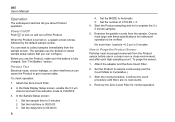
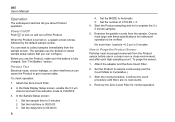
Before you can configure. To check operation:
1. Set the MODE to 5 minutes 2. Examine the particle counts from the sample screen. To purge the sensor:
1. Continue the count procedure until there are no new counts.
4.
Set the number of CYCLES = 2. 4. Start the Product sampling and let it complete the 2 x 5 minute samples.
5. Set the Product...
Fluke 985 - Airborne Particle Counter - Manual - Page 20


...: 00:00:00 to the recorded parameters.
Beep: Uses Automatic mode settings but ignores count alarm settings. A value of sample and hold time equals one cycle. Automatic: the Product samples...cycle is pushed. The total of 0 makes the Product run until you push . 985 Users Manual
Option
Method
Hold Delay Cycles
Mode
Table 7.
The Product beeps for the time ...
Fluke 985 - Airborne Particle Counter - Manual - Page 21
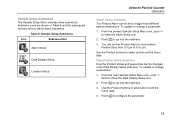
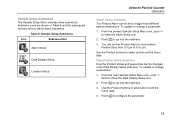
...
Sample Setup Submenus
Icon
Submenu Item
Alarm Setup
Data Display Setup
Location Setup
Airborne Particle Counter Operation
Alarm Setup Submenu
The Product Alarm can be set the Product Alarm to sound when Particle sizes from ...dimensions. To update or change a parameter:
1. Push to show the Alarm Setup icon.
2. Table 8. From the primary Sample Setup Menu icon, push &#...
Fluke 985 - Airborne Particle Counter - Manual - Page 24


...changed . Push or to access the login screen.
3. 985 Users Manual
The submenu also shows dynamic data that you can lock the General ... sample • Motor Current • Pump Hours (cumulative) • Laser Hours (cumulative) • Calibration Date • Calibration Due Date At the bottom of the screen, there are still in the General Setup submenu, but until you...
Fluke 985 - Airborne Particle Counter - Manual - Page 25


... screen is available. The Graph Setup screen is 255.
Push to adjust the Y axis scale. The sample process starts. The graph updates automatically as new data is shown.
3.
Fluke 985 - Airborne Particle Counter - Manual - Page 30


985 Users Manual
Specifications
General
Particle-Size Range 0.3, 0.5, 1.0, 2.0, 5.0, 10.0) µm Channels 6 Flow Rate 0.1 cfm (2.83 L/min) Light Source 775 nm to 795 nm, 90 mW class 3B laser Calibration PSL particles in air (NIST traceable) Counting Efficiency 50 % @... QVGA color with backlight Alarms User defined for each particle size Dimensions 27.2 x 9.9 x 5.3) cm (10.7 x 3.9 x 2.1) inches...
Similar Questions
Flow Alarm
I am receiving a 'flow alarm'. What is this and how do I correct it?
I am receiving a 'flow alarm'. What is this and how do I correct it?
(Posted by kentfletcher 2 years ago)
Calibration Adjustment Procedure For Fluke 355 Clamp Meter
clamp meter readings out specification we need to know how to minimize the error
clamp meter readings out specification we need to know how to minimize the error
(Posted by bennykittoop 8 years ago)
Fluke 971 Thermohygrometer Calibration
I am from Malaysia and looking for any local vendor in Malaysia that can carry out calibration follo...
I am from Malaysia and looking for any local vendor in Malaysia that can carry out calibration follo...
(Posted by kalairajamanickam 9 years ago)
Fluke 971 Calibration
Do we have any local company that can do calibration follow the fluke 971 spec
Do we have any local company that can do calibration follow the fluke 971 spec
(Posted by kalairajamanickam 9 years ago)

