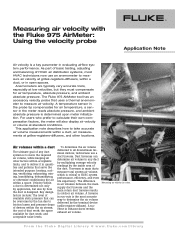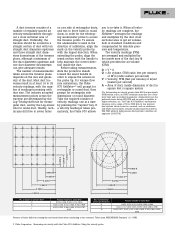Fluke 975 Support Question
Find answers below for this question about Fluke 975.Need a Fluke 975 manual? We have 5 online manuals for this item!
Current Answers
Answer #1: Posted by TommyKervz on November 1st, 2015 3:14 AM
See possible reason here http://mrmodemhead.com/blog/fluke-8x-faded-lcd/
Related Fluke 975 Manual Pages
Similar Questions
Error Display
Hi.. why display error in screen for fluka 8846a dives when resistense measurment...
Hi.. why display error in screen for fluka 8846a dives when resistense measurment...
(Posted by sarmadali778 3 years ago)
Ti32 Is Not Displaying The Thermal Image, Only The Visual Image
Hi,Out thermal scanner recently wont display the thermal image, only the visual view. We have tried ...
Hi,Out thermal scanner recently wont display the thermal image, only the visual view. We have tried ...
(Posted by norhasanamba 8 years ago)
Fluke 787 Uncal Displayed
My Fluke 787 is displaying UnCal on the screen. What is it, what does it mean and what do I do to co...
My Fluke 787 is displaying UnCal on the screen. What is it, what does it mean and what do I do to co...
(Posted by jerrysulsar 10 years ago)
Measure Outdoor Air
With a Fluke 975 Air Meter, can you measure outdoor air directly or calculate outdoor air from tempe...
With a Fluke 975 Air Meter, can you measure outdoor air directly or calculate outdoor air from tempe...
(Posted by mvalles 10 years ago)