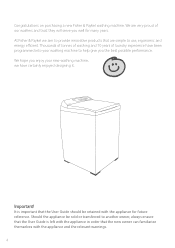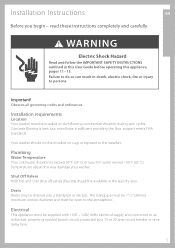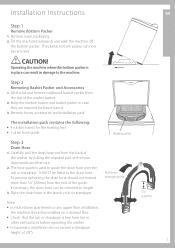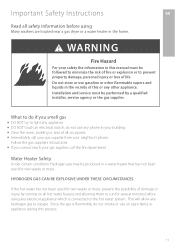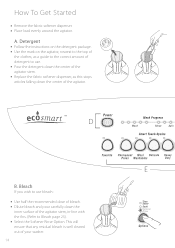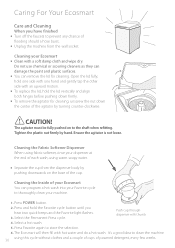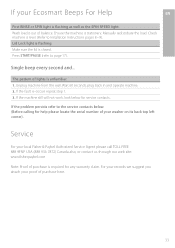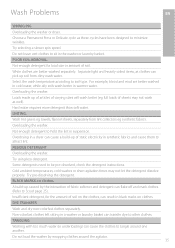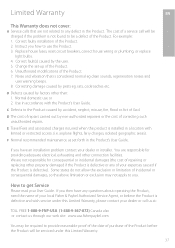Fisher and Paykel GWL11 Support Question
Find answers below for this question about Fisher and Paykel GWL11.Need a Fisher and Paykel GWL11 manual? We have 1 online manual for this item!
Question posted by digitalmyths on October 20th, 2016
Aquasmart Flashes All Lights, Unresponsive To Reset Attempts
Current Answers
Answer #1: Posted by Troubleshooter101 on October 21st, 2016 1:31 AM
https://www.fisherpaykel.com/nz/support/expert-tips.html
I have found this on web may be it helps you
http://ths.gardenweb.com/discussions/2433449/fandp-aquasmart-washer-diagnostic-help-needed
Thanks
Please respond to my effort to provide you with the best possible solution by using the "Acceptable Solution" and/or the "Helpful" buttons when the answer has proven to be helpful. Please feel free to submit further info for your question, if a solution was not provided. I appreciate the opportunity to serve you!
Troublshooter101
Related Fisher and Paykel GWL11 Manual Pages
Similar Questions
Pump Works On Discharge To Drain.pump (something?) Screams For A Period Of Time Before It Actually S...
Last night I was washing a load of bedding in my AquaSmart when in the middle of the load it just st...
I replaced new control module. It wants me to set water level ..error code 9. No matter what I do I ...
Hi, My question is about a Fisher and Paykel GWL11 Washer. It runs great, always has. Easy to work o...
At the end of a cycle, there is only 2 minutes left and I shut down the dryer - push the off button....