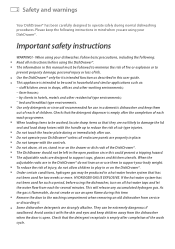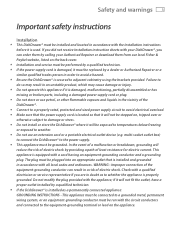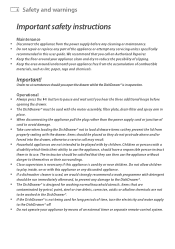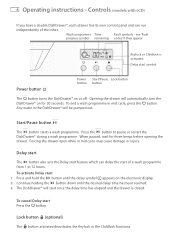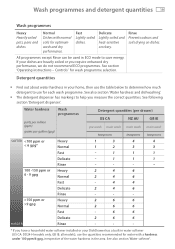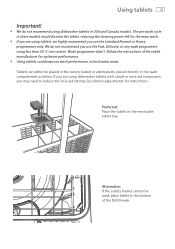Fisher and Paykel DD60SCW6 Support Question
Find answers below for this question about Fisher and Paykel DD60SCW6.Need a Fisher and Paykel DD60SCW6 manual? We have 1 online manual for this item!
Question posted by rpre7573 on March 2nd, 2014
Fault Code F1
i have a single draw dishwisher DD60SCW6 fault code f1 keeps coming up. i have turned the machine off back on rinse comes up [unable to move from rinse] put water in it. start it pumps out and keeps pumping. press the power button then on again and fault code f1.
Current Answers
Related Fisher and Paykel DD60SCW6 Manual Pages
Similar Questions
Fp Model Dd24dctx6v2 F2 Code Rotor Motor Replacement Part Number
What is the replacement part number for the rotor motor?I have an F2 code.Ed
What is the replacement part number for the rotor motor?I have an F2 code.Ed
(Posted by ekubacki 1 year ago)
F1 Plus Wrench Symbol
What does the code F1 with a wrench symbol mean?
What does the code F1 with a wrench symbol mean?
(Posted by perrypad 2 years ago)
Top Drawer Not Filling Up
can get bottom drawer to work but top drawer won't fill
can get bottom drawer to work but top drawer won't fill
(Posted by Anonymous-170017 2 years ago)
Dd605fd Top Draw Program Selector Does Not Response. Please Help
Our Fisher and Paykel DD605FD, The top draw program selector inside the washer) stopped working toda...
Our Fisher and Paykel DD605FD, The top draw program selector inside the washer) stopped working toda...
(Posted by springweng 3 years ago)
Dd60dcx7 // E9 Problem #04
Hello,what can I do to resolve my problem please ? the fault code is E9 #04.Thank you
Hello,what can I do to resolve my problem please ? the fault code is E9 #04.Thank you
(Posted by lenamiklus 7 years ago)