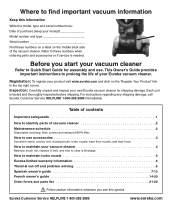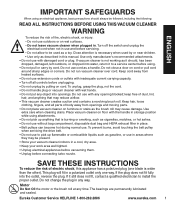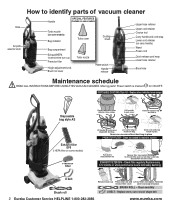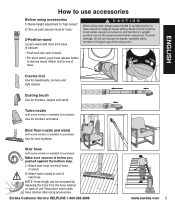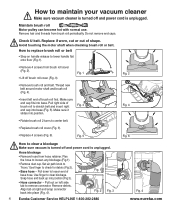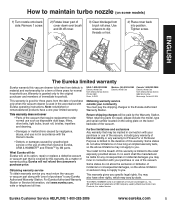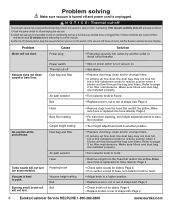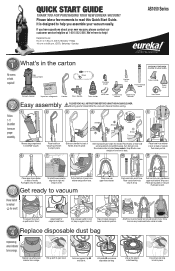Eureka AirSpeed Bagged AS1053AX Support Question
Find answers below for this question about Eureka AirSpeed Bagged AS1053AX.Need a Eureka AirSpeed Bagged AS1053AX manual? We have 2 online manuals for this item!
Question posted by jserba123 on November 9th, 2022
As1053 Motor White Wire Came Off. Where Does It Go On The Motor
during use the white wire came off.-there are 2 spades that are empty- identify the right one
Current Answers
Answer #1: Posted by SonuKumar on November 9th, 2022 8:53 PM
Please respond to my effort to provide you with the best possible solution by using the "Acceptable Solution" and/or the "Helpful" buttons when the answer has proven to be helpful.
Regards,
Sonu
Your search handyman for all e-support needs!!
Related Eureka AirSpeed Bagged AS1053AX Manual Pages
Similar Questions
How Do I Take My Eureka Model As1053 Type Ax
how do I clean the interior tubes and vacuum pathways for my eurekaModel AS2053Type AX
how do I clean the interior tubes and vacuum pathways for my eurekaModel AS2053Type AX
(Posted by Bettysustala 8 years ago)
Motor Wiring Guide/assistance
I have fixed the motor previously; however this time I failed to record the location/connections for...
I have fixed the motor previously; however this time I failed to record the location/connections for...
(Posted by mbondfusion 8 years ago)
No Power When Switch Is On Suction Only
My vacuum, Eureka 431F stopped while I was using the hose. I turned it off, emptied the bin and now ...
My vacuum, Eureka 431F stopped while I was using the hose. I turned it off, emptied the bin and now ...
(Posted by emailbrightone 9 years ago)
Motor Not Turning On
Used Maxima for about 30 minutes & the motor stopped. It will not turn on again. Wall outlet is okay...
Used Maxima for about 30 minutes & the motor stopped. It will not turn on again. Wall outlet is okay...
(Posted by Anonymous-127618 10 years ago)
Brushroll Motor Not Working
Hi --took cover off/can see that the BR motor NOT working. Yes, I know there's an on/off switch for ...
Hi --took cover off/can see that the BR motor NOT working. Yes, I know there's an on/off switch for ...
(Posted by hvivideo 11 years ago)