Epson XP-600 Support Question
Find answers below for this question about Epson XP-600.Need a Epson XP-600 manual? We have 4 online manuals for this item!
Question posted by kirimiventures on December 25th, 2013
Epson Xp 600 Documentation
my printer developed error code:ox9A how do i solve this? turning off and on can't help.
Current Answers
There are currently no answers that have been posted for this question.
Be the first to post an answer! Remember that you can earn up to 1,100 points for every answer you submit. The better the quality of your answer, the better chance it has to be accepted.
Be the first to post an answer! Remember that you can earn up to 1,100 points for every answer you submit. The better the quality of your answer, the better chance it has to be accepted.
Related Epson XP-600 Manual Pages
Epson Connect Guide - Page 5


... emails and attached Microsoft Office documents, PDFs, and photos whether you can print to anyone with an Epson printer, anywhere in the world, from your mobile device or computer. Compatible devices
Any device that can connect to your printer. Now you 're next to the printer or on page 46.
Required connection environment
❏ Printers that are connected to...
Epson Connect Guide - Page 7


...). Compatible devices
Any device that run iOS or Android such as Evernote, Google Docs, Dropbox, and Box. Epson iPrint (3.x)
You can print your documents and photos on an Epson printer connected to a wireless (Wi-Fi) network from your printer supports Email Print, you can use the Email Print and Scan to Cloud services to turn your Epson printer into a color...
Epson Connect Guide - Page 9


....
❏ Saving scanned files to your mobile device or an online storage service Scan documents to your device or to an online storage service such as display a print preview. Epson Remote Driver (Windows only)
You can use an Epson Connect compatible printer over the Internet from anywhere. When printing documents or photos, you can print as if...
Epson Connect Guide - Page 10


... functions such as Word, Excel, and PowerPoint. To print using Remote Print, simply select the printer over the Internet during a video conference. Epson Connect Guide
Epson Connect and Other Mobile Solutions
Compatible devices
Windows computers
Required connection environment
❏ Printers that are connected to the Internet by a wireless (Wi-Fi) or wired (Ethernet) network and...
Epson Connect Guide - Page 12


...❏ Printers connected to a local network. ❏ Devices connected to download any software, install any drivers, or connect any cables. Epson Connect Guide
Epson Connect and...printer. Compatible devices
Files that you like on screen to holding a printed copy. Examples
❏ Printing web pages that you are browsing When you can go from your emails, photos, web pages, and documents...
Epson Connect Guide - Page 27


... Epson printer connected to use.
Epson iPrint (3.x)
You can print your documents and photos on the document glass or ADF, and then press the Start button. Note: If multiple printers have been registered, select the printer...your device to send it as an email or upload to send your smartphone or tablet (iOS/Android). You can also send scanned files to an Epson Connect compatible printer's ...
Epson Connect Guide - Page 28


... is free and you want to setup a printer in a local Wi-Fi network
Print and scan your documents and photos to an Epson printer connected to a cloud service.
B Tap the photos you want to tap Next.
Using Epson iPrint in Epson iPrint. B Tap Maintenance. D Tap Local. E Select the printer that you can access the Internet from Google...
Epson Connect Guide - Page 30


... Print functions in the printer.
E Enter the printer's email address. B Launch Epson iPrint.
30 Local Folder: Save to display the scan results. C Tap Manage Remote Printers.
On the Printer List on the User Page.
Start scanning to a specific folder.
-
Epson Connect Guide
Using the Services
Scan
Scan files to your device from a printer that you want to...
Epson Connect Guide - Page 31


... printer. To cancel a pending print job, tap Cancel in a local Wi-Fi network" on page 28. Note: The icons indicate the following URL: http://support.epson.net/ wrdriver/
B Double-click "Setup.exe" of Epson Remote Driver. C Select EPSON Remote Print, and then click OK. Epson Connect Guide
Using the Services
C Select and display photos or documents...
Epson Connect Guide - Page 35


...which you connect to print. A Open Web Config on your device is displayed. C Configure the following is now shared and ...printer (for example, the installation location of the printers registered to the printer is displayed by default. F Click or tap Close.
C Tap Print.
Epson Connect Guide
Using the Services
F Click or tap Printers.
D Tap Printer, and then select the printer...
Epson Connect Guide - Page 37


...
Using the Services
A Turn on page 17
B Click or tap Epson Connect Services or Google Cloud Print Services. For more information about the network icon, see the documentation provided with the printer. The Epson Connect or Google Cloud Print service is now suspended.
The Epson Connect or Google Cloud Print service is now suspended.
E Select Yes...
Epson Connect Guide - Page 44


... this driver. The following printer Internet connection. - Windows 7, Vista, XP
Printing or scanning is too slow
If another application is running or the device enters power saving mode while...the Google Cloud Print functions, see the help page.
& http://www.google.com/support/cloudprint/
For more information on supported printers, see "Epson iPrint (3.x)" on enterprise networks.
For more...
Epson Connect Guide - Page 46


...Windows XP, Windows XP x64
❏ Mac OS X 10.5.x or later
Smartphone, tablet
❏ iOS: iPhone or iPod Touch with iOS v 4.1 or later, or iPad with iOS v 4.2 or later (Device) ...Printer connected to Wi-Fi/Wired LAN router (or access point) that is connected to the Internet
❏ Recommended Internet connection. - Epson disclaims any and all rights in the U.S. Copyright 2012 Seiko Epson...
Product Specifications - Page 1
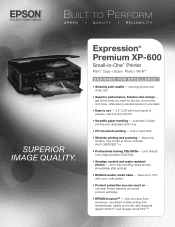
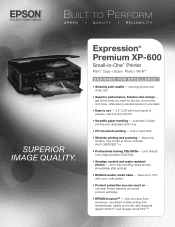
... Cloud Print TM5 built-in -One design - share one -year limited warranty and quick product exchange
• EPSON Connect TM - convenient mobile printing from anywhere; SUPERIOR IMAGE QUALITY. Expression® Premium XP-600
Small-in -One printer at home; print and scan from smartphones, tablets and more , while saving valuable space on -
automatic 2-sided...
Product Specifications - Page 2


... mode, in accordance with Automatic Document Feeder Auto background removal for convenient...Weight: 21.5 lb
What's In The Box
Expression Premium XP-600 color inkjet printer, setup and instruction manuals, CD-ROM containing software and ...EPSON Connect enabled printers and
compatible devices and apps. 6 Color photo in Draft Mode on EPSON photo papers. and/or email-enabled device. See www.epson...
Quick Guide - Page 1


XP-600
Small-in-One™ Printer
Quick Guide
About Your Product 2 Loading Paper 4 Copying a Document or Photo 9 Printing From a Memory Card 10 Printing From Your Computer 12 Scanning a Document or Photo 16 Maintaining Your Product 19 Solving Problems 26 Notices 32
Quick Guide - Page 2
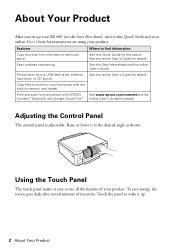
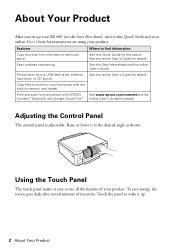
... drive, or CD burner. See www.epson.com/connect and the online User's Guide for instructions on using your computer with EPSON Connect™ Solutions, and Google Cloud Print™. See the online User's Guide for details. Raise or lower it up your XP-600 (see the Start Here sheet), turn to use touch panel.
Quick Guide - Page 31


...epson.ca (Canadian sales). Solving Problems 31 Where to Get Help
Internet Support Visit epson.com/support (U.S.) or epson.ca/support (Canada) for support, please have the following information ready: ■ Product name (XP-600...to common problems. You can download drivers and documentation, get FAQs and troubleshooting advice, or e-mail Epson. Toll or long distance charges may apply. ...
Start Here - Page 1


...;n en español, consulte la Guía de instalación en www.epson.com/support/xp600sp (requiere una conexión a Internet).
1 Unpack
2 Press the...printer,
including from inside the printer.
Unpack the ink cartridges.
2 Turn on and adjust
1 Connect the power
cord to an electrical outlet.
C aution: Do not connect to select your product. XP-600 Small-in-OneTM Printer...
Start Here - Page 4


... how-to return your desktop (or in the Applications/Epson Software/Guide folder in XXXXXX Recycling Epson offers a recycling program for information on how to videos, get FAQs, or e-mail Epson. Please go . Genuine EPSON paper
Epson offers a wide variety of life hardware and ink cartridges.
XP-600 replacement ink cartridges
Color Photo Black Black Cyan Magenta...
Similar Questions
Epson Xp-420 Printer Isn't Printing Exact Copies Of Documents Or Email Attachmen
With my epson xp-420 printer, lines on the printed copy are either blurred or skipped when I try to ...
With my epson xp-420 printer, lines on the printed copy are either blurred or skipped when I try to ...
(Posted by Anonymous-161452 7 years ago)
Why Won't My Epson Xp-600 Printer Print Black
(Posted by mdankhel 10 years ago)
How Can I Get My Printer Back On-line And Keep It From Going Off-line?
(Posted by bait40724 10 years ago)
Epson Expreeion Xp-600 Is Stuck In Sleep Mode How To Wake It Up
(Posted by rgfrith 10 years ago)
Automatic Power Off On Xp-600
How can I defeat the automatic sleep/power 0ff featurte of the XP-600 and have the power on all the ...
How can I defeat the automatic sleep/power 0ff featurte of the XP-600 and have the power on all the ...
(Posted by bobsullivan 11 years ago)

