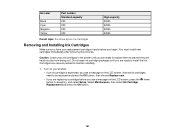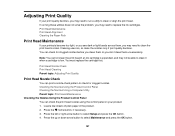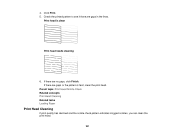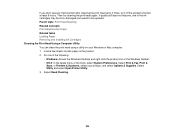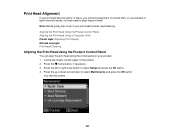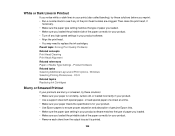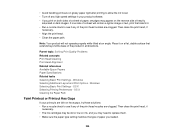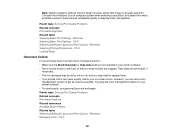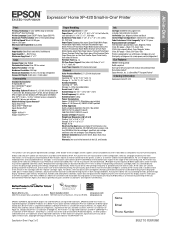Epson XP-420 Support Question
Find answers below for this question about Epson XP-420.Need a Epson XP-420 manual? We have 4 online manuals for this item!
Question posted by figazlooems on March 25th, 2017
Test Page Aqua Blue And Faint Print
Have changed cartridges. Cleaned heads and nozzlesTest pageHeader Aqua blue. Print very faint greenThank youPamela (New Zealand)
Current Answers
Answer #1: Posted by Odin on March 25th, 2017 7:42 PM
It's not clear from your question whether this problem arose before or after you changed cartridges. In any event, take a look at the suggestions at http://www.computerhope.com/issues/ch000084.htm.
Hope this is useful. Please don't forget to click the Accept This Answer button if you do accept it. My aim is to provide reliable helpful answers, not just a lot of them. See https://www.helpowl.com/profile/Odin.
Related Epson XP-420 Manual Pages
Similar Questions
Why Won't My Computer Find The Xp420 Printer When Printing Photos.
Both are on the same wireless system. Sometimes they connect and sometimes they don't.
Both are on the same wireless system. Sometimes they connect and sometimes they don't.
(Posted by caperinggold 4 years ago)
Epson Xp-420 Printer Isn't Printing Exact Copies Of Documents Or Email Attachmen
With my epson xp-420 printer, lines on the printed copy are either blurred or skipped when I try to ...
With my epson xp-420 printer, lines on the printed copy are either blurred or skipped when I try to ...
(Posted by Anonymous-161452 7 years ago)
Where Is The Print Head Nozzle Located?
where is the print head nozzle located?
where is the print head nozzle located?
(Posted by Anonymous-156211 8 years ago)
Epson Artisan 730 Prints Everything Green
Everything prints out green
Everything prints out green
(Posted by Anonymous-101335 11 years ago)