Epson XP-400 Support Question
Find answers below for this question about Epson XP-400.Need a Epson XP-400 manual? We have 3 online manuals for this item!
Question posted by 220barrows on February 20th, 2013
Paper Jam Message
My xp400 prints one page then I get a paper jam message. I checked and followed directions...there is no paper jam. Printer won't work until message is cleared but I don't know how to clear it
Current Answers
There are currently no answers that have been posted for this question.
Be the first to post an answer! Remember that you can earn up to 1,100 points for every answer you submit. The better the quality of your answer, the better chance it has to be accepted.
Be the first to post an answer! Remember that you can earn up to 1,100 points for every answer you submit. The better the quality of your answer, the better chance it has to be accepted.
Related Epson XP-400 Manual Pages
User Manual - Page 3


Contents
XP-400 User's Guide ...11
Product Basics ...12 Setting Up the Control Panel ...12...iPrint Mobile App 24 Using Google Cloud Print ...24
Loading Paper ...26 Loading Paper for Documents ...26 Loading Paper for Photos ...29 Loading Envelopes ...32 Paper Loading Capacity ...35 Available EPSON Papers...35 Borderless Paper Type Compatibility 37 Paper or Media Type Settings ...38
Placing ...
User Manual - Page 4


... - Windows 58 Changing the Language of the Printer Software Screens 59 Changing Automatic Update Options 61 Printing with Windows ...47 Selecting Basic Print Settings - Mac OS X 10.5/10.6/10.7 71 Checking Print Status - Copying...43 Paper Size Settings - Windows 56 Checking Print Status - Mac OS X 10.5/10.6/10.7 62 Print Quality Settings - Mac OS X 10.5/10.6/10.7 66 Selecting...
User Manual - Page 7
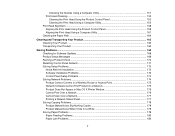
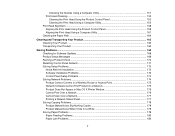
... Product Does Not Appear in Mac OS X Printer Window 176 Cannot Print Over a Network...176 Cannot Scan Over a Network ...177 Printing a Network Status Sheet 177 Solving Copying Problems ...179 Product Makes Noise, But Nothing Copies 179 Product Makes Noise When It Sits for a While 179 Solving Paper Problems...179 Paper Feeding Problems...180 Paper Jam Problems ...180
7
User Manual - Page 25


....
Select the Google Cloud Print Setupoption. 5. Click Open Setup Page. 4. Select the check box to agree to complete setup and print a test page. Parent topic: EPSON Connect Solutions
25 To install EPSON Printer Finder on your computer, you don't have an
account click Sign up for a new Google Account and follow these steps: 1. Click Register...
User Manual - Page 141
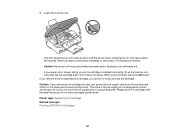
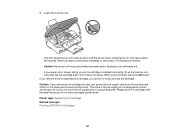
... an error screen telling you see a confirmation message on the screen, ink charging is designed to its home position and the printer starts charging the ink. When you cannot re... Parent topic: Replacing Ink Cartridges Related concepts Purchase EPSON Ink Cartridges
141 9. The print head moves to contain any excess ink, but do not store cartridges upside-down until it in...
User Manual - Page 145
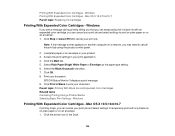
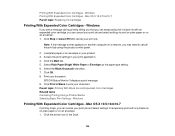
...10.6/10.7
If printing stops, you can cancel your print job.
Windows Printing With Expended Color Cartridges - Note: If the message screen appears on another computer on a network, you can temporarily print in Black to print your product. 3.
Click the printer icon in your document. Select Plain Paper/Bright White Paper or Envelope as the paper type setting. 6. Access...
User Manual - Page 146
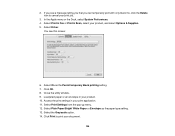
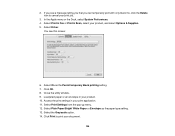
... Apple menu or the Dock, select System Preferences. 4. Load plain paper or an envelope in your product, and select Options & Supplies. 5. Select the Grayscale option. 14. Select Print & Fax or Print & Scan, select your print application. 11. You see a message telling you that you can temporarily print with only black ink, click the Delete icon to...
User Manual - Page 169
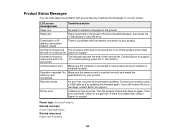
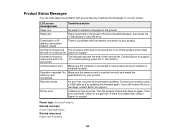
.... If there is inserted correctly and meets the
memory card
specifications for a paper jam. Parent topic: Solving Problems Related concepts Check Cartridge Status Related references Paper Jam Problems
169
Product Status Messages
You can often diagnose problems with the network connection to your product. A printer's ink pad is at The ink pad is nearing the end of...
User Manual - Page 179
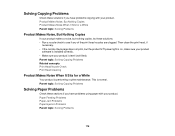
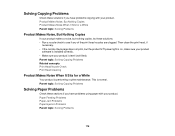
.... Parent topic: Solving Copying Problems
Solving Paper Problems
Check these solutions: • Run a nozzle check to see if any of the print head nozzles are clogged. Paper Feeding Problems Paper Jam Problems Paper Ejection Problems Parent topic: Solving Problems
179 Then clean the print head, if
necessary. • If the nozzle check page does not print, but nothing copies, try these...
User Manual - Page 180
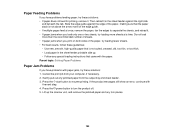
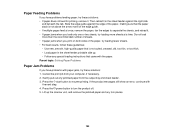
... start button to turn the product off. 5. If the product messages still show an error, continue with the paper. Parent topic: Solving Paper Problems
Paper Jam Problems
If you have problems feeding paper, try these solutions: 1. Lift up . • Follow any special loading instructions that the paper stack is not above the arrow mark on both sides of...
User Manual - Page 182
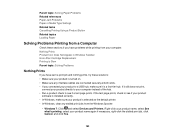
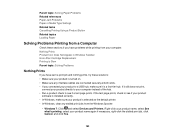
...Related references Paper Jam Problems Paper or Media Type Settings Related tasks Cancelling Printing Using a Product Button Related topics Loading Paper
Solving Problems Printing from a Computer
Check these solutions: • Make sure your product is turned on. • Make sure any stalled print jobs from your computer. If it is selected as the default printer. • In Windows, clear any...
User Manual - Page 183


..., select Open, right click the stalled print job, click Cancel, and click Yes.
• Windows XP: Click Start and select Printers and Faxes. (Or open the Control Panel, select
Printers and Other Hardware if necessary, and Printers and Faxes.) 2. Do one of the following:
• Windows 7: Click and select Devices and Printers.
• Windows Vista: Click , select Control...
User Manual - Page 188


... select Printers and Faxes.) Right-click your product name, select Open, right-click the stalled print job, click Cancel, and click Yes.
• Make sure your product is connected to a USB hub, connect it directly to check your printouts are slanted, try these solutions: • Slide the edge guide against the edge of the paper...
User Manual - Page 204


... Windows System Requirements Mac System Requirements Printing Specifications Scanning Specifications Paper Specifications Printable Area Specifications Ink Cartridge ... these operating systems: • Microsoft Windows 7 • Windows Vista • Windows XP Professional x64 Edition • Windows XP SP3
Note: Visit Epson's support website at www.epson.com/support (U.S.) or www.epson...
Quick Guide - Page 1


XP-400
Small-in-OneTM Printer
Quick Guide
Your XP-400 2 Using Special Papers 4 Copying a Document or Photo 6 Printing From a Memory Card 7 Printing From Your Computer 9 Scanning a Document or Photo 13 Maintaining Your Printer 16 Solving Problems 22 Notices 26
Quick Guide - Page 2


... instructions.
Features Wireless printing from mobile devices with EPSON Connect™ Print photos without a computer Crop photos and print in various layouts directly from your camera's memory...Printer Setup > Sound > Off.
2 Your XP-400 See the online User's Guide for instructions on your wireless network
Individual ink cartridges available in different sizes and colors
Where to direct...
Quick Guide - Page 24


... uneven surface. ■ Load the paper printable side up the scanner, remove the jammed paper and torn pieces, then lower the scanner.
3. If the error message does not clear, turn the printer
off and then back on page 17.
24 Problems and Solutions Run a nozzle check as described on page 16 to resume printing. Press x to see page...
Quick Guide - Page 25


...directly...and may need to align the print head.
Speak to a Support ...genuine EPSON ink and paper at EPSON Supplies Central...Check your online User's Guide for instructions.
■ The ink cartridges may apply. Where to change without notice. ■ If you notice jagged vertical lines, you call Epson for support, please have the following information ready: ■ Product name (XP-400...
Start Here - Page 1


... damage the product. XP-400 Small-in the holder for each color, and press
each cartridge. Remove all protective materials, including from each cartridge down until the ink cartridge
holder stops moving.
2 Turn on and adjust
1 Raise the paper support, then connect the power cord to
the back of the printer and to an...
Start Here - Page 4


...XP-400 ink cartridges
Color Black Cyan Magenta Yellow
Standard-capacity 200 200 200 200
High-capacity 200XL 200XL 200XL 200XL
EPSON Connect™, AirPrint, and Google Cloud Print™
Print.... It's as easy as shown:
Need paper and ink? EPSON, Supplies Central, and ...com/ink3 (U.S.
Setup is unable to find my printer after connecting it with a support specialist by calling...
Similar Questions
Paper Jam Error Message-no Paper In Printer
I turned on my printer for the first time in quite a while. I got an error message saying that paper...
I turned on my printer for the first time in quite a while. I got an error message saying that paper...
(Posted by kimberlynicoleknox 9 years ago)

