Epson XP-300 Support Question
Find answers below for this question about Epson XP-300.Need a Epson XP-300 manual? We have 3 online manuals for this item!
Question posted by haitham112002 on July 11th, 2013
Epson Stylus Office Bx625fwd Resetting
epson stylus office bx625fwd resetting
Current Answers
There are currently no answers that have been posted for this question.
Be the first to post an answer! Remember that you can earn up to 1,100 points for every answer you submit. The better the quality of your answer, the better chance it has to be accepted.
Be the first to post an answer! Remember that you can earn up to 1,100 points for every answer you submit. The better the quality of your answer, the better chance it has to be accepted.
Related Epson XP-300 Manual Pages
Quick Guide - Page 2


.... Features Wireless printing and scanning from mobile devices with EPSON ConnectTM Print photos without a computer Get high-quality copies with one sheet
Where to find information See www.epson.com/connect.
See the online User's Guide for ink cartridge replacement instructions. See page 18 for instructions. Your XP-300
After you set up to 4 pages...
Quick Guide - Page 14
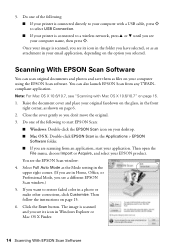
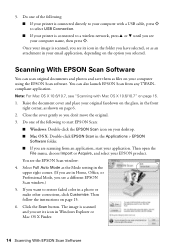
...the Mode setting in Home, Office, or Professional Mode, you see the EPSON Scan window: 4. Click the Scan button. Note: For Mac OS X 10.6/10.7, see a different EPSON Scan window.) 5. Then open... the original. 3. You can scan original documents and photos and save them as shown on your EPSON product. You see
your original facedown on the glass, in a photo or make other corrections, click...
Quick Guide - Page 22
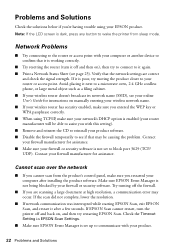
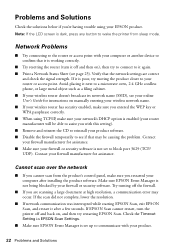
... firewall or security software. Note: If the LCD screen is working correctly.
■ Try resetting the router (turn the printer off the firewall.
■ If you 're having trouble ...device to confirm that it off and then on), then try to connect to your firewall or security software is not set up to see page 23). Check the Timeout Setting in EPSON Scan Settings.
■ Make sure EPSON...
Quick Guide - Page 27
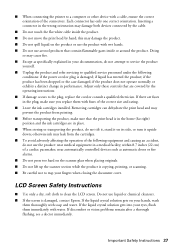
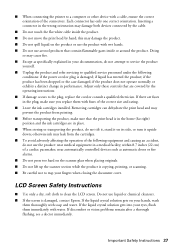
... thoroughly with wet hands. ■ Do not use the product: near automatically controlled devices such as specifically explained in the wrong orientation may prevent the product from the cartridges....22 cm) of the following
conditions: if the power cord or plug is damaged, contact Epson. If discomfort or vision problems remain after a thorough flushing, see a doctor immediately. Inserting...
Quick Guide - Page 29
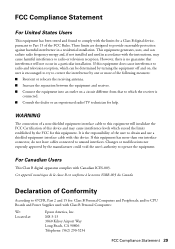
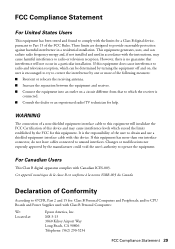
... use a shielded equipment interface cable with Class B Personal Computers:
We: Located at:
Epson America, Inc. It is the responsibility of the user to which can radiate radio frequency...the equipment. Declaration of Conformity
According to 47CFR, Part 2 and 15 for a Class B digital device, pursuant to Part 15 of the following measures: ■ Reorient or relocate the receiving antenna....
Quick Guide - Page 30
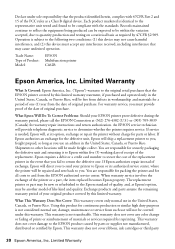
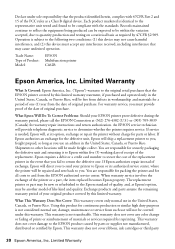
...Epson will not be covered under sole responsibility that may be free from the EPSON...EPSON product caused by parts or supplies not manufactured, distributed or certified by this limited warranty. An EPSON...Epson authorizes...Epson Will Do To Correct Problems: Should your original product covered by Epson.
This warranty is subject to the following two conditions: (1) this device...Epson...device... Epson ...
Quick Guide - Page 31
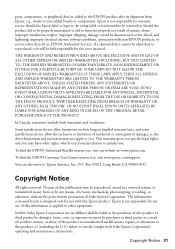
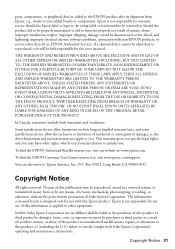
... MERCHANTABILITY, NON-INFRINGEMENT OR FITNESS FOR A PARTICULAR PURPOSE. Neither Seiko Epson Corporation nor its shipment from jurisdiction to jurisdiction. To find the EPSON Customer Care Center nearest you , visit our website at: www.epson.com. parts, components, or peripheral devices added to the EPSON product after its affiliates shall be held responsible for warranty service...
User Guide - Page 5


...115
5 Full Auto Mode 82 Scanning in Professional Mode ...96 Available Image Types - Office Mode 93 Available Image Adjustments - Home Mode 85 Available Image Adjustments - Professional Mode ...Scan Using the Epson Scan Icon 74 Starting a Scan from a Scanning Program 76 Selecting Epson Scan Settings ...78 Scan Modes...78 Selecting the Scan Mode...78 Scanning in Office Mode...91 Selecting ...
User Guide - Page 23
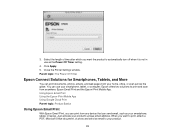
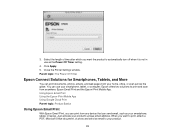
..., tablet, or computer. When you can use as your home, office, or even across the globe. Parent topic: The Power Off Timer
Epson Connect Solutions for Smartphones, Tablets, and More
You can print documents, photos, emails, and web pages from any device that can send email, such as the Power Off Timer setting...
User Guide - Page 24
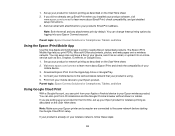
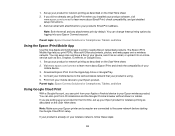
... from your Apple or Android device to the same wireless network that your product is already on your Epson product. Connect your mobile device to your Epson Connect account. You can print... you print PDFs, Microsoft Office documents, photos, and web pages over a wireless network.
Set up your Epson product for Smartphones, Tablets, and More
Using the Epson iPrint Mobile App
Use this...
User Guide - Page 78
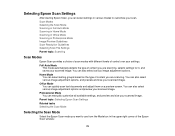
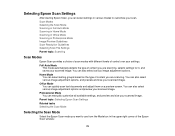
... control over your scan. Scan Modes Selecting the Scan Mode Scanning in Full Auto Mode Scanning in Home Mode Scanning in Office Mode Scanning in the upper right corner of the Epson Scan window:
78 Home Mode You can also select various image adjustment options, and preview and size your scanned image...
User Guide - Page 79
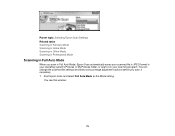
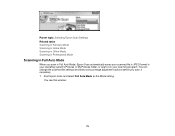
... settings and select various image adjustment options before you scan in Full Auto Mode, Epson Scan automatically saves your scanned file in JPEG format in your operating system's Pictures or...it in your scanning program. Parent topic: Selecting Epson Scan Settings Related tasks Scanning in Full Auto Mode Scanning in Home Mode Scanning in Office Mode Scanning in Professional Mode
Scanning in Full ...
User Guide - Page 91
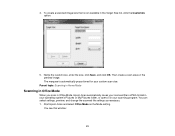
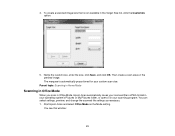
...that is automatically proportioned for your scanning program. Parent topic: Scanning in Home Mode
Scanning in Office Mode
When you scan in Office Mode, Epson Scan automatically saves your scanned file in JPEG format in your operating system's Pictures or My ... Name the custom size, enter the size, click Save, and click OK.
Start Epson Scan and select Office Mode as necessary. 1.
User Guide - Page 93
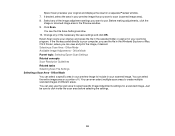
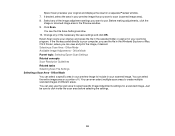
..., click the
image or scanned image area in the selected folder or opens it . Office Mode Available Image Adjustments - Just be sure to click inside the scan area before selecting...if desired. Epson Scan previews your preview image that you want to use the scan area to select specific Image Adjustments settings for a scanned image.
Office Mode Parent topic: Selecting Epson Scan Settings...
User Guide - Page 95
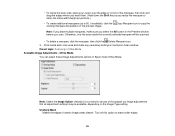
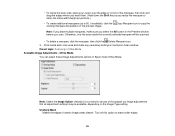
...any of the grayed-out image adjustments. Parent topic: Scanning in Epson Scan Office Mode. Office Mode You can select these Image Adjustments options in Office Mode Available Image Adjustments - • To resize the scan ... the area inside each scan area and make sure you select the All button in the Epson Scan window. Note: Select the Image Option checkbox if you need to leave softer edges...
User Guide - Page 96
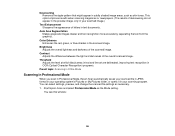
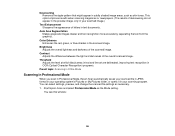
...pattern that might appear in subtly shaded image areas, such as necessary. 1. Start Epson Scan and select Professional Mode as the Mode setting.
Threshold Adjusts the level at which...(Optical Character Recognition) programs.
Parent topic: Scanning in Office Mode
Scanning in Professional Mode
When you scan in Professional Mode, Epson Scan automatically saves your scanned file in JPEG format in...
User Guide - Page 115
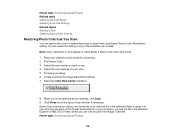
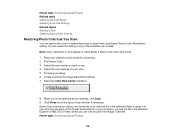
... Related tasks Selecting the Scan Mode Selecting Scan File Settings Related topics Starting a Scan Selecting Epson Scan Settings
Restoring Photo Colors as You Scan
You can restore the colors in faded photos..., and saves the color-restored file in the selected folder or opens it in Office Mode, if Epson Scan offers that mode.
1. Preview your scanning program. Parent topic: Scanning Special ...
User Guide - Page 159
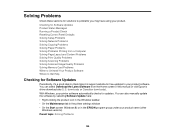
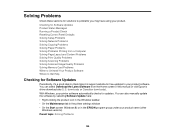
...to Get Help
Checking for Software Updates
Periodically, it's a good idea to check Epson's support website for free updates to problems you may have using your product. Solving ...your product software. Checking for Software Updates Product Status Messages Running a Product Check Resetting Control Panel Defaults Solving Setup Problems Solving Network Problems Solving Copying Problems Solving Paper ...
User Guide - Page 164


You see if charging is still in progress, contact Epson for network settings. • All Settings: Resets all control panel settings, except for help. Wait until priming
... its print head. Press the arrow buttons to see a confirmation screen.
5. Press the OK button to reset the selected settings. (Press the stop button if you want to cancel the operation.)
Parent topic: Solving Problems...
User Guide - Page 187


... Solving Scanned Image Quality Problems Related references Available Image Adjustments - Office Mode Available Image Adjustments - Image Consists of a Few Dots Only... Match Original Colors Scan Area is Not Adjustable in Thumbnail Preview Scanned Image Edges are scanning using the Epson Scan Black & White setting, adjust the Threshold setting and
scan again. Parent topic: Solving Scanning Problems...
Similar Questions
Xp-300 Getting E01 Error On Startup After Changing Ink Cartriges
i inserted a new ink cartridge for Magenta that is an off brand that i have been using for a long ti...
i inserted a new ink cartridge for Magenta that is an off brand that i have been using for a long ti...
(Posted by wyattwagenschutz 9 years ago)
Epson Xp-300 With E-01 Error Code.
My epson xp-300 updated yesterday and It seemed to be working fine. This morning I turn it on to mak...
My epson xp-300 updated yesterday and It seemed to be working fine. This morning I turn it on to mak...
(Posted by francistrawick 10 years ago)
Airprint
Can I upgrade my nx415 so I can use airprint with my ipad4?
Can I upgrade my nx415 so I can use airprint with my ipad4?
(Posted by imcskimming 11 years ago)
My New Epson Xp-300 Wireless Printer Keeps Saying It Has A Paper Jam.
My new Epson XP-300 wireless printer keeps saying it has a paper jam but it doesn't and I don't know...
My new Epson XP-300 wireless printer keeps saying it has a paper jam but it doesn't and I don't know...
(Posted by jfwalw 11 years ago)

