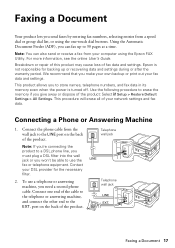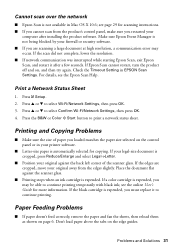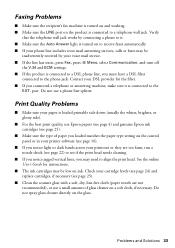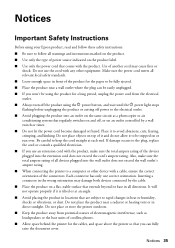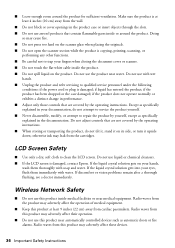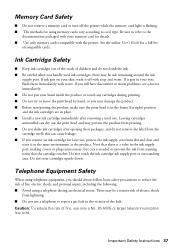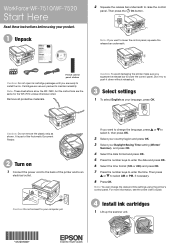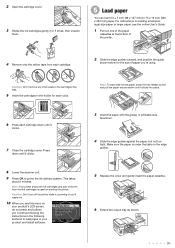Epson WorkForce WF-7520 Support Question
Find answers below for this question about Epson WorkForce WF-7520.Need a Epson WorkForce WF-7520 manual? We have 2 online manuals for this item!
Question posted by strobelgroup on October 19th, 2012
Leave The Wf-75020 Turned On All The Time?
We read somewhere that for prolonging the life of the ink cartridges, it is either better to leave the WorkForce WF-7520 on all the time or turn it off at night and we can't remember which! Does anyone know which is best?
Current Answers
Related Epson WorkForce WF-7520 Manual Pages
Similar Questions
Prints Multiple Pages Even If That Isn't What Is Being Printed At That Time. Do
(Posted by ginamridley 1 year ago)
I Have Epson Wf-7520 Printer. After Replacing All Ink Cartridges Several Times
I have Epson WF-7520 printer. After replacing all ink cartridges several times only the black will p...
I have Epson WF-7520 printer. After replacing all ink cartridges several times only the black will p...
(Posted by michaellkeith 10 years ago)
Epson Wf-7520, Line Runs Down Middle Of Scanned Image
Epson WF-7520, line runs down middle of scanned image
Epson WF-7520, line runs down middle of scanned image
(Posted by grogers 10 years ago)
Why Won't My Epson Workforce 520 Printer Recognize Non-epson Ink Cartridges?
I have used non-Epson ink cartridges in the past and haven't had any problem but I just replaced my ...
I have used non-Epson ink cartridges in the past and haven't had any problem but I just replaced my ...
(Posted by conross1 11 years ago)
How Do I Change The Ink Cartridge On A Wf 2540
(Posted by mareg51 11 years ago)