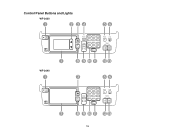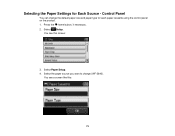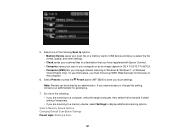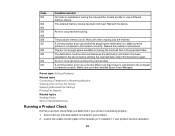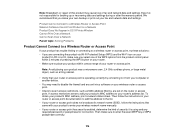Epson WorkForce WF-3640 Support Question
Find answers below for this question about Epson WorkForce WF-3640.Need a Epson WorkForce WF-3640 manual? We have 4 online manuals for this item!
Question posted by susieq0591 on September 16th, 2015
Why Does This Operation Is Invalid Show Up
The person who posted this question about this Epson product did not include a detailed explanation. Please use the "Request More Information" button to the right if more details would help you to answer this question.
Current Answers
Answer #1: Posted by TechSupport101 on September 16th, 2015 11:59 PM
This is supposed to be a drivers issue - do see the recommended steps here http://www.satechhelp.co.za/3339/Epson-Workforce-3640-Operation-Invalid
Related Epson WorkForce WF-3640 Manual Pages
Similar Questions
Workforce-3640'cannot Recognize Ink Cartridges252,252xl.try Installing Again'
Workforce-360 gives the above message. Tried installing cartridges again but the same message back a...
Workforce-360 gives the above message. Tried installing cartridges again but the same message back a...
(Posted by credopentimento 7 years ago)
I'm Trying To Make A Copy And My Epson Wf-3640 Keeps Saying 'busy' What Can I D
I have tried to cancel job but it says there is no job to cancel/invalid. I unplugged it/ turned it ...
I have tried to cancel job but it says there is no job to cancel/invalid. I unplugged it/ turned it ...
(Posted by jtjing 9 years ago)
Wf 3640 Cannot Be Found By Ipad
Our ipads cannot find air print printer WF 3640 all are on the same network and hav up to date softw...
Our ipads cannot find air print printer WF 3640 all are on the same network and hav up to date softw...
(Posted by horstarton 9 years ago)
What Kind Of Memory Card Adapter Is Needed
what kind of memory card adapter is needed
what kind of memory card adapter is needed
(Posted by Anonymous-103843 11 years ago)