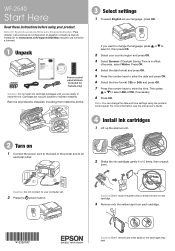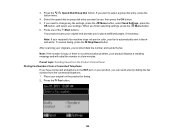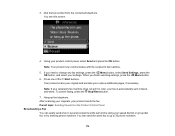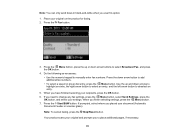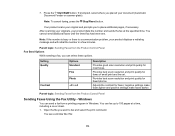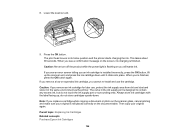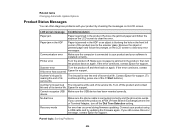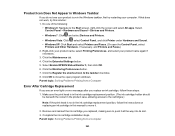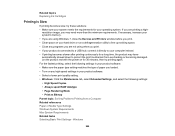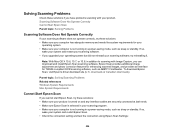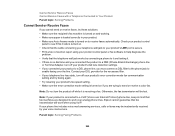Epson WorkForce WF-2540 Support Question
Find answers below for this question about Epson WorkForce WF-2540.Need a Epson WorkForce WF-2540 manual? We have 4 online manuals for this item!
Question posted by 327didi on July 9th, 2014
My Printer Was Faxing When A Storm Hit And I Lost Power.
The scnner message reads that scanner was turned off and I will lose data. It will not let me scan or fax. Is there a reset button or something to I can do to make it work. It was plugged into a surge protection strip.
Current Answers
Related Epson WorkForce WF-2540 Manual Pages
Similar Questions
Wf-2540 Printer. Turning It Left Intemitenes The Botenes Of Power And Adf. No Pr
WF-2540 printer. Turning it left intemitenes the botenes of power and ADF. No Preden. After many att...
WF-2540 printer. Turning it left intemitenes the botenes of power and ADF. No Preden. After many att...
(Posted by jherncal 8 years ago)
How To Setup My Printer(epsonwf-2540) To My Phone(rca Visys,2line Business Phone
How to setup my printer(EpsonWF-2540) to my phone(RCA Visys,2 line business phone) . I plugged one e...
How to setup my printer(EpsonWF-2540) to my phone(RCA Visys,2 line business phone) . I plugged one e...
(Posted by kking6613 9 years ago)
How Do I Connect Imac Desktop To Wf-2540 ? How Do I Shut Off Auto-answer
The printer cannot find the printer. Auto answer prevents printing from wf-2540. Are these two que...
The printer cannot find the printer. Auto answer prevents printing from wf-2540. Are these two que...
(Posted by ilene500 10 years ago)
It Says Printer Error In Screen. The Power, Wifi And Adf Lights Flash.
How do I fix this?
How do I fix this?
(Posted by jmay06 11 years ago)
After Loss Of Power To House Workforce 845 Would Not Power Back On.
(Posted by frankreed10750 11 years ago)