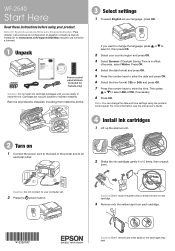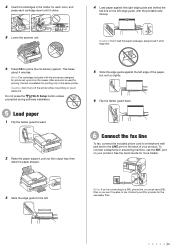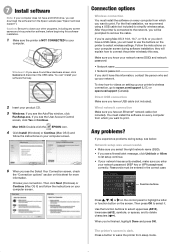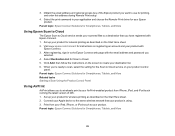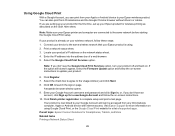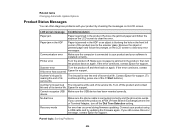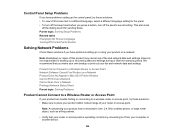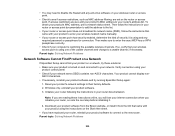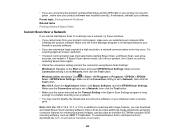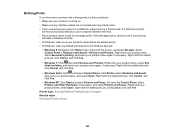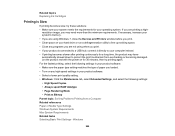Epson WorkForce WF-2540 Support Question
Find answers below for this question about Epson WorkForce WF-2540.Need a Epson WorkForce WF-2540 manual? We have 4 online manuals for this item!
Question posted by sheilawilkinson on August 29th, 2014
My Ipad Cannot Connect To My Wireless W2540 Unless I Turn Printer Off & On? Why?
The person who posted this question about this Epson product did not include a detailed explanation. Please use the "Request More Information" button to the right if more details would help you to answer this question.
Current Answers
Related Epson WorkForce WF-2540 Manual Pages
Similar Questions
Wf-2540 Printer. Turning It Left Intemitenes The Botenes Of Power And Adf. No Pr
WF-2540 printer. Turning it left intemitenes the botenes of power and ADF. No Preden. After many att...
WF-2540 printer. Turning it left intemitenes the botenes of power and ADF. No Preden. After many att...
(Posted by jherncal 8 years ago)
Can I Scan Wireless On A Mac With A Epson Workforce Wf-2540
(Posted by Wbjwachii 9 years ago)
Epson Wf-2540 Wireless Connection
I installed epson wireless wf-2540 printer (new) with the disk that came wiyh the printer and it con...
I installed epson wireless wf-2540 printer (new) with the disk that came wiyh the printer and it con...
(Posted by cottonclub 10 years ago)
Can't Connect Wireless To Epson 545 Printer With A Mac
(Posted by ksteihelp 10 years ago)
Can't Connect Wireless To Epson 545 Printer With Emac
(Posted by zoJum 10 years ago)