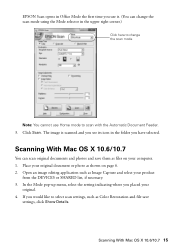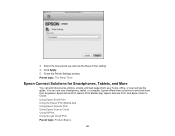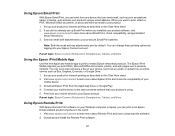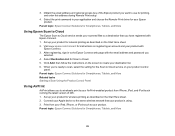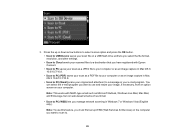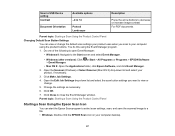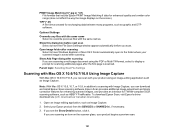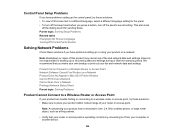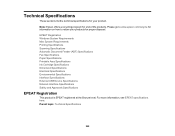Epson WorkForce WF-2540 Support Question
Find answers below for this question about Epson WorkForce WF-2540.Need a Epson WorkForce WF-2540 manual? We have 4 online manuals for this item!
Question posted by cbokwan on July 11th, 2014
Epson Workforce 2540 Won't Scan
The person who posted this question about this Epson product did not include a detailed explanation. Please use the "Request More Information" button to the right if more details would help you to answer this question.
Current Answers
Answer #1: Posted by waelsaidani1 on July 11th, 2014 4:23 AM
Hello try and do a factory reset of the product to see if it work, here is the reset instructions: http://www.epson.com/cgi-bin/Store/support/supDetail.jsp?infoType=FAQ&oid=209708&foid=227840
Related Epson WorkForce WF-2540 Manual Pages
Similar Questions
How Do I Scan From My Epson Wf-2540 To My I-mac
(Posted by Xglenjdd 9 years ago)
How Do I Change Scan Resolution On Epson Wf 2540
(Posted by tchasa 9 years ago)
Scanning From An Epson Wf 3520 To An Ipad
I cannot get the scanner to send to my ipad even though the printer is shown on the ipad epson app?
I cannot get the scanner to send to my ipad even though the printer is shown on the ipad epson app?
(Posted by benbowrm 10 years ago)
Epson Workforce 845 Can Not Scan From Device Open Router Port
(Posted by edzkyFurby 10 years ago)
Scan Copy On Epson Wf 2540
Scanning doesn't come out in exact size to fit page. 3 fold brochure not to edges of page & does...
Scanning doesn't come out in exact size to fit page. 3 fold brochure not to edges of page & does...
(Posted by peggster58 11 years ago)