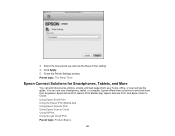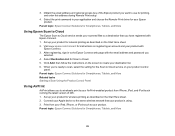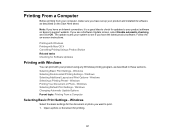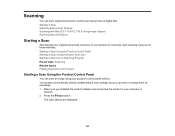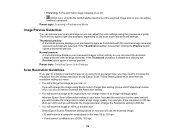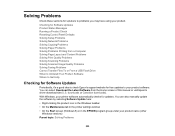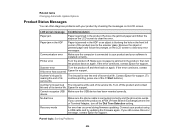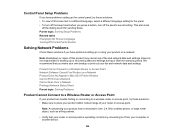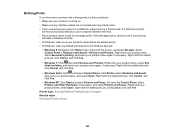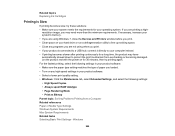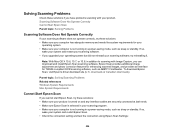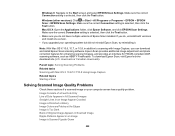Epson WorkForce WF-2540 Support Question
Find answers below for this question about Epson WorkForce WF-2540.Need a Epson WorkForce WF-2540 manual? We have 4 online manuals for this item!
Question posted by Anonymous-117907 on August 8th, 2013
My Epson Wf 2540 Will Not Scan,....it Says That It Does Not See The Usb,usb Inpl
my epson wf2540 will not scan,the usb cord is in place but it says it does not see the usb.I can print using the usb,can you help me solve this problem
Current Answers
Answer #1: Posted by TommyKervz on August 8th, 2013 7:34 PM
Greetings - You probably need to resetup the scan feature to identify or correct the glitch.
http://www.helpowl.com/manuals/Epson/WorkForceWF2540/178545
http://www.helpowl.com/manuals/Epson/WorkForceWF2540/178545
Related Epson WorkForce WF-2540 Manual Pages
Similar Questions
How Do I Scan Both Sides Of A Stack Of Papers Using The Adf Of The Et-4760?
The directions on Google do not match the printer screen instructions. The instructions in the User ...
The directions on Google do not match the printer screen instructions. The instructions in the User ...
(Posted by ggottlieb04 3 years ago)
When I Scan With My Wf-2540 Why Does Line Appears Down The Side Of My Paper.
(Posted by buckleygal 11 years ago)
Problem When Scanning On The Workforce Wf-2540 All In One.
When I press the scan button the printer to scan a document to PC, Email, or PC (PDF) I receive an e...
When I press the scan button the printer to scan a document to PC, Email, or PC (PDF) I receive an e...
(Posted by jeffhale 11 years ago)
Why Can't My Epson Wf-2540 Scan Wirelessly To My Computer?
I have given permission through the firewall, I have tried reinstalling the software (twice) and it ...
I have given permission through the firewall, I have tried reinstalling the software (twice) and it ...
(Posted by royalfamily12 11 years ago)