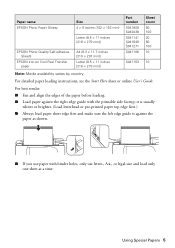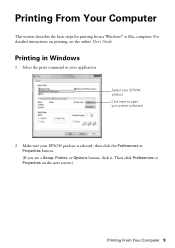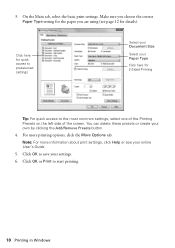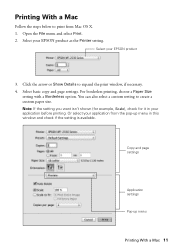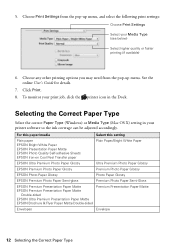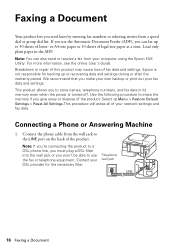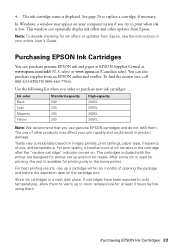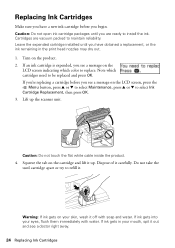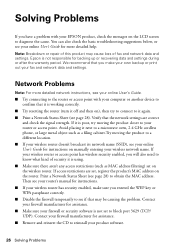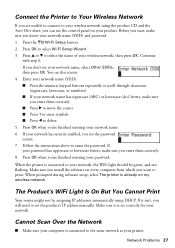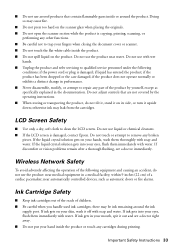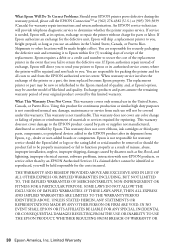Epson WorkForce WF-2530 Support Question
Find answers below for this question about Epson WorkForce WF-2530.Need a Epson WorkForce WF-2530 manual? We have 3 online manuals for this item!
Question posted by jksimmo on September 1st, 2014
My Wf2530 Won't Print Yellow
my printer above will not print yellow it recognizes cartridges and prints other colours but wont print yell ow help please i have cleaned heads
Current Answers
Related Epson WorkForce WF-2530 Manual Pages
Similar Questions
My Epson Wf-2530 Printer Will Not Print Pdf Documents From My Dell E521 Computer
(Posted by gmit 9 years ago)
Epson Workforce 630 Printer Won't Recognize Cartridges
(Posted by mapames 10 years ago)
Epson 800 Prints Test Pages But When Asked To Print Doc Or Copy Feeds Blank Page
I cannot get my printer to print any documents or make copies. I have cleaned heads and check alignm...
I cannot get my printer to print any documents or make copies. I have cleaned heads and check alignm...
(Posted by mattbeth 10 years ago)
My Wifi Green Button Is Flashing On The Wf2530 And Wont Print
my wifi green button keeps on flashing on my printer wf2530 and wont print.
my wifi green button keeps on flashing on my printer wf2530 and wont print.
(Posted by porsha 10 years ago)
My Epson Workforce 545/645 Printer Will Not Print From Memory Card
(Posted by Anonymous-57964 12 years ago)