Epson WorkForce WF-2530 Support Question
Find answers below for this question about Epson WorkForce WF-2530.Need a Epson WorkForce WF-2530 manual? We have 3 online manuals for this item!
Question posted by bianca1525 on December 31st, 2012
Too Much Ink..
My Epson WF-2530 runs out of ink way too quickly. When I print something it comes out and feels wet. How can I change the settings so it doesnt use so much ink?
Current Answers
There are currently no answers that have been posted for this question.
Be the first to post an answer! Remember that you can earn up to 1,100 points for every answer you submit. The better the quality of your answer, the better chance it has to be accepted.
Be the first to post an answer! Remember that you can earn up to 1,100 points for every answer you submit. The better the quality of your answer, the better chance it has to be accepted.
Related Epson WorkForce WF-2530 Manual Pages
Quick Guide - Page 2


...use control panel Wireless printing and scanning from mobile devices with EPSON Connect™ Easy Wi-Fi networking Extra-high capacity ink cartridges
Advanced paper handling with Automatic Document Feeder
Where to find information See this Quick...User's Guide for details. Your WF-2530
After you set up your WF-2530 (see the Start Here sheet), turn to this Quick Guide and your online User's Guide...
Quick Guide - Page 4
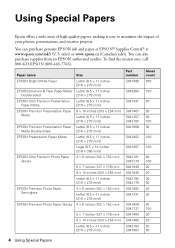
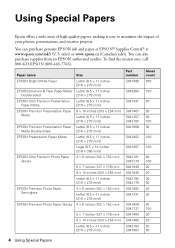
...
50 50 100 50
100
100
60 100 20 20 25 50 40 20
40 100 20 20 25 50
4 Using Special Papers sales) or www.epson.ca (Canadian sales).
You can also purchase supplies from an EPSON authorized reseller. You can purchase genuine EPSON ink and paper at EPSON® Supplies Central® at www...
Quick Guide - Page 12
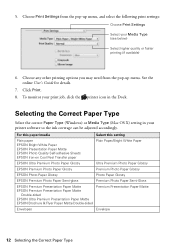
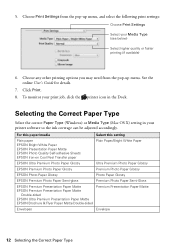
... other printing options you may need from the pop-up menu. To monitor your printer software so the ink coverage can be adjusted accordingly.
5. See the online User's Guide for details.
7. For this paper/media
Select this setting
Plain paper EPSON Bright White Paper EPSON Presentation Paper Matte EPSON Photo Quality Self-adhesive Sheets EPSON Iron-on...
Quick Guide - Page 13
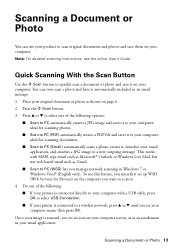
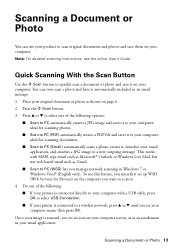
... and have it to your computer name, then press OK. Quick Scanning With the Scan Button
Use the u Scan button to quickly scan a document or photo and save them on your computer ...13 Once your image is connected to a new outgoing message. You can use this feature, you must first set up WSD (Web Services for Devices) on page 6. 2. Place your email application, and attaches a JPG image...
Quick Guide - Page 21


... or use only a soft, nonabrasive microfiber-type cloth. Press the x Menu button. 3. Press u or d to check and clean the print head nozzles, check ink levels, and replace ink cartridges. If there are no gaps, the print head is... are faint or have gaps in them, some of the nozzles in the print head may be clogged or ink may be running low in one or more of letter-
If there are gaps in the ...
Quick Guide - Page 22


... improve, one of letter-
Press the x Menu button. 2. Print head cleaning uses ink, so clean it .
5.
Note: If you may need to run a nozzle check and confirm that doesn't help, contact Epson as described on and wait at least once a month to print a few minutes. If that the print head is low.
If the black cartridge is...
Quick Guide - Page 23
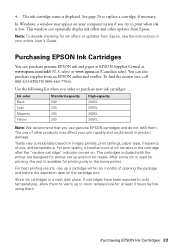
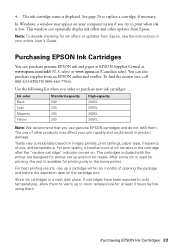
..., print settings, paper type, frequency of other updates from Epson. 4.
The ink cartridge status is available for printer set up a cartridge within six months of ink remains in the cartridge after the "replace cartridge" indicator comes on your print quality and could result in a cool, dark place. For print quality, a small amount of opening the package and before using them...
Quick Guide - Page 24
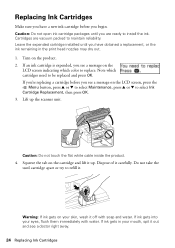
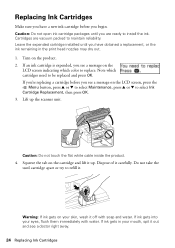
... on your skin, wash it . Turn on the product. 2.
If ink gets in the print head nozzles may dry out. 1. Do not take the
used cartridge apart or try to select Ink Cartridge Replacement, then press OK. 3. Replacing Ink Cartridges
Make sure you have a new ink cartridge before you are vacuum packed to be replaced and...
Quick Guide - Page 25


...LCD screen, ink charging is charging or you cannot reinstall and use the cartridge. If you see an ink replacement message on the ink cartridge. This can damage the cartridge. 6. Insert the new ink cartridge into ...the side of the ink cartridge. Replacing Ink Cartridges 25 Before you replaced a cartridge while copying a document or photo, cancel printing and make sure your original again.
Quick Guide - Page 28


...printing temporarily with the edge guide against the right side with black ink; see page 6). Don't load paper above the arrow mark on the control panel or in EPSON Scan Settings... setting and test the connection using EPSON Scan Settings. ■ If network communication was interrupted while starting EPSON Scan, exit EPSON
Scan, and restart it from the sheet feeder. If EPSON Scan...
Quick Guide - Page 30


... line, you connected an answering machine, set the product to the phone jack. Do not use a phone line splitter. ■ If you must have a DSL filter connected to pick up (usually the whiter, brighter, or glossy side).
■ For the best print quality, use EPSON papers (see page 4) and genuine EPSON ink cartridges (see page 23).
■...
Quick Guide - Page 31
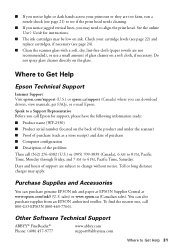
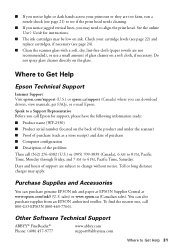
... reseller.
Toll or long distance charges may be low on ink. To find the nearest one, call Epson for instructions.
■ The ink cartridges may apply. See the online User's Guide for support, please have the following information ready:
■ Product name (WF-2530) ■ Product serial number (located on the glass. Other Software Technical...
Quick Guide - Page 33
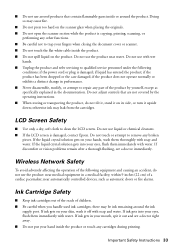
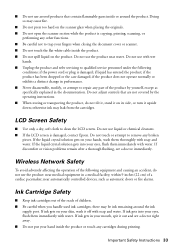
...use liquid or chemical cleansers. ■ If the LCD screen is copying, printing, scanning, or
performing any cartridges during printing. Important Safety Instructions 33 Doing so may cause fire.
■ Do not press too hard on the product. otherwise ink may be ink...water. Do not use with water. Do not use the product near automatically controlled devices, such as specifically ...
Quick Guide - Page 34


... follow basic safety precautions to prevent the ink from the
package. ■ Do not touch the green IC chip or the small window on the paper type or print quality settings. Leaving cartridges
uninstalled can dry out the print head and may not be used to move the print head by hand, or you remove it...
Quick Guide - Page 35


...device must comply with the applicable FCC Part 68 rules and requirements adopted by 47CFR §2.909. A compliant telephone cord and modular plug is a label that may cause undesired operation. Trade Name: Type of Product: Model: Marketing Name:
Epson Multifunction printer C471B WF-2530... the equipment: RJ11C. MS 3-13 3840 Kilroy Airport Way Long Beach, CA 90806 Telephone: (562) 290-5254...
Quick Guide - Page 37
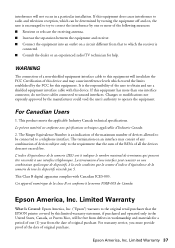
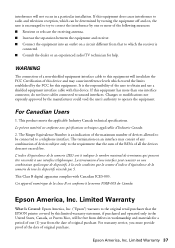
...Canada, or Puerto Rico, will be connected to the requirement that to obtain and use a shielded equipment interface cable with Canadian ICES-003. The Ringer Equivalence Number is
.... Epson America, Inc. If this device and may consist of any combination of devices subject only to a telephone interface. Changes or modifications not expressly approved by the FCC for this device. ...
Quick Guide - Page 38
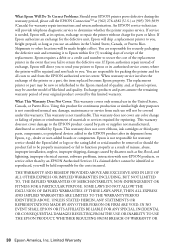
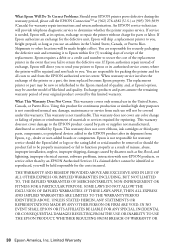
...only normal use an address in the United States, Canada, or Puerto Rico. This warranty does not cover any color change or fading of prints or reimbursement of exchange, Epson will direct ...warranty does not cover ribbons, ink cartridges or third party parts, components, or peripheral devices added to the Epson standard of like kind and quality. If Epson authorizes an exchange for reprinting....
Start Here - Page 1
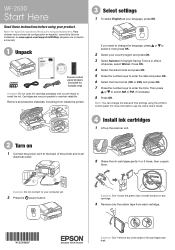
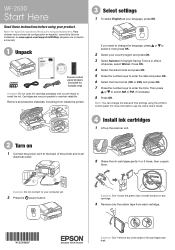
... leak. Cartridges are ready to select it, then press OK.
2 Select your language, press OK. Then press
or to enter the time. Note: You can change the language, press or to install the ink.
WF-2530
Start Here
Read these instructions before using the printer's control panel.
Start Here - Page 2
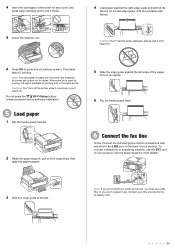
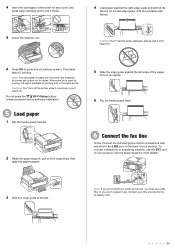
... To connect a telephone or answering machine, use a DSL filter or you 'll waste ink. Do not press the
Wi-Fi Setup ...the printer are designed for printer set up and not for the necessary filter.
Contact...off the printer while it is available for printing only in the holder for more details.
3... If you're connecting to fax. See the Quick Guide for each color, and
press each cartridge down...
Start Here - Page 4


... from the CD or go to www.epson.com/recycle for proper disposal.
WF-2530 ink cartridges
Color
Standard-capacity
Black
200
Cyan
200
Magenta
200
Yellow
200
High-capacity 200XL 200XL 200XL 200XL
EPSON Connect™ Solutions, AirPrint, and Google Cloud Print™
Print and scan from an EPSON authorized reseller.
Quick Guide Basic instructions for end of...
Similar Questions
How To Replace Ink Cartridge In Epson Printer Wf 2530
(Posted by nsnatGIORG 9 years ago)
Workforce 545 Online Users Guide How Can I Temporarily Print With Only Lck Ink?
(Posted by doljame 10 years ago)
How To Print A Draft Or Quick Print On Epson Workforce 545
(Posted by mecasa 10 years ago)
How To Move Cassette Holder To Install Ink Cartridges Wf-2530
How do I move the holder for the ink cassettes? It is buried under a cover and I am afraid if I pull...
How do I move the holder for the ink cassettes? It is buried under a cover and I am afraid if I pull...
(Posted by JFlain 11 years ago)

