Epson WorkForce 645 Support Question
Find answers below for this question about Epson WorkForce 645.Need a Epson WorkForce 645 manual? We have 3 online manuals for this item!
Question posted by awsavalqas on February 4th, 2014
How To Scan Document From Mac 10.7 To Epson Workforce 545
The person who posted this question about this Epson product did not include a detailed explanation. Please use the "Request More Information" button to the right if more details would help you to answer this question.
Current Answers
There are currently no answers that have been posted for this question.
Be the first to post an answer! Remember that you can earn up to 1,100 points for every answer you submit. The better the quality of your answer, the better chance it has to be accepted.
Be the first to post an answer! Remember that you can earn up to 1,100 points for every answer you submit. The better the quality of your answer, the better chance it has to be accepted.
Related Epson WorkForce 645 Manual Pages
Quick Guide - Page 2


...scan, and fax from the easy-to-use control panel Process large documents with the 30-page capacity Automatic Document Feeder Easy networking-Wi-Fi and Ethernet
Copy files to and from mobile devices with the built-in this manual show the WorkForce 645... both the WorkForce 545 and WorkForce 645 unless otherwise noted. See the online User's Guide for details.
See www.epson.com/connect....
Quick Guide - Page 3


...Press Fax to access your product's Fax mode
8
Press Scan to access your product's Scan menu
9
Shows wireless network status
10
Resets the active menu selection to its volume, press F...WorkForce 545/645 Series 3 Press any button to wake it easy to use all the features of inactivity. Using the Control Panel
The control panel makes it up.
1
2
3
4
5
6
7
8
WorkForce 645
9
only
10...
Quick Guide - Page 4


...215; 7 inches (127 × 178 mm) S041945
8 × 10 inches (203 × 254 mm) S041946
Letter (8.5 × 11 inches [216 × 279 mm])
S042182 S042175
Epson Premium Photo Paper Semigloss
4 × 6 inches (102 × 152 ...Special Papers Using Special Papers
Epson offers a wide array of high quality papers, making it easy to maximize the impact of your documents, photos, presentations, and...
Quick Guide - Page 6


..., scan, or fax, place your original in the ADF. 1. Open the ADF paper support, and then move the edge guide outward.
2. or A4-size sheets, or 10 legal-size sheets (single-sided only), in place. Placing Originals for Copying, Scanning, or Faxing Place photos on the scanner glass or in the Automatic Document Feeder...
Quick Guide - Page 8


... choose Draft or Best.
8 Copying a Document Press l or r to 30 letter- Note: You can copy documents onto plain paper, Epson Bright White Paper, or Epson Presentation Paper Matte, just like on letter-size... 5 × 7-inch (127 × 178 mm), 8 × 10-inch (203 × 254 mm), letter-size, or A4-size Epson photo paper (various types available) for details. You can use the Copy ...
Quick Guide - Page 9


... d to exit the settings menu. 10. Note: When printing two-sided, ..., press x Menu, then select Paper and Copy Settings. ■ To make double-sided copies (WorkForce 645 only), select 2-Sided Printing. (You can also change other print settings. After you choose. This ..., then press OK. Copying a Document 9 Press the B&W or Color x Start button in the Paper and Copy Settings menu.
Quick Guide - Page 13


... automatic duplex printing with the WorkForce 645, select 2-sided Printing, then
select Auto. 5. For resizing and other print settings, click the More Options tab. 6.
Printing With a Mac
Follow the steps below to print from Mac OS X 10.4, see page 15). Click OK or Print to settings
Select your Document Size
Select your document Orientation
Select your Paper...
Quick Guide - Page 16


...one -touch dial buttons. cable
16 Faxing a Document Epson is turned off.
Connect the phone cable from your network settings and fax data. or A4- size or 10 legal-size pages at a time. This procedure... its memory even when the power is not responsible for more information. Faxing a Document
Your product lets you send faxes by entering fax numbers, selecting entries from a speed dial or...
Quick Guide - Page 19


Note: To dial the number using the Epson FAX Utility, see your original(s) for faxing (see page 6). Use the numeric keypad to...faxes that haven't yet been printed, faxes scheduled to be sent later, and faxes being retransmitted automatically. Note: To scan a two-sided document (WorkForce 645 only), press the 2-Sided button and select On.
3. To cancel faxing, press y Stop at any time. Sending ...
Quick Guide - Page 21


... Mac OS X 10.6, see its icon in Windows Explorer or Macintosh Finder, or as Gmail.
4. Once your scan settings then press x Start Scan to a new outgoing message. Scanning a Document or Photo
You can even scan a photo and have it automatically included in an email message. Quick Scanning With the Scan Button
Use the Scan button to quickly scan a photo or document and...
Quick Guide - Page 22


... change the scan
mode using Epson Scan. For detailed scanning instructions, see "Scanning With Mac OS X 10.6" on page 23. The image is scanned and you can start Epson Scan directly from your computer and save your image to scan with the Automatic Document Feeder. 4. Place your product. 3. Or you see its icon in Windows Explorer or Mac
Finder.
22 Scanning a Document or Photo...
Quick Guide - Page 23
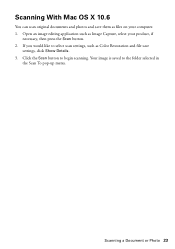
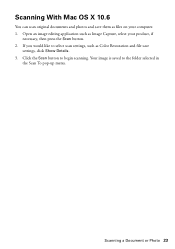
Scanning a Document or Photo 23 Your image is saved to select scan settings, such as Color Restoration and file save them as Image Capture, select your computer. 1. If you would like to the folder selected in
the Scan To pop-up menu. Click the Scan button to begin scanning. Scanning With Mac OS X 10.6
You can scan original documents and photos and...
Quick Guide - Page 31


... Status Sheet
1.
If the edges are scanning a large document at high resolution, a communication error may be able to continue printing. Place the document flat against the back left corner of...strength. Check the Timeout Setting in Mac OS X 10.6; Avoid placing the product next to select Confirm Network Settings, then press OK. 4. Make sure Epson Event Manager is not being blocked by...
Quick Guide - Page 34


...Friday, and
7 AM to common problems. You can download drivers and documentation, get FAQs and troubleshooting advice, or e-mail Epson with a soft, dry, lint-free cloth (paper towels are not ...Speak to a Support Representative Before you call Epson for support, please have the following information ready: ■ Product name (WorkForce 545/645 Series) ■ Product serial number (located...
Quick Guide - Page 36


...or run over. Notices
Important Safety Instructions
Before using your Epson product, read and follow these safety instructions: ■...fully raise the document cover. ■ Avoid locations that you will not ...cord straight at least 4 inches (10 cm) away from potential sources of...product, make sure the total ampere rating of all devices plugged into the wall outlet does not exceed the ...
Quick Guide - Page 37


... section while the product is damaged, contact Epson. otherwise ink may leak from the cartridges....not to trap your fingers when closing the document cover or scanner. ■ Adjust only ...the LCD screen is copying, printing, scanning, or
performing any part of the connectors...Do not use the product near automatically controlled devices such as specifically
explained in performance. ■...
Start Here - Page 1


...country/region and press OK.
3 Select Summer if Daylight Saving Time is part of the Automatic Document Feeder.
2 Turn on
1 Connect the power cord to the back of the printer and to... Then press
or to enter the time. Caution: Do not connect to install the ink.
WorkForce® 545/645 Series
Start Here
Read these instructions before using the product's control panel. Cartridges are ready to...
Start Here - Page 4


..., tablets, and other popular mobile devices.
Software technical support ABBYY® FineReader® (408) 457-9777 www.abbyyusa.com [email protected]
Recycling Epson offers a recycling program for proper disposal.
Genuine Epson inks
Look for identification purposes only and may be trademarks of Seiko Epson Corporation. WorkForce 545/645 Series ink cartridges
Color
High-capacity...
Product Brochure - Page 1


...; Wireless makes setup, networking and printing fast and easy3
• Epson Connect - also compatible with Apple® AirPrint™ and Google Cloud Print™ 4
• Print twice as much - built-in -ONE1
PLUS two-sided printing
WorkForce® 645
Print | Copy | Scan | Fax | Wi-Fi®
e n g i n ee r ed f o r B U S I N E S S
• World's Fastest two-sided print...
Product Brochure - Page 2


...multifunction laser printers available for printer startup and a variable amount of ink remains in length) 3.5" x 5", 4" x 6", 5" x 7", 8" x 10", 8.5" x 11", A4, 16:9 wide
PAPER HANDLING (continued)
Paper Types
Plain paper, Epson..., Telephone cord, DURABrite® Ultra Ink cartridges8 - WorkForce® 645
Print I Copy I Scan I Fax I Wi-Fi®
Specifications
PRINT Printing Technology...
Similar Questions
Why Cant You Print Two Sided On Macs With Epson Workforce 545
(Posted by gbassmeis 10 years ago)
How To Scan Multipage Document To Mac From Epson Workforce 545
(Posted by vc009unyn 10 years ago)
How Do I Save A Scan On My Mac With Epson Workforce 545
(Posted by jpjos 10 years ago)
My Mac 10.7.4 Can't Find My New Epson 545/645
Printer
My Mac 10.7.4 can't "find" my new epson 545/645 printer
My Mac 10.7.4 can't "find" my new epson 545/645 printer
(Posted by jamiewarnberg 11 years ago)

