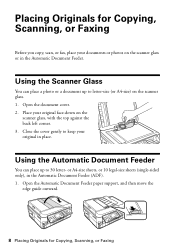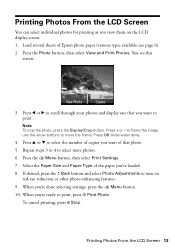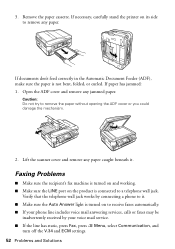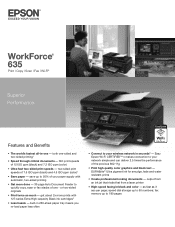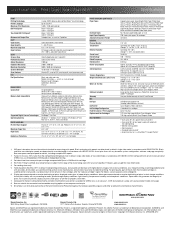Epson WorkForce 635 Support Question
Find answers below for this question about Epson WorkForce 635.Need a Epson WorkForce 635 manual? We have 3 online manuals for this item!
Question posted by llherrmann on January 31st, 2014
My Printer Has Stopped Feeding Paper From The Tray
Current Answers
Answer #1: Posted by hzplj9 on February 1st, 2014 2:52 PM
A likely cause of misfeeding or not taking up paper, could be too much paper in the tray try removing some. Another possibilty is the paper has become damp and is clinging to itself, or becoming slippery thus stopping the rollers getting a grip on the paper. Try feeding one single sheet into the printer, and send a print. Making sure you aid it into the entrance slot. If you can hear the rollers turning then it usually means a paper problem, unless the printer is used extensively and is getting old. Second hand paper can also coat the rollers with ink so 100% re-use is not recommened.
Related Epson WorkForce 635 Manual Pages
Similar Questions
My Ipad has the wrong printer programmed in. How do I change the printer from Epsom 630 to Epsom Wor...
I have loaded paper (check paper, for example) in the back feeder of my new WF 3520. We deliberately...
I am trying to print on heavy paper - not sure this factors in, but the printer keeps pausing and wi...