Epson WorkForce 630 Support Question
Find answers below for this question about Epson WorkForce 630.Need a Epson WorkForce 630 manual? We have 3 online manuals for this item!
Question posted by viBsYa on March 20th, 2014
Can Epson Workforce 435 Print Head Be Replaced
The person who posted this question about this Epson product did not include a detailed explanation. Please use the "Request More Information" button to the right if more details would help you to answer this question.
Current Answers
There are currently no answers that have been posted for this question.
Be the first to post an answer! Remember that you can earn up to 1,100 points for every answer you submit. The better the quality of your answer, the better chance it has to be accepted.
Be the first to post an answer! Remember that you can earn up to 1,100 points for every answer you submit. The better the quality of your answer, the better chance it has to be accepted.
Related Epson WorkForce 630 Manual Pages
User Manual - Page 1


WorkForce® 630 Series
Includes WorkForce 630/632/633/635
Quick Guide
Basic Copying, Printing, Scanning, and Faxing Maintenance
Network Setup Solving Problems
User Manual - Page 2


...
Printing in Windows 14 Printing With a Macintosh 15 Selecting the Correct Paper Type 17
Faxing a Document 18
Connecting a Phone or Answering Machine 18 Setting Up Fax Features 19 Sending a Fax From the Control Panel 21 Receiving Faxes 22
Scanning a Document or Photo 23
Quick Scanning With the Scan Button 23 Scanning With Epson...
User Manual - Page 3


Maintaining Your Product 26
Checking the Print Head Nozzles 26 Cleaning the Print Head 27 Checking Ink Levels 27 Purchasing Epson Ink Cartridges 28 Replacing Ink Cartridges 29
Network Setup 31
Wireless Network Setup 31 Wired (Ethernet) Network Setup 45
Solving Problems 49
Checking for Software Updates 49 Problems and Solutions 49 Where to Get Help 54
Notices 55
Contents 3
User Manual - Page 5


... User's Guide for the best results, use plain paper or Epson Bright White Paper.
5. If you are just making a copy or printing a rough draft, plain paper is under the tabs on page 6. Make sure the paper is fine. For automatic two-sided printing, use one sheet at a time;
Extend the output tray as...
User Manual - Page 10


...scanner glass, or load your printed copies.
To copy a full legal-size document on a copy machine. or A4-size plain paper, Epson Bright White Paper, or Epson Presentation Paper Matte, just ...onto 4 × 6-inch, 5 × 7inch, 8 × 10-inch, letter-size, or A4-size Epson photo paper (various types available) for your documents in
the Automatic Document Feeder (see page 4). 2. If you ...
User Manual - Page 11


..., press x Menu, then select Paper and Copy
Settings. ■ To make double-sided copies (some models only), select 2-Sided
Printing. (On the WorkForce 635, you choose. 3. To copy your originals so that pages print side-by pressing the 2-Sided button.) Select the desired option and press OK. ■ To reduce your original(s) onto...
User Manual - Page 21


...enter the fax number. Note: If the recipient's fax machine prints only in black and white, your fax is automatically sent in ...Ways to 64 digits.
4. Note: To scan a two-sided document (WorkForce 635 only), press the and select On.
2-Sided button
3.
You can ...Stop at any time.
Note: To dial the number using the Epson FAX Utility, see a redialing message and the product redials after ...
User Manual - Page 26


If you need to check and clean the print head nozzles, check ink levels, and replace ink cartridges.
Load a few sheets of the cover or use only a soft, non-abrasive microfiber-type cloth.
Press F Setup. 3. Press u or d to check the print head nozzles. 1. Maintaining Your Product
Follow the instructions in the lines. Press the Color x Start...
User Manual - Page 27


... and confirm that doesn't help, contact Epson as described on the LCD screen.
Press F Setup. 3. Choose the colors you can clean the print head.
Note: If you don't see ...head cleaning or you may not be replaced. Load a few pages at least six hours to let any improvement after cleaning the print head four times, leave the product on the LCD screen.
If that the print head...
User Manual - Page 28


... can purchase genuine Epson ink and paper at Epson Supplies Central at www.epson.com/ink3 (U.S. The use genuine Epson cartridges and do not refill them. Note: Printing stops when an ink cartridge is displayed. In Windows, a window may affect your print quality and could result in your computer screen if you must replace it to exit...
User Manual - Page 29
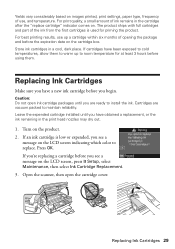
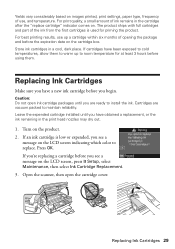
..., then open ink cartridge packages until you are vacuum packed to maintain reliability. For best printing results, use , and temperature.
Cartridges are ready to install the ink.
If cartridges have obtained a replacement, or the ink remaining in the print head nozzles may dry out.
1. If an ink cartridge is used for at least 3 hours...
User Manual - Page 50


... x Start button to select Confirm Network Settings, then press OK. 4. Make sure Epson Event Manager is on the router. If Epson Scan cannot restart, turn the product off and on the wireless router. Print a Network Status Sheet
1. Press u or d to print a network status sheet.
50 Problems and Solutions Cannot scan over the network
■...
User Manual - Page 53


.... Check your cartridge levels (see page 27) and replace cartridges, if necessary (see page 29).
■ Clean the scanner glass with a soft, dry, lint-free cloth (paper towels are not recommended), or use Epson papers (see page 6) and genuine Epson ink cartridges (see if the print head needs cleaning.
■ If you notice jagged vertical...
User Manual - Page 55


...Do not place objects on or run over. If damage occurs to the plug, replace the cord or consult a qualified electrician. ■ If you won't be using...conditioning system that regularly switches on and off the product using your Epson product, read and follow these safety instructions:
■ Be sure to follow all devices plugged into the wall outlet does not exceed the wall outlet's ampere...
User Manual - Page 57
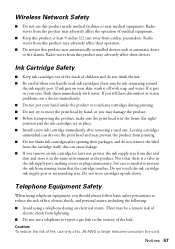
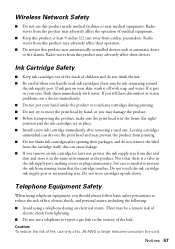
...controlled devices such as automatic doors or fire alarms. Radio waves from this can dry out the print head and may damage the product. ■ Before transporting the product, make sure the print head is ...9632; Avoid using telephone equipment, you should always follow basic safety precautions to move the print head by hand, or you remove an ink cartridge for later use, protect the ink supply...
User Manual - Page 58


... connect to determine the quantity of those devices ring when your calling area. Records maintained continue to reflect the equipment being produced can be expected to 47CFR, Part 2 and 15 for: Class B Personal Computers and Peripherals; Trade Name: Epson
Type of Product: Multifunction printer
Model:
C422A
FCC Compliance Statement
For United States Users...
User Manual - Page 61
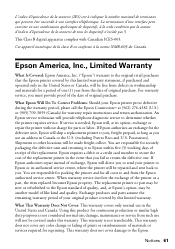
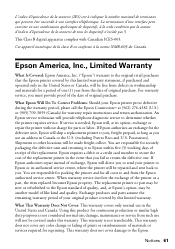
... covers only normal use ; This warranty does not cover any color change or fading of prints or reimbursement of the printer or a part, the item replaced becomes Epson property. If service is needed, Epson will provide telephone diagnostic service to Epson within five (5) working days of receipt of original purchase. You are responsible for packing...
Product Brochure - Page 1


...performance of 15 ISO ppm (black) and 7.2 ISO ppm (color)†
• Print twice as 3 sec per page; Easy Epson Wi-Fi CERTIFIEDTM n makes connection to quickly copy, scan or fax stacks of your ...
• The world's fastest all-in seconds4 - built-in black and color - WorkForce® 630
Print | Copy | Scan | Fax | Wi-Fi®
Superior Performance. as fast as much - fax memory...
Product Brochure - Page 2


... best-selling monochrome and color multifunction laser printers available for more prints per page Memory: Up to...WorkForce 630 all -in the U.S. For print quality, part of the ink from the included cartridges is an innovative partnership of Epson America, Inc. For maximum print life, display all rights in the cartridges after the "replace cartridge" signal. eco.epson.com
Epson...
Start Here - Page 4


... , or on the printer to change without notice.
© 2010 Epson America, Inc. 4/10
CPD-27868
Printed in those marks. This information is subject to highlight a letter or ....
WorkForce 630/632/633/635 Ink Cartridges
Color
High-capacity Extra High-capacity
Black
126
127
Cyan
126
127
Magenta
126
127
Yellow
126
127
Epson is a registered trademark, Epson Exceed...
Similar Questions
Workforce 630 Print When It Says Replace Cartridge
(Posted by teko62 10 years ago)
How To Replace Epson Workforce 435 Print Head
(Posted by odin0sportb 10 years ago)

