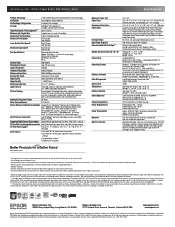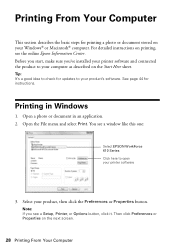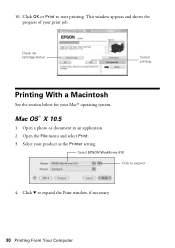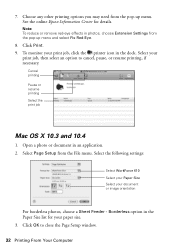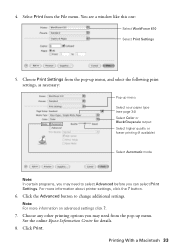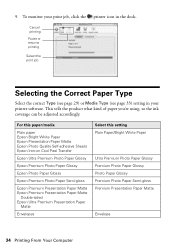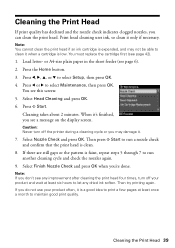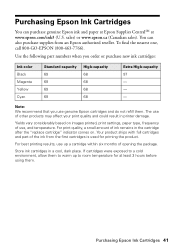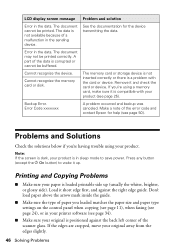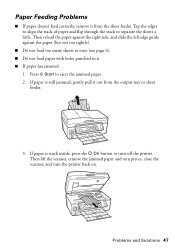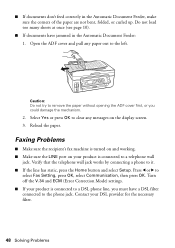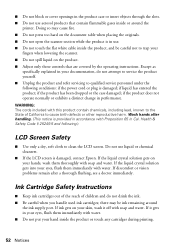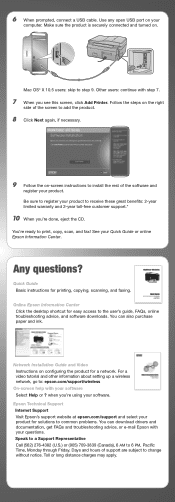Epson WorkForce 610 Support Question
Find answers below for this question about Epson WorkForce 610 - All-in-One Printer.Need a Epson WorkForce 610 manual? We have 4 online manuals for this item!
Question posted by romansaenz on February 20th, 2013
Paper Keeps Jamming, Cant Find Obstruction.
The person who posted this question about this Epson product did not include a detailed explanation. Please use the "Request More Information" button to the right if more details would help you to answer this question.
Current Answers
Related Epson WorkForce 610 Manual Pages
Similar Questions
How To Paper Jam In Epson Printer Workforce 615
(Posted by repbo 10 years ago)
How To Open Epson Printer 610 Series To Remove Jammed Paper
(Posted by mlcal 10 years ago)
Cannot Clear Paper Jam Message On Workforce 610
(Posted by alex3OWWW 10 years ago)
Paper Jam In An Epson 610 Workforce
I had a paper jam and cleared it unpluged then pluged back in still does not work...still has paper ...
I had a paper jam and cleared it unpluged then pluged back in still does not work...still has paper ...
(Posted by rozellner 12 years ago)
Automatic Feeder On Top Keeps Jamming
I've checked every place for a paper jam - there isn't one! But it keeps saying I do. The paper won'...
I've checked every place for a paper jam - there isn't one! But it keeps saying I do. The paper won'...
(Posted by denawright 13 years ago)