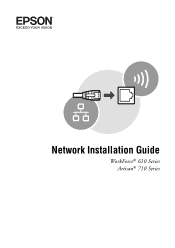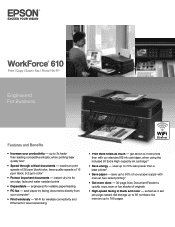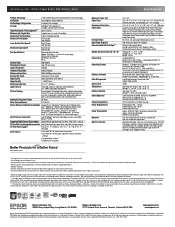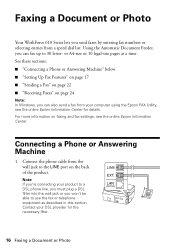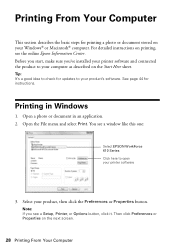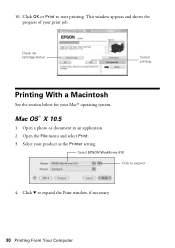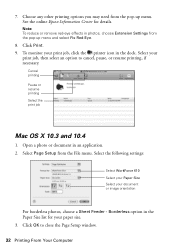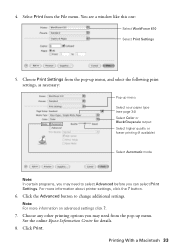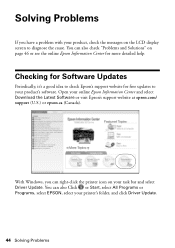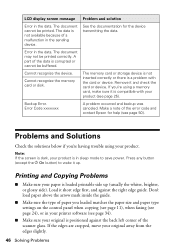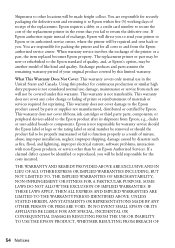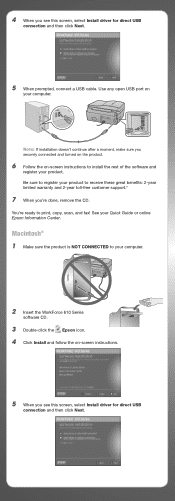Epson WorkForce 610 Support Question
Find answers below for this question about Epson WorkForce 610 - All-in-One Printer.Need a Epson WorkForce 610 manual? We have 4 online manuals for this item!
Question posted by CYBERPat on April 16th, 2014
How To Print A Test Page On Epson Workforce 610
The person who posted this question about this Epson product did not include a detailed explanation. Please use the "Request More Information" button to the right if more details would help you to answer this question.
Current Answers
Answer #1: Posted by waelsaidani1 on April 17th, 2014 8:05 AM
Hello to print test page follow the instructions on page 28 for Window and Page 30 for Macintosh in the user's manual here: https://files.support.epson.com/pdf/wf610_/wf610_ng.pdf
Related Epson WorkForce 610 Manual Pages
Similar Questions
How To Print Duplex Workforce 610 Series
(Posted by gabag 10 years ago)
Epson Workforce 500 All-in-one Printer How To Print From Computer To Printer
(Posted by Tgailtrudy 10 years ago)
Print From Ipad To Printer
I am unable to print from may iPad to Epsom workforce printer
I am unable to print from may iPad to Epsom workforce printer
(Posted by Fpickford 11 years ago)
Is Epson Workforce 610 Air Printer?
(Posted by janvitko 11 years ago)
I Keep Getting Scanner Error Message And Cannot Print With Epson 610
I get message "a scanner error has occured" when I turn on my epson 610 Workforce. What could be cau...
I get message "a scanner error has occured" when I turn on my epson 610 Workforce. What could be cau...
(Posted by TRAJKBLOND 11 years ago)