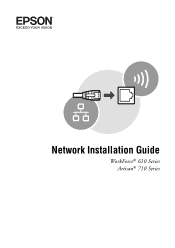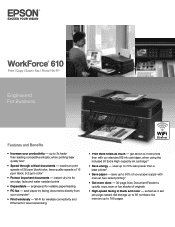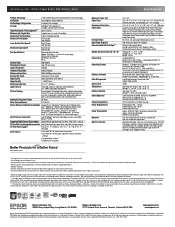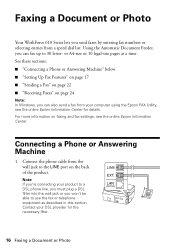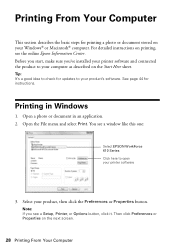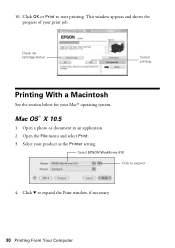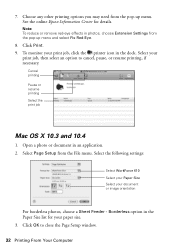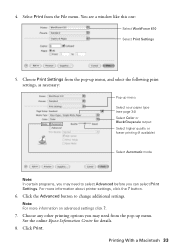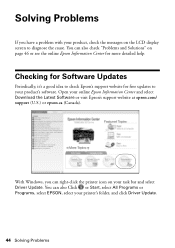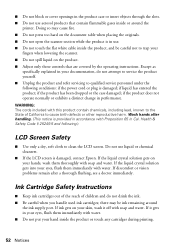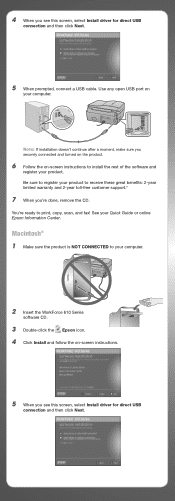Epson WorkForce 610 Support Question
Find answers below for this question about Epson WorkForce 610 - All-in-One Printer.Need a Epson WorkForce 610 manual? We have 4 online manuals for this item!
Question posted by pergrsv on September 15th, 2013
How To Change Scanner In To Black And White On Epson Workforce 610
The person who posted this question about this Epson product did not include a detailed explanation. Please use the "Request More Information" button to the right if more details would help you to answer this question.
Current Answers
Related Epson WorkForce 610 Manual Pages
Similar Questions
How To Change A Ribbon In An Epson Printer Stylus N11
(Posted by Monriz 9 years ago)
How To Change Router On A Workforce 610
(Posted by joir 10 years ago)
How To Change Ink In Epson Workforce 610
(Posted by covisha 10 years ago)
How To Open Scanner Unit Epson Workforce 610
(Posted by davcgr 10 years ago)
Colour Printing Perfect, When Printing Black & White Blue Lines Appear On Photo
(Posted by alf65823 12 years ago)