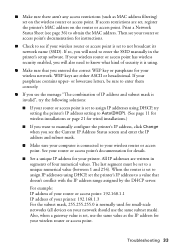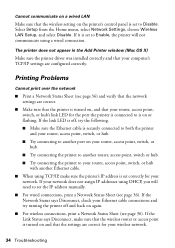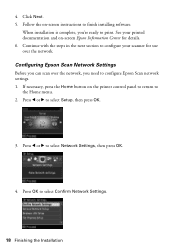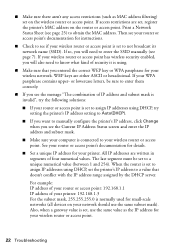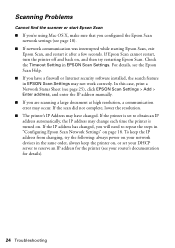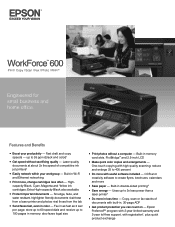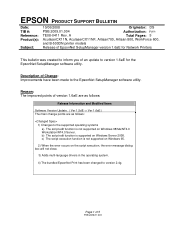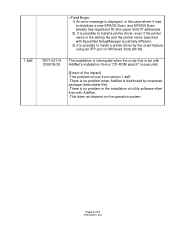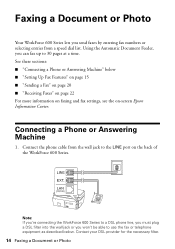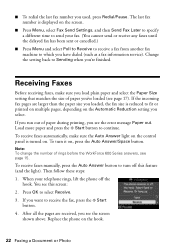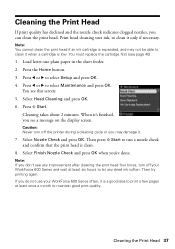Epson WorkForce 600 Support Question
Find answers below for this question about Epson WorkForce 600 - All-in-One Printer.Need a Epson WorkForce 600 manual? We have 7 online manuals for this item!
Question posted by gbamm94 on August 22nd, 2012
Keep Getting Error Message Offline When I Try To Print A Document.
The person who posted this question about this Epson product did not include a detailed explanation. Please use the "Request More Information" button to the right if more details would help you to answer this question.
Current Answers
Related Epson WorkForce 600 Manual Pages
Similar Questions
Epson Printer Problems Can Not Print From Ipad2 On Epson Workforce 600
(Posted by joshmega 10 years ago)
How Do I Print From My Ipad To My Workforce 600 Printer
(Posted by ruchiDEVES 10 years ago)
I Keep Getting Scanner Error Message And Cannot Print With Epson 610
I get message "a scanner error has occured" when I turn on my epson 610 Workforce. What could be cau...
I get message "a scanner error has occured" when I turn on my epson 610 Workforce. What could be cau...
(Posted by TRAJKBLOND 11 years ago)
New Black Ink Cartridge Will Not Print Black. Tried 2 New Cartridges
(Posted by LadyJagFan564 12 years ago)
Keep Getting Error Message Epson Nx 100 Wont Print
tried uninstalling reinstalling prints once then back to error. also will not un install a second ti...
tried uninstalling reinstalling prints once then back to error. also will not un install a second ti...
(Posted by richgirl126 12 years ago)