Epson WorkForce 545 Support Question
Find answers below for this question about Epson WorkForce 545.Need a Epson WorkForce 545 manual? We have 4 online manuals for this item!
Question posted by PJoli on October 8th, 2013
Will The Workforce 545 Duplex
The person who posted this question about this Epson product did not include a detailed explanation. Please use the "Request More Information" button to the right if more details would help you to answer this question.
Current Answers
There are currently no answers that have been posted for this question.
Be the first to post an answer! Remember that you can earn up to 1,100 points for every answer you submit. The better the quality of your answer, the better chance it has to be accepted.
Be the first to post an answer! Remember that you can earn up to 1,100 points for every answer you submit. The better the quality of your answer, the better chance it has to be accepted.
Related Epson WorkForce 545 Manual Pages
Product Brochure - Page 1


...- get about 2x more - 30-page Auto Document Feeder to 40% less printing cost vs. World's fastest All-in-ONE1
WorkForce® 545
Print | Copy | Scan | Fax | Wi-Fi®
en g i nee r ed fo r B U S I... much - smudge, fade and water resistant prints; fax documents directly from popular mobile devices; built-in Easy EPSON® Wireless makes setup, networking and printing fast and easy...
Product Brochure - Page 2


...10 Compared to 40% less printing costs compared with best-selling monochrome and color multifunction laser printers available for details.
1 Fastest in indoor display conditions; level of ... compatible devices and apps. 5 Get about two times more prints per page Memory: Up to the range of the Wi-Fi Alliance. and other air pollutants and improves fuel efficiency. WorkForce® 545
Print...
Quick Guide - Page 2


.... See www.epson.com/connect.
Your WorkForce 545/645 Series
After you set up your WorkForce® 545/645 Series (see the Start Here sheet), turn to this Quick Guide and your online User's Guide for details. Note: The illustrations in memory card reader Wireless printing from mobile devices with the 30-page capacity Automatic...
Quick Guide - Page 3


... product's Copy mode
4
View menus and status on the screen, or to reduce its default value
Your WorkForce 545/645 Series 3 If you turn off . Using the Control Panel
The control panel makes it up.
1
2
3
4
5
6
7
8
WorkForce 645
9
only
10
Tip: To turn off the sound, the dialing sound made when you transmit a fax...
Quick Guide - Page 9


.... 8. To change the paper type, paper size, and other print settings, press x Menu, then select Paper and Copy Settings. ■ To make double-sided copies (WorkForce 645 only), select 2-Sided Printing. (You can also quickly open this menu by pressing the 2-Sided button.) Select the desired option and press OK. ■...
Quick Guide - Page 13


... your Document Size
Select your document Orientation
Select your online User's Guide for your settings. 7. Open a photo or document in an application. 2. For automatic duplex printing with the WorkForce 645, select 2-sided Printing, then
select Auto. 5. Printing From Your Computer 13 Make sure you 're printing from Mac OS® X 10.5 to...
Quick Guide - Page 19


... a fax number, as necessary.
5. Sending a Fax From the Control Panel
You can send a fax by selecting from the phone. Note: To scan a two-sided document (WorkForce 645 only), press the 2-Sided button and select On.
3. Use the numeric keypad to Dial a Fax Number
Here are scanning with the ADF, your document...
Quick Guide - Page 34


... cloth (paper towels are subject to change without notice.
See the online User's Guide for support, please have the following information ready: ■ Product name (WorkForce 545/645 Series) ■ Product serial number (located on the label in back and under the scanner) ■ Proof of purchase (such as a store receipt) and...
Quick Guide - Page 43


... Your Vision is a service mark of any options or any questions regarding copyright law. Epson is designed only for any use of Epson America, Inc. WorkForce is a registered trademark and Epson Connection is a registered logomark of this publication may be reproduced, stored in a retrieval system, or transmitted in certain circumstances, those...
Start Here - Page 1


... OK.
6 Select the time format (12h or 24h) and press OK.
7 Press the number keys to select AM or PM, if necessary.
8 Press OK.
WorkForce® 545/645 Series
Start Here
Read these instructions before using your product.
1 Unpack
2 Raise the control panel and press the On button.
Note: If you want...
Start Here - Page 4


..., and solving problems.
On-screen help with DURABrite® Ultra Ink for details. WorkForce 545/645 Series ink cartridges
Color
High-capacity Extra High-capacity
Black
126
127
Cyan
126
...Guide icon, you can also purchase supplies from smartphones, iPads, tablets, and other popular mobile devices. Please go to the Epson website (see "Epson technical support"). It's as easy as ...
User Guide - Page 3


Copying...57 Paper Size Settings - Copying...57
3 Contents
WorkForce 545/645 Series User's Guide 13
Product Basics ...14 Setting Up the Control Panel ...14 Control Panel Buttons and Lights 14 Adjusting Control Panel Position 16 ...
User Guide - Page 13


WorkForce 545/645 Series User's Guide
Welcome to the WorkForce 545/645 Series User's Guide.
13
User Guide - Page 14


...Panel Sounds Parent topic: Product Basics
Control Panel Buttons and Lights
Note: The illustrations in this manual show the WorkForce 645 Series. Setting Up the Control Panel Product Parts Locations Two-Sided Printing, Scanning, Copying, and Faxing ... control panel for use. Product Basics
See these sections to both the WorkForce 545 Series and WorkForce 645 Series unless otherwise noted.
14
User Guide - Page 15
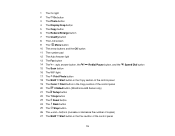
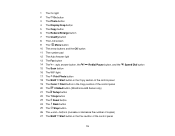
... in the Copy section of the control panel
19 The Color Start button in the Fax section of the control panel
20 The 2-Sided button (WorkForce 645 Series only)
21 The Setup button
22 The ?
User Guide - Page 22


... both sides of the page automatically, using the product's built-in duplexer (WorkForce 645 Series only). By loading your pages in the automatic document feeder (ADF), you can print on the WorkForce 645 Series) 2 LINE port 3 EXT port 4 AC inlet 5 LAN port 6 USB port Parent topic: Product Parts Locations
Two-Sided Printing, Scanning...
User Guide - Page 23


... Presentation Paper Matte Double-sided or Epson Brochure & Flyer Paper Matte Double-sided you with the duplexer.
• To scan a double-sided document in the ADF, press the Copy button, then.... Windows Selecting Double-sided Printing Settings - Note: You can also press the 2-Sided button (WorkForce 645 Series only) to access double-sided scan, copy, or fax settings. Then select one ...
User Guide - Page 44


...sheet.
To find the nearest one -sided printing or two-sided printing with the auto duplexer (WorkForce 645 Series only). sales) or www.epson.ca (Canadian sales). Parent topic: Loading ..., load up to 30 sheets.
*** For one-sided printing or two-sided printing with the auto duplexer (WorkForce 645 Series only). Paper type Envelopes
Loading capacity 10 envelopes
* Based on 20-lb (75 g/m2...
User Guide - Page 58
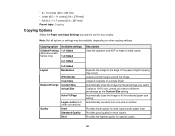
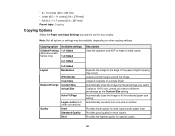
... around the image Copies 2 originals on other copying settings. Copying option
2-Sided Printing (WorkForce 645 Series only)
Available settings 1>1-Sided
1>2-Sided
2>1-Sided
Layout
2>2-Sided Borderless
Reduce/Enlarge
...Page
Quality
Legal->Letter and other conversions Draft Standard Quality Best
Description Uses the duplexer and ADF to make 2-sided copies
Expands the image to the edge of ...
User Guide - Page 64
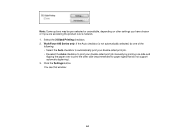
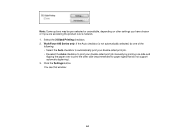
Select the 2-Sided Printing checkbox. 2. Click the Settings button. You see this window:
64 WorkForce 645 Series only: If the Auto checkbox is not automatically selected, do not support automatic duplexing). 3. Note: Some options may be pre-selected or unavailable, depending on other settings you have chosen or if you are accessing the...
Similar Questions
How Do I Get Epson Workforce 545 Duplex Printing For Mac
(Posted by KaoF2jsusax 10 years ago)

