Epson WorkForce 545 Support Question
Find answers below for this question about Epson WorkForce 545.Need a Epson WorkForce 545 manual? We have 4 online manuals for this item!
Question posted by wostar on August 2nd, 2013
How To Setup Epson Workforce 545 To Double Side Print
The person who posted this question about this Epson product did not include a detailed explanation. Please use the "Request More Information" button to the right if more details would help you to answer this question.
Current Answers
There are currently no answers that have been posted for this question.
Be the first to post an answer! Remember that you can earn up to 1,100 points for every answer you submit. The better the quality of your answer, the better chance it has to be accepted.
Be the first to post an answer! Remember that you can earn up to 1,100 points for every answer you submit. The better the quality of your answer, the better chance it has to be accepted.
Related Epson WorkForce 545 Manual Pages
Product Brochure - Page 1


... - World's fastest All-in-ONE1
WorkForce® 545
Print | Copy | Scan | Fax | Wi-Fi®
en g i nee r ed fo r B U S I N E S S
• World's Fastest all -in-one with Apple® AirPrintTM and Google Cloud PrintTM 4
• Print twice as much - built-in Easy EPSON® Wireless makes setup, networking and printing fast and easy 3
• EPSON Connect - save on ink...
Product Brochure - Page 2


....2" x 8.9" Weight: 17.6 lb WorkForce 545 all-in-one, Instruction manual, CD-ROM with ISO/IEC 24734. For print quality, part of the ink from the included cartridges is used for convenient and reasonable recycling options at www.epson.com/recycle 12 SmartWay is a trademark of prints. Actual print stability will vary based on print task and use...
Quick Guide - Page 2


See the online User's Guide for details.
The instructions apply to lower the control panel.
2 Your WorkForce 545/645 Series See www.epson.com/connect. Note: The illustrations in memory card reader Wireless printing from mobile devices with Epson Connect
Where to find information See this Quick Guide and your online User's Guide for instructions on using...
Quick Guide - Page 3


..., or to its volume, press F Setup, select Printer Setup, select Sound, and finally select Off. To save energy, the screen goes dark after several minutes of your product's Scan menu
9
Shows wireless network status
10
Resets the active menu selection to reduce its default value
Your WorkForce 545/645 Series 3 If you press a button...
Quick Guide - Page 9


... sure to exit the settings menu. 10. To change the paper type, paper size, and other print settings, press x Menu, then select Paper and Copy Settings. ■ To make double-sided copies (WorkForce 645 only), select 2-Sided Printing. (You can also quickly open this menu by pressing the 2-Sided button.) Select the desired option...
Quick Guide - Page 15


... Paper Matte Double-sided
Epson Ultra Premium Presentation Paper Matte Epson Premium Presentation Paper Matte Epson Premium Presentation Paper Matte
Double-sided
Envelopes
Select this setting Plain Paper/Bright White Paper
Ultra Premium Photo Paper Glossy Premium Photo Paper Glossy Photo Paper Glossy Premium Photo Paper Semi-Gloss Premium Presentation Paper Matte
Envelope
Printing From Your...
Quick Guide - Page 22


... or Mac
Finder.
22 Scanning a Document or Photo Or you see the online User's Guide. 1. Do one of the following to start Epson Scan:
■ Windows: Double-click the EPSON Scan icon on your application. For detailed scanning instructions, see its icon in the upper right corner.)
Click here to change the scan...
Quick Guide - Page 34


... if necessary (see if the print head needs cleaning.
■ If you notice jagged vertical lines, you may need to align the print head. ■ If you ...Epson Technical Support
Internet Support Visit Epson's support website at epson.com/support (U.S.) or epson.ca/support (Canada) and select your product for support, please have the following information ready: ■ Product name (WorkForce 545...
Start Here - Page 1


... time format (12h or 24h) and press OK.
7 Press the number keys to select AM or PM, if necessary.
8 Press OK. otherwise, select Winter. WorkForce® 545/645 Series
Start Here
Read these instructions before using the product's control panel. Remove all protective materials.
Caution: To avoid damaging your product, always squeeze...
Start Here - Page 3


... mode.
If you're using a temporary USB cable connection to print. Follow the instructions on your connection. Press OK to let setup continue. • If your software that way.
2 Insert the...When you see the User Account Control screen, click Yes or Continue.
Mac OS® X: Double-click the Epson icon.
4 Click Install (Windows) or Continue (Mac OS X) and
follow the instructions on your...
Start Here - Page 4


... www.abbyyusa.com [email protected]
Recycling Epson offers a recycling program for identification purposes only and may apply. WorkForce 545/645 Series ink cartridges
Color
High-capacity Extra High-capacity
Black
126
127
Cyan
126
127
Magenta
126
127
Yellow
126
127
Epson Connect
Get instant, wireless printing of life hardware and ink cartridges. General...
User Guide - Page 3


...Printing, Scanning, Copying, and Faxing 22 Selecting Wireless Network Settings From the Control Panel 24
Loading Paper ...27 Loading Paper for Documents...27 Loading Paper for Photos...33 Loading Envelopes...38 Paper Loading Capacity ...43 Available Epson......57 Paper Size Settings - Front ...20 Product Parts - Contents
WorkForce 545/645 Series User's Guide 13
Product Basics ...14 Setting Up the...
User Guide - Page 13


WorkForce 545/645 Series User's Guide
Welcome to the WorkForce 545/645 Series User's Guide.
13
User Guide - Page 14


... Printing, Scanning, Copying, and Faxing Selecting Wireless Network Settings From the Control Panel
Setting Up the Control Panel
See these sections to set up the control panel for use. Product Basics
See these sections to learn about the basic features of your product. The instructions apply to both the WorkForce 545 Series and WorkForce...
User Guide - Page 23


... using the Epson Scan software, select ADF -
Mac OS X 10.4 Scanning in Office Mode Scanning in Professional Mode Related topics Placing Originals on both sides of the page from your scanning method. If you can also press the 2-Sided button (WorkForce 645 Series only) to work with manual double-sided printing.
• To print on...
User Guide - Page 44


... up to 30 sheets.
*** For one-sided printing or two-sided printing with the auto duplexer (WorkForce 645 Series only).
sales) or www.epson.ca (Canadian sales). Paper Type
Size
Epson Bright White Paper
Letter (8.5 × 11 inches [216 × 279 mm])
Epson Brochure & Flyer Paper Matte Double-sided
Letter (8.5 × 11 inches [216 × 279 mm...
User Guide - Page 60
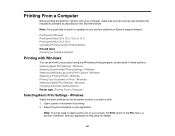
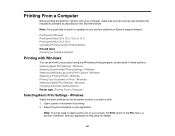
... option in your application. Printing with Windows Printing with Mac OS X 10.5, 10.6, or 10.7 Printing with Mac OS X 10.4 Cancelling Printing Using a Product Button Related tasks Checking for printing. 2. Open a photo or document for Software Updates
Printing with Windows
You can print with your product using any Windows printing program, as described on Epson's support website. Windows...
User Guide - Page 124


... ADF (WorkForce 645 Series only), select ADF - Click Scan. If the file was saved directly to use for documents or photos.
3. To scan a 2-sided document in a separate Preview window. 8. Epson Scan previews... opens it scanned as you scan, select the Target Size setting you can view and print the image, if desired. Select the Document Source setting indicating where you want to scan...
User Guide - Page 225


... from the product. File format Image size Number of your device are compatible with Your Product
USB Device File Specifications
You can view and print photos from a Camera Connected to use for printing.
225
Note: Make sure the files on but not printing. Note: Epson cannot guarantee the compatibility of files
JPEG with the Exif version...
User Guide - Page 333


...Approved Products by purchaser or third parties as Epson approved Products by Seiko Epson Corporation.
333 Epson is not responsible for any damage resulting from electromagnetic interference that occurs from the use of Seiko Epson Corporation. "SHA1" Program: SHA1 Parent topic: Notices
Trademarks
Epson®, WorkForce®, and Epson Supplies Central® are for damages, losses, costs...
Similar Questions
How To Run The Wifi Wizard Setup Workforce 545/645
(Posted by Philwrs 10 years ago)
How To Adjust Workforce 545 To Print Business Cards
(Posted by Kedsim 10 years ago)
How To Set Up The Epson Workforce 545 To Print Black Only
(Posted by viv2mkoutz 10 years ago)

